Docs Viewer Pro
Supported file types:
• Portable Document Format (.PDF)
• XML Paper Specification (.XPS)
• PostScript (.PS, .EPS)
• ePub (.EPUB)
• FictionBook (.FB2)
• DjVu (.DJVU, .DJV)
• TeX, LaTex (.TEX, .LATEX)
• Comic Book Archive (.CBZ)
• Microsoft Reader (.LIT)
• Microsoft Office Word, Excel, PowerPoint (.DOC, .XLS, .PPT, .PPS, .DOCX, .XLSX, .PPTX, .PPSX)
• OpenOffice/StarOffice Writer, Calc, Impress, Draw (.SXW, .SXC, .SXI, .SXD, .SDW, .SDC, .SDD, .SDA)
• OpenDocument Text, Spreadsheet, Presentation, Graphics (.ODT, .ODS, .ODP, .ODG)
• WPS Office Writer, Presentation, Spreadsheet (.WPS, .DPS, .ET)
• Apple iWork Pages, Numbers, Keynote (.PAGES, .NUMBERS, .KEY)
• Rich Text Format (.RTF)
• Hanword Document (.HWP)
• Corel WordPerfect (.WPD)
• IBM Lotus Word Pro (.LWP)
• Microsoft Works (.WPS)
• AbiWord (.ABW)
• HTML files (.HTM, .HTML)
• Text files (.TXT, .JS, .CSS, .XML, .JAVA, .C …)
• Delimiter-separated Values (.CSV, .TSV, .SSV)
• Joint Photographic Experts Group 2000 (.JPEG, .JPG, .JPE, .JP2, .JPX)
• Portable Network Graphics (.PNG)
• Graphics Interchange Format (.GIF)
• Google WebP (.WEBP)
• Tagged Image File Format (.TIFF)
• High Efficiency Image File Format (.HEIC)
• Microsoft Bitmap, Icon, Cursor (.BMP, .DIB, .ICO, .CUR)
• Microsoft DirectDraw Surface (.DDS)
• Portable Anymap (.PBM, .PGM, .PPM, .PAM, .PNM)
• Radiance HDR (.HDR, .RGBE)
• Truevision TARGA (.TGA)
• Softimage PIC (.PIC)
• WAP Bitmap (.WBMP)
• GIMP (.XCF)
• Adobe Photoshop (.PSD)
• Adobe Digital Negative (.DNG)
• Raw Photo (.ARW, .CR2, .CRW, .DCR, .ERF, .MOS, .MRW, .NEF, .NRW, .ORF, .PEF, .RAF, .RW2, .RWL, .SRW, .X3F, .3FR)
• Scalable Vector Graphics (.SVG)
• Microsoft Visio (.VSD, .VSX, .VSDX)
• Microsoft Windows, Enhanced Metafile (.WMF, .EMF)
• Adobe Illustrator (.AI)
• CorelDRAW (.CDR)
• Skencil (.SK, .SK1)
• Autodesk AutoCAD (.DXF, .DWG)
Category : Productivity

Reviews (29)
When the internet connection is slow it is almost impossible to open files. Probably because the app is constantly trying to check license knowing that the connection is ON, but can't recognize that it is weak or just EDGE. Also it doesn't have dark theme.
I looked at so many doc viewers but this was the best. My favorite feature is that it correctly and automatically resizes the document on opening to fill the page. Others required that I did a screen pinch and zoom which gets old after opening several documents Great job. Thank you.
Great app, but hope to have better support for math equations in Word documents, math equations made with third party apps don't show at all and math equations made with word lacks needed math fonts, character in math like '...' just shows a white block
A very good app. A dark mode and an option to scroll the pages vertically would make it even better.
Just purchased the pro version. Apps size is relatively small. My 1GB RAM phone still manage to handle it. Hopefully developer will upgrade the PDF viewer to be able to read commented PDF documents which is relatively important for user. Thanks
I modify excell file in my computer, format cell - "wrap text" and send to my WhatsApp contact and download the file on my phone and opened but it shown only 1 line of the text that i was edit to be "wrap text" on excell
You need to improve the app by including different formats that can support different documents like Archive, Zip, and many more.
Great app for viewing MS Office files. Ability to rotate file view for easier reading is useful.
The PDF files protect by password are not opening in Google drive. I paid for your app but feeling awkward. On 11.04.2019 ,I tried to open password protected files.Now they are opening.Thanks for updetation from your sode
Sir, I find your application useful, please add highlight word in search feature and file sharing feature... it will be feather on your cap application.
Doesn't display all pages of the document. Only displays the first page. UNsatisfactory!
Really helpful when you're sent files from different platforms and devices.
Still says oops there an error when trying to open ....sad when your phone downloads an item but says error evrytime you try to open it
It provides a way for Android users to access a diverse range of digital formats for reading documents of all kinds, including some of the MacOS-based documents that I use for my computer
This app has only been able to open 2 documents for me so far. Not that impressive.
Nice viewer. PDF thumbnails would be a great addition.
does not work without internet. dissapointed. But customer service is at its top.
for the price offline modules should be made available for the most common formats if people want to use them rather than always being online.
Excellent required advanced search options may be added
Good one with ease of reading.
Barely okay but hit and miss on what can read
Brilliant seems to open all the docs I need it to....
Why can't it work without with internet especially for word documents! Disappointed!
Works simply and does what I need. No adds
Very usefull, easy to use.
not working taking infinite time in opening.
Not able to read docx document
It would be great if there is bookmark in this app
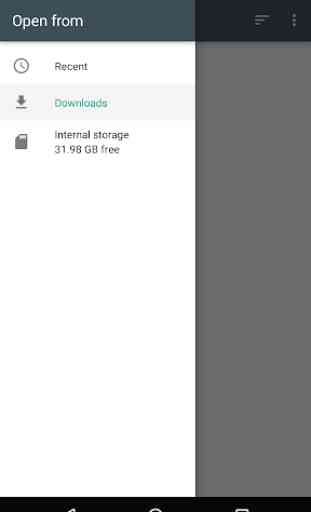
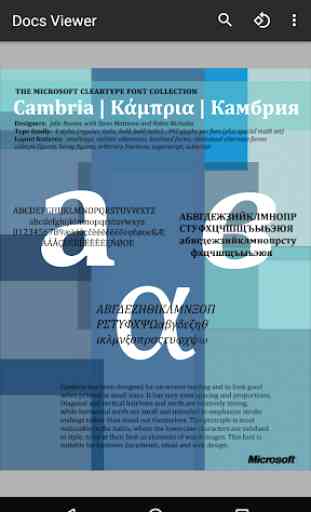
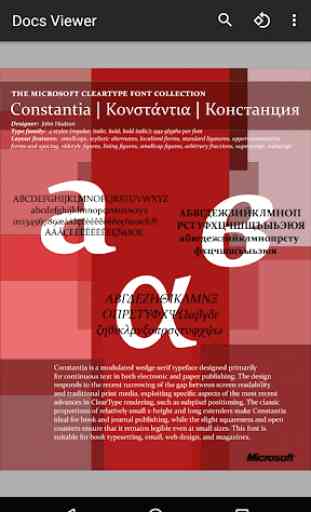


It's a decent viewer and i can use it with ease, just that i have to make 2 suggestions for future development and updates: no.1: make a fullscreen view or at least a "fill in the page" view to stretch the document to the screen edges so those grey upper and lower bars would go away; no.2 : improve the "find" option, so it can highlight the word you search, because right now it only takes me to the page where the word is and for a 400 page document it's very hard to find what you need. Thank you