Document Scanner
* Converts image to PDF format
* Integrates with Zoho Docs and Google Drive
* Option to crop the image before scanning
The app is provided with an in-app purchase of Document Scanning Engine, which lets you take a photo of a document and extract the content as editable text and lets you save it to Zoho Docs in docx format. The scanned image can also be saved to Zoho Docs or Google Drive as an image as well as a PDF document.
The app can extract data from documents in multiple languages. This includes English, Chinese, French, Dutch, German, Japanese, Russian, Spanish, Swedish and Turkish.
Highlights of Document Scanning Engine :
* Scan documents to extract the text and save it to Zoho Docs.
* Converts image to editable text
* Saves the document in DOCX, PNG and PDF formats
* Integrates with Zoho Docs and Google Drive
* Extracts data from documents in multiple languages
- English, Chinese, French, Dutch, German, Japanese, Russian, Spanish, Swedish and Turkish
* Option to crop the image before scanning
* Helpfully highlights areas where the extraction quality is not satisfactory
Note: To achieve best results, take photos in good lighting conditions. Please note that the app works best with text documents. Documents with images and tables can be scanned and saved as Images or PDF files.
If you have any questions about the app, please emails us at [email protected]
Category : Business

Reviews (29)
What have you done to this app? The first release was so much better. Now it just crashes when trying to scan the next page. Selecting top corners magnifies the portion under my thumb instead of somewhere else. It also crashes while applying filter. Basically, I cannot even use the app at all. Uninstalling it.
Revised: Now working fine as ios. Thank you. 👍 Revised: Same issue. Even after uninstall-reboot-reinstall. Closes the moment , icon is clicked to open. Repeatedly keeps crashing. Unable to open. Pixel 4a.
I have a Samsung S9 which has a phenomenal camera. It takes great clear pictures even in nominal light. However, this app doesn't appear to make use of the camera's digital processing. The scans are easy to take. But, the results are slightly out-of-focus, and whites are dingy gray. I can take much better photos and simply crop them using the camera's internal app than what the Doc Scanner app can produce. The only feature that is somewhat useful is auto-scan. But, it needs a confidence button.
Here are the problems : 1. The scanned pages look very strange. They look like they have been stretched sideways. It is evident from the moment we are looking at the page through the screen before taking the picture. 2. The filters are not good. They do not highlight the text properly and they make it unreadable. Some competitor apps apply the filters very well. 3. The processing times are quite long.
The basic first and foremost job of the app, I guess, is to make sure the content in the doc is clear. But the app is making good images(shot with Pixel 4) blurry after processing. Also finalizes without a proper preview. Get these two fixed and then we can talk about all other bells and whistles. But definitely happy to see products made in India. Kudos for doing.
I am tring alternative for the Cam Scanner. Microsoft Lens perfectly okay. But taking printout, in each print dark shadow was appeared on background. On everytime it was not removed. Just now only downloaded your app. Sample scan done. Its good. But quality of printing not yet verified. Also PDF or JPEG image Save in Gallery feasility available in all apps. Here it is missing. Move option is available. But it is not possible to move on my folders. So kindly request you provide SAVE IN GALLERY.
Needs a lot of work... make a manual option to switch from this auto edge detection atleast, neither this edge detection is working properly while scanning and after scanning nor letting an opportunity to do it manually.. you don't need to flood an app with features while launching..rather make sure whatever you are providing is working conveniently. When you add new features in updates look at the same convenience issue first.
Firstly, I don't want to use camscanner, hence this feedback. Your app does not scale up well. It is not capable of determining the outer edges of a scannable document well. Secondly I see a lot of feedback here in playstore but you have conveniently asked everyone to email you. Wouldn't it be better for you to take feedback directly from here rather than asking everyone to write to support. Kindly step up your game if you want to compete with the Chinese. Please pass this on to Mr.Vembu.
Extremely satisfied with this user friendly app☺️, i liked the provision in this app to import from camscanner. I would like to suggest developers to add more filter options and also work on 'curved cropping feature.🇮🇳 Edit 1: sorry to say that, when we save multiple file in the same name and then try to send the latest scanned file having same name, your app fails to recognize the latest file and sends the earlier one rendering it useless. Sorry to say that in exam, Camscanner helped me out
Definitely a good start. It seems to capture the scan automatically. I would prefer to have an option in settings to choose between auto capture and manual mode. Also touch to focus on a particular portion of document will be great if it can be added.
Much better than office scanner provided by Microsoft😜 still way to go, Adobe scan is much better in detecting edges and processing images. Image processing algorithm needs upgrade. UI seems to be old fashioned and user experience is not so great. Adobe Scan has intuitive and minimalistic design and provides good user experience. One of the not so great dark mode implementations.🤐
When scanning the document everything is all right, when starting to send the document it sends multiple times of the same document and there is any of several different trials from several different sources to send all the documents to your folder. It's not working well
Compare to Adobe Adobe scanner and lens scanner the scan speed is to low we take the image lot of time in zoho scanner Adobe and lens have auto fit options Need to improve lot details please check that apps
Sadly I will have to delete this app. Although I love zoho, this app has too many problems. Doc Scanner by Lufick is much better. Hopefully Zoho developers will compare both apps and fix these issues. Issues- 1. Cropping: app can't recognise page borders properly. 2. Filters: bugs in applying filters. It won't apply on some pages no matter how many times I try. Sometimes when I reopen a document all cropping or filters that I had applied vanish. 3. Hangs & crashes a lot, very slow in general.
The app fails to appropriately get the edges of documents, and does not allow an easy manual correction. That's a shame because neither does the Zoho Expense / Books app offer a good alternative, and the process of scanning receipts is such an essential part of the digital accounting workflow. A 2 star rating instead of just 1 star was provided for the right direction of this app (workflows, templating, esign & workdrive ntegration). Would love to see a integration with the ZB recognition module
Need a lot of improvement in image processing, Adobe scan does a lot better (read no complains) in similar lightening conditions and document image detection. Background shadow removal is not perfect. Some magic images are over exposed. It is good to see indian scanner apps coming up, till date none of them is up to the mark. This would be my sixth uninstall of an Indian document scanner app tagged to be desi. Try to reach the quality of Adobe. May come back later.
Thanks for making this available free. However, the cropping interface may be a little bit more responsive and the options need to be there for the document to brighten/increased contrast for the output. Best wishes...
Easy to use, neatly made APP. Best wishes to the team. Expect more innovative options in future.
Import from CamScanner is not working - fix this option ASAP & the app will become a hit in no time. The Auto scan feature takes quite some time to pick up the edges and isn't always accurate. Allow taking images first manually and then editing as an option later when all documents have been scanned.
Perfect text texture,I got all option which are required in need.👍.i used this app previous, suddenly I got glitched.
Problem in cropping image. After scanning the documents, we used to crop out unwanted part but that cropping functionality is not handy. Since I have moved out from CamScanner, I would request you to try cropping option like CamScanner. Also some features like passcode + unlimited folder structure is excellent options in this scanner. I love Zoho products , I wish scanner will improves it's functionality like market toppers and reaches major users.
The scanner is not working properly. Please compare this app with CamScanner once you will find out the flaws. You need to make a better version of this. The picture gets blurred and edges have issue. Then while scanning small business cards it's not working properly. Please don't be in hurry to compete with China. Please make the changes 🙏 it would really appreciated
Excellent app. Made in India by an Indian company. Few suggestions:- 1. Try to reduce sizes of PDF files. 2. Try to include other text recognition too. Like Hindi and other Indian languages. At this time it is best among all. Most liked feature for me is the highlight options in Markup.👌🏼 Post review one thing I noticed:- While editing the image it made a well clear image blurry. Need to work on this seriously. The CamScanner used to make a bad image better but u guys are doing opposite.
The app keeps on closing every time I open it. I couldn't get my work done in one go. I have to open the multiple times even to get my simple work as it is keeps on closing each and every time... But the features they provide are good..
The text in the image looks blurred. I don't think there is any issue in my camera because some other scanner apps works well in my device. Other than this everything is good about this app. But I can't able to use since the text in the images are blurred.
Files prepared by it are way bulkier than what prepared by, say, Adobe scanner. PLEASE PLEASE FIX IT. JAI HIND! Update: Yes, there is an option to choose file size but it hardly helps. The smallest one (with the lowest quality) is still 4-5 times bulkier than Adobe scanner files.
Good application, but needs to improve its page filters (you can refer Document Scanner - (Made in India) app). Each time I capture one page by flash light on mode, it is automatically going to flash light off mode while I capture next page.
I like the app. The only reason it's not 5 star is that I find the scanned files pdf to be 5 to 10 times larger in file size. Further, I would really like the ability multi page and border finding capability to be linked with zoho books receipt scanning function.
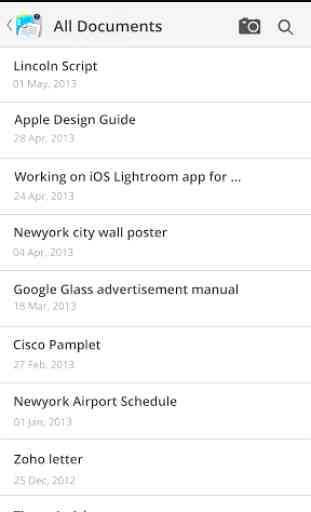
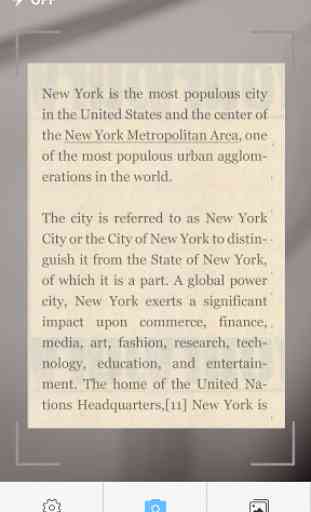
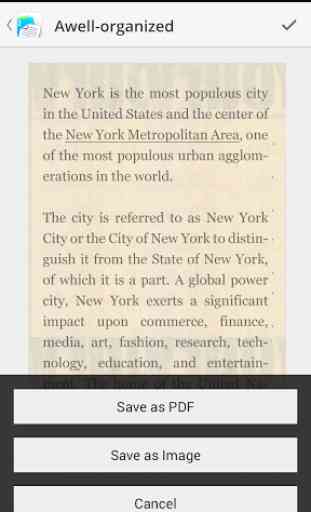


It's a great product to use. Blindly better clarity than Adobe scanner. One feedback is the automatic scan Adobe is help full which is missing in this. Please see if that is feesible to add