Document Scanner - PDF Creator
To rescue you from that situation CV Infotech brings you a portable Doc Scanner. This Doc scanner you let you scan your documents anytime anywhere.
There are some additional features as well in the app which makes your document after scanning more professional and good to look at.
Let's take a tour of that attractive features::
* Scan your document.
* Enhance the scan quality automatically/Manually.
* Enhancement includes smart cropping and many more.
* Optimize your PDF into modes like B/W, Lighten, Color and dark.
* Turn scans into clear and and sharp PDF.
* Arrange your doc in folder and sub folders.
* Share PDF/JPEG files.
* Print and fax the scanned doc directly from the app.
* Upload doc’s to the cloud like Google Drive, Dropbox etc.
* Scan QR Code/Bar-code.
* Create QR Code.
* Share scanned QR Code.
* Turns your old documents into a clear and sharp one by removing the noise.
* Can create PDF in different sizes from A1 to A-6 and like Postcard, letter ,Note etc.
Help us to Translate the app
Your help with translation will be really appreciated.
Translation URL: http://cvinfotech.oneskyapp.com/collaboration/project?id=121989
Features at a glance :
- Best Document Scanner - It has all of the features that a scanner should have.
- Portable Document Scanner - By having this document scanner in your phone, you can save your time and efforts by quickly scanning anything on the fly.
- Paper Scanner - The app offers third party cloud storage(Drive,Photos) where you can scan papers and save on cloud storage.
- Best Document Scanner Lite - Scans are saved to your device in image or PDF format.
- PDF Document Scanner - Scans PDF with edge detection feature additionally.
- All type of Doc Scan - Scan in color, Grey, Sky Blue.
- Easy Scanner - Scan and Instant print out documents in any size like A1, A2,A3,A4… etc.
- Portable Scanner - The Doc scanner once installed can turn every smartphone into a portable scanners.
- PDF Creator - Convert scanned images to the best quality PDF file.
- QR Code Scanner - This app also have QR Code Scanner feature.
- Bar-code Scanner - Another great feature Bar-code scanner is also integrated in this app.
- OCR Text Recognition (Upcoming Feature in Next Update) - The OCR Text Recognition let you recognize text from images then edit texts or share text to other apps.
- High Quality Scans - The scan quality is of no match, You just get your documents digitally original.
- Images to PDF Converter - You can select some image from Image Gallery and convert it into a PDF file as document.
- Cam Scanner - Take a picture of the whiteboard or blackboard and produce it exactly same with the help of Doc Scanner at home even if you're offline. No internet required for the app to function.
- Remove grain/noise from old document/picture - Remove Noise from old image Using various advanced filter techniques and make it more clear and sharp than before.
- Flashlight - This scanner app also have Flash light feature that helps you in taking scans in low-light environment.
- A+ Document Scanner - This App is rated A+ by users based upon multiple ratings and reviews.
Category : Productivity

Reviews (29)
Sync with Dropbox is not working anymore from past 1 month. It always ends up with a dialogue alert message, "network error". But my network is in it's best shape. I even tried to backup using 1gbps wifi. Same error shown. Seems like some things has been changed from Dropbox's end and this app has not made necessary changes yet to support it.
Superb app. Everything is perfect now. But the color picker is not working as by the color. It shows only black color and we need to identify the color by own. Earlier it was directly adjusted and picked up the color. After the update it's not working. Please check on it.
Thank you for response.. I was pointing at the sub setting of the particular color filter e.g. brightness.. I have set soft tone as default filter. However, i prefer lower brightness as compared to standard brightness offered by "soft tone".. Hence, I have to lower the brightness for each page. The app does not remember my choice..
One of the best apps out there in the market - I believe, even Cam Scanner or other paid apps score less. Frankly, I'd love to go for paid features, if only their free version wasn't meeting all basic requirements of a typical user. Fabulous work - I hope this team produces more apps - they really know the customer pulse.
Never mind my previous review below. I havent used this for a while. Guess what is the one yhing i cannot now work out howto do in thisvery cluttered updated version, no i cant work out how to scan with it???? Developers are so stupid when it comes to designing apps for the non tech head casual user. Dropbox by contrast does more 8nclud8ng scanning but has a simpler interface tjats pretty intuitive it just costs too much
I was so sad about the banning of CamScanner. But now i realized that it was a new Step to meet this apk. I have no words to Explain, It is really amazing.💯💯💯💯💯💯💯💯❣️ I have a suggestion that please make an option for "overlay filter" in batch edit mode. Then we can apply the overlay effect with a single step. Otherwise we have to work with each page to add that. Hope you will consider it 😊
I love this app and it's features. I think the only drawback is that it changes to vibrant by default and it's time taking to again change the mode. But this is a minor one!
Very perfect and awesome app to scan all documents and keep it handy and you can convert it anytime into pdf or image. Also you can merge and seperate pdfs. And especially Made in India, no chinese products entertained.
Yesterday(1 April, 2022), the names of all my folders and subfolders of Doc Scanner suddenly became invisible, I purchased the premium version, still the problem is persisting. I sent a mail regarding the above problem yesterday itself, but didn't get any response from your side. I am a very old and regular user of Doc Scanner. Kindly resolve my problem as soon as possible.(I got the solution from Doc Scanner executives 1 week later, which has completely solved my issue. Thanks a lot to Doc Scan
The Indian scanner app is highly secure as it saves all files in pdf format in my phone's local storage. It takes a few seconds to create a pdf and easy to use. One of the biggest feature is that it takes less than 1 mb storage size to each pages. So we can make large pdf files without looking at size. Therefore I will give 5⭐ and I will suggest this app to all my friends.
Yes Lufick Team,You should fix an issue in this app.Please create a system so that while I am converting an image to pdf,then it will be perfect if I can choose filters .Nothing else,please repair this issue. Thanks a lot.
A promising candidate for Cam Scanner alternative. I am using the pro version. I have been using this app for years now, I would love to see an option to reduce the quality of the images if possible, after the fact. This is since some documents created may not be of high importance and a lower resolution copy be just fine for keeping in device and cloud. This saves sapce too!
This is really one of the best app for scanning, and I am using it from the very beginning of the 2021, but according to me the recent update is not user-friendly. It's more time consuming to create a pdf and the filters are not good. Please shift it to the last version. That interface was amasing and user-friendly.
It is a great app. Quality of scan is pretty good. Easy to use and store data. Took lifetime subscription. It will be nice if conversion of pdf to Word is enabled
I am using this app last 2 years. It's user friendly and easy to maintain it, but charges of liftime membership very costly. Earlier It was less, but now suddenly you increase prizes so high. It's really for some of students like us.
It's very good for sharing your work to your teacher in online classes... Instead of putting your work in the printer and then scanning..you can literally just click a photo and it will convert it to a pic like it's scanned
Excellent scanner, does the pre-scan page setting itself and quite accurately as well. Also allows Save and Share in a smooth and quick manner. My Go To scanner!
Good App For PDF Creat, Taking Pic., And Other.... Filters. An optical scanner geared to office documents rather than photographs. Also called "office scanners," "enterprise scanners" and "business scanners," desktop models have automatic document feeders that can scan in the range of approximately 15 to 100 pages per minute
An app of great help!!! The app is simple and easy to use. You can easily scan any document and can also convert it to different types like pdf or jpg. It's more like an all rounder app. For students who need to keep uploading documents frequently, it's very helpful!! Highly recommended!
Best scanner I had to scan 48 pages and other scanners like adobe which is most downloaded, was telling to subscribe for more than 25 pages. Others also were not good enough. This is best.
Good scanning App comparing to all others. After taking the scan, it brighten the documents. That is the main peculiarity I found. I will surely recommend for others
Love this app u should definitely try it most of the features for medium levl uses r free. It's been an year or more since I have been using it till now I have never ever experienced lagging in the app😍😍😍, awesome experience 🔥💯💯 suggestion: there should be an option to jump to a page bcoz if three are so many pages, it's very hard going to a specific page. Along with the cmprsion lvl, crrspndin size should also be given so it becomes easy to select a particulr level. EXTREMELY RECOMMENDED
This the most handy pdf maker app i have ever found. I can make pdf just in few seconds. But to process the picture faster you need a average decent processor to process the pictures instantly. The quality of the pdf's are just awesome i rate the quality 9/10 and very simple to use. I reccomended to use this pdf maker. But i want to request add one feature to make pdf's for dark mode. I mean the inverse version of OCV black filter. Please add this feature so the pdf itself feels dark mode. Thq.
The best app ever, easy to use, simple but excellent service. The most beautiful app which can create number of pages into documents so easy to send and transfer. One of my hectic job is done because of this app. Actually I was so lazy to take more than 37 photo and send to my boss. Because of this app it is as easy as drinking a cup of tea. Thanks a lot to the developer. A big applause for your amazing job. God bless.
Excellent all in one scanning app. The app facilitates lot of features with user friendly interface. The sync options are given to upload to cloud. There are many features in this app and one can get lot of features and usages. I must recommend this app everyone to scan the documents and save to cloud on the go.
Very good application. Really appreciate it , no ads and ultimate features made it very easy to make PDFs and enhanced office works which are no more difficult
Issue with the latest update, always getting error message as sync error. data not getting synced with the cloud account. Getting worse day by day
Have purchased the pro version.This app is better than cam scanner and does the job very well. Very easy to use interface and user friendly.PDF tools are simply fantastic.Pro version is very reasonably priced for a one time purchase.Worth every penny,go for it blindly if you are looking for an alternative to camscanner. Support is very good.


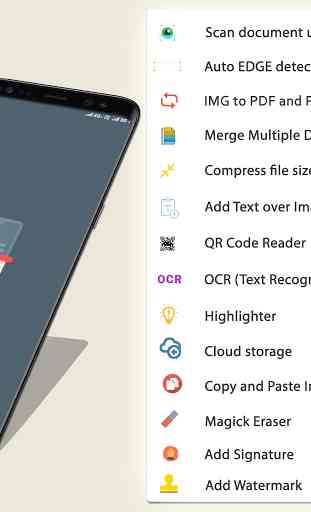


I have tested literally dozens of scanner apps. This is the best and most convent one I found. You can easily scan an enter book in a reasonable amount of time. Then for instance, you can modify the entire document's color, croping and other things All At Once (no going page by page for hours. A great job!!