Document Scanner Pro
Extremely useful mobile tool gives users the power to scan any type of document, transform it into PDF format and share it right from your device.
Document Scanner Pro helps you scan, store, sync and collaborate on various contents across smartphones, iPads, tablets and computers.
Document Scanner Pro is a powerful mobile document tiny scanner that fits in your pocket! Discover a universal tool to scan any paper document and save it’s digital version in a wink. Scan, sign, affix and share multipage documents in high quality PDFs or JPEGs easier than ever.
Scannerpro is an app for scanning documents, images and pro scan of bar codes and QR codes using the camera of the mobile device.
Scanner Pro uses best algorithms to detect documents edge, ***enhance texts, graphics, and easy to manage or share in PDF, JPEG formats.
It is like incorporating a scanner with extensive functionality to the mobile to use it at any time and place, file, edit, make lists and share the files obtained in PDF format.**
Scan documents with your smartphone has never been so easy**, with the scanner app you can scan color documents, photos, images and text. The app uses the camera as a device to turn your phone into a portable scanner and convert all the scanned documents into PDF format.
Document Scanner pro users scan and manage
* Bill, Invoice, Contract, Tax Roll, Business Card…
* Whiteboard, Memo, Script, Letter…
* Blackboard, Note, PPT, Book, Article…
* Credential, Certificate, Identity Documents…
Scanner Pro Features:
- Best Document Scanner - It has all of the features that a clear scanner should have.
- Portable Document Scanner - By having this scanner for ipad and phone, you can save your time and efforts by quickly scanning anything on the fly.
- Optimize scan quality :Enhance texts and graphics look clear and sharp.
- Scan Automatically : Detect document edge automatically.
- Speed & quality option ,Turbo Scan with higher quality mean that decoding speed is slower (3 options : slow, medium, fast).
- PDF settings Set page sizes for PDF (Letter, Legal, A3, A4, A5 and more).
- Documents Organization ,Name and organize documents in folders and easy to merge, move, copy or delete.
- Paper Scanner - The app offers third party cloud storage(Drive,Photos) where you can scan papers and save on cloud storage.
- Best Document Scanner Lite - Scans are saved to your device in image or PDF format.
- PDF Document Scanner - Scans PDF with edge detection feature additionally.
- All type of Doc Scan - scan copy in color, Grey, Sky Blue.
- Easy Scanner - Clear Scan and Instant print out documents in any size like A1, A2,A3,A4… etc.
- Quick search ,Easy to find document with search tool, or sort by modified time, creation time, name.
- Apply effect , Multi modes for scan document : Magic, Original, Grayscale, Black & White. 5 levels for adjust contrast, text bold.
- User interface ,2 modes to view : GridView or ListView.
- Share PDF/JPEG files ,Easy share doc in PDF, JPEG formats via social, email,...
- Print & Upload ,Instantly print out docs in Document Scanner Pro with nearby printer by Cloud Printing Service.
Or upload to Google Drive, Box, Dropbox, Evernote,...
This scanner app is totally free! Download it now!
contact us with any questions, contributions or requests.
Category : Business

Reviews (29)
This is a great and convenient app to copy documents when you don't have a physical photocopier machine. It works well and allows you to share the scan. I would rate 4.5 to leave room for future improvement.
the app is so cool and very easy to use with no complications unlike others that couldn't even work..... but my scanned copies aren't very clear that is one can't really read the text clearly if letters are not in bold.
Excellent App, if only the app would stop asking me to rate it, that is annoying. Edit...down to 1 star, everytime I delete a document an ad pops up, and I'm still asked to rate exerytime.
Works very well. Easy to use. Scans are clear and adjustable to ensure boarders etc are perfect. If you looking for a scanner than save time and just download this one....its works!
Color scans are good. Black and White loses much detail, almost only outlines. Maybe I don't know how to change settings
Love the app. Clear and easy to send anywhere you are. If at times you misplace documents just scan it as soon as you have it and it will be safe for ever.
the borders are very clear and visible as well. I suggest you brings in a place where we the users will type something with in the margins. But all the same is a nice app.
I am speechless, I don't even no what to say. Indeed its not bad at all. However, l just downloaded, and am yet to explore it, but I believe it will at least save some stress of going to the computer shop every now and then for documents not worth takin g there.
Just started using this document scanner and it took me 60 seconds to figure out how to use without ever using a scanner like this before. Simplicity at its best!
This app was a 5 star bit now its one. Why? Because the app asks you to rate it 5 stars over and over. Even if you already have. Every time you look at a document you scanned it well ask you. In the course of 5 minutes i was asked 10 times, once for each document i viewed.
A very great app to work with, fast and user friendly, documents come out clear and perfect, attaches to mail superfamily, recommended for bulk scanning
I've been using this app since 2018 and it works perfect, If you want to convert images into pdf files... then this is the app you'll need to use
First time using for documents scanning. I have not experience of scanner. So learning. You can also try it. I have not more words before use.
It's a perfect application, very necessary for keeping memories of read or seen material. Coming across an important document worth reading but not having the time has been a challenge but this app has eliminated that challenge
Wonderful! When scanning a multipage document, you just need to save the first page and the rest of the pages keep adding. Wow!
The App is small in size but big in deeds. Makes it easy to scan, no scanner is required to convert docs to PDF.
Good and easy to work with since I came across this. It's also help you to send your mail quick and fast especially in PDF format. All in one app.
It worked very well for me and very easy to use. There is no share button to tell others about it. I think that will be nice to have. In all it is a good app that does the scanning very well.
This app is the best.. easy to use and it gives quality outcomes. If you want a scanner in your mobile,this is the right one. I rate it 5 because of its quality work....
The 'Document Scanner' is an excellent app. It makes everything easy. The app is simplified for users. Bravo.
One of the amazing app which does the perfect scanning of documents supporting most of the formats and colour output too supports. Impressed!
Very useful, fficient and quiet simple to use. But camera could have worked better if it can be used in full screen mode.
The app is good overall, but when text is scanned a little portion of it is cutoff, try adding a padding of a cm to make sure the text is not cutoff.
It's good but in this app don't have the option to send directly to classroom app (share through Google Drive and then post to google classroom) so take time to send and in black and white sheet letters not present clearly
This app is better than other doc scanners iv been downloading and downloading scanners bt iv finally found the 1 and it has no purchases just a few disturbing adds Bt after some time its refusing to process my images that is why it has become useless like other document scanners
Nothing PRO about it, it only scans in to 4" deep size in horizontal or verticaly., though selected for A4 size. A conn APP.
I saved a lot of money for buying cartridges and bond papers, it also an efficient for using this scanner for working and exam purposes at home and everywhere I go it's a street free no need for internet cafés anymore.
Easy to use. Very clear file. Specially the file can be saved to folder. Great.
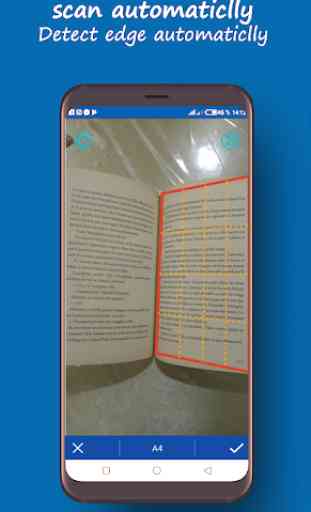

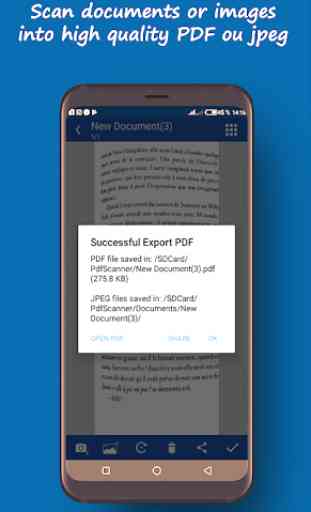
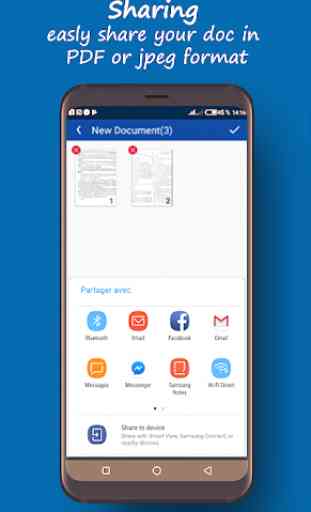
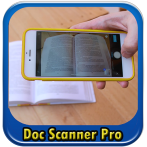
The image comes out distorted, processing the document never finishes to save. Too many ads. But the picture is clear(even with the distorted nature). It serves its purpose. This is the only truly free scanner I have found after trying so many.