DocuSign - Upload & Sign Docs
• Fill out and sign documents for free, there is no monthly limit.
• Send documents for others to sign.
• Securely store, manage, and access your documents from anywhere.
Common documents to sign with DocuSign
• NDAs
• Sales contracts
• Health care documents
• Financial agreements
• Waivers
• Permission slips
• Lease agreements
Key Features:
Signing Documents
• Fill out and sign documents for free, there is no monthly limit.
• Send the complete document to anyone via email, Dropbox, Google Drive, Box, Evernote, and more.
• Create and customize your personalized signature right from your Android device.
• Supports PDF, Word, Excel, Images (JPEG, PNG, TIFF), Text, and more.
• Open an email attachment in DocuSign or important documents from cloud services including Dropbox, Google Drive, Box, Evernote, and Salesforce.
Sending Documents
• On-the-go features allow you to import and prepare a document entirely on your device.
• Guide your signers with “Sign Here” tags that show precisely where to sign, initial, or add additional information.
• Set the signing order and workflow for multiple signers.
• Receive real-time push notifications when a document has been signed.
• Remind signers that a document is waiting for them to sign with a single tap.
• Void documents already out for signature.
• Supports both in-person and remote signing options.
Legality & Security
• Legally binding—DocuSign’s legal signatures comply with the eSign Act.
• Complete audit trail to see who signed when and where.
• Documents are encrypted—safer and more secure than paper.
• DocuSign is ISO 27001 SSAE16 compliant.
In addition to our free plan, which includes unlimited signing, we also offer several premium plans that include more features & document sends. You can access information regarding our premium plans by tapping the “upgrade” button in the app.
Standard Plan:
• Send documents out for signature.
• Access to advanced fields including DocuSign’s most popular.
• Manage signing on-the-go. Remind, void, in-person signing, and reusable templates.
Real Estate Plan
• Send documents out for signature.
• Powerful real estate features including zipForm Plus integration and web branding.
• Managing signing on-the-go. Remind, void, in-person signing, and reusable templates.
Personal Plan
• Limited document sending. Send up to 5 documents monthly.
• Access to essential fields. Request signature, date, and name.
• Reusable templates so you can standardize your documents.
Subscription information: Payment will be charged to Google Play at confirmation of purchase. Subscriptions automatically renews unless auto-renew is turned off at least 24 hours before the end of the current period. Account will be charged for renewal within 24-hours prior to the end of the current period, and identify the cost of the renewal. Subscriptions may be managed by the user and auto-renewal may be turned off by going to the user's account settings after purchase. No cancellation of the current subscription is allowed during active subscription period.
For questions or feedback email us @ [email protected]
Find out more about DocuSign and electronic signatures at https://www.docusign.com/how-it-works.
Category : Productivity

Reviews (28)
Great app, easy to use. Helped me to get my lease renewed with a free account or I would be sleeping outside. Thanks for a very functional app that is easy to use. I'd like to mention one feature of the app that is indispensible, which is it brings you back to where you were when you acidentally close the page instead of having to start all over again. Also, you can save, print, download, and share your documents too.
Horrible app, lost features, poor customer experience. A month ago app users were able to edit the message a recipient receives before sending the recipient a template for completion. Now users cannot do that and no one knows why that changed or even knew that messages could be edited before sending out templates. They clearly have an outsourced support team that doesn't know much about their product. This is evident by the fact that I spent almost 90mins on the phone trying to resolve.
Really cool app, it retains your signature for future use. Gets the work done in seconds too. However there were glitches here and there with the app restarting and taking long to load the document. I hope this is improved, otherwise this is an app for modern age signing of documents.
Kind of works but the desktop site is easily 3 times faster than using this buggy app on android tablet s8. Signatures are jumpy when placing. Touching the screen to adjust signature placement scrolls the page half way down. Option to change signer on top constantly disappears. Check box doesn't stay under your finger when dragging (its an inch up and a bit to the side.) and there's no option to pre check check boxes. I really hope improvements are made since I pay annually for docusign
Getting the account activated seemed overly complicated. It should tell you to hold the phone in portrait mode when getting pixels of signature and initial. Otherwise, very easy.
I get an email from a creditor that says "visit docusign,com and click "Access documents", but all it is is a sales pitch to get me to buy their products. and then I download the app and nowhere does it say access documents, but it did load my computer up with a their homepage about ten times.
Great app, can't rate anything less than 5! Works perfectly, everywhere, on phones, tabs, pc. If it doesn't work as expected, you are definitely doing something wrong.
This app is annoying to use especially after you have purchased a newer phone!! I live in Queensland, Australia which currently has a rental crisis. Would of been nice if your app would let me verify my new phone instead of timming out when i go to check my email. I am now worried my signature has not gone through. I am extremely disappointed with is app and will not be recommending this app to anyway. Thanks for the worry.
Magnificent options and capabilities. Use a high resolution image of real life signature with camera to b1e imported and utilized. Perfect every time with s simple click of the mouse. Can use on PC as well.
First off great idea. Digitally sign documents is better then having make appointments just to sign an agreement. The only reason I gave 4 stars was because it was a little tough to figure out the buttons. So I would suggest a small tutorial. Thanks guys.
Trying to sign a document with a stylus was exceedingly difficult. The document moved up & down about an eighth of an inch as you tried to sign it. The cursor didn't really follow the stylus tip closely. Thus any signature poorly resembled your real signature. Wouldn't use this app if they paid me to use it.
Hate it I hate how many times you have to sign in just USING this app, then it takes forever to load documents if they even show the first try, I paid for a MONTHLY plan and it took the full $120 off my card not $15. It is not user-friendly at all, and the only reason is use it is because work requires it. This is the worst way I've ever had to sign anything mobile and it is NOT worth $120.
This is an awesome app that works very well and does exactly what it's suppose to. It is helpful to have the options to be able to send to other people to sign. I would update the forms filling part of the app because it seems like it doesn't always get all the blocks or the spaces correct of where there should be parts to be filled or added
It is NOT USER-FRIENDLY. It is quite laggy when using a desktop. The most inconvenient that I find is that you can't edit the signature once you have uploaded/put the signature using a laptop. It took a lot of time finding the solution. Please do consider the option to edit the signatures in the future as people tend to make mistakes. Thank you so much, and looking forward to this option in the future.
As I had only a few documents to sign for the past few months, so far it didn't give me much problems. Just need to figure out how to do it as different apps got different settings. This one is quite easy as it doesn't required too complicated clicking. 3 signatures per month is all I need to use it free. Glad that it works for me. Thanx.
UPDATED REVIEW: Jan 17, 2021 The App is now up and running. Credit to the developers for looking at the comments and working on improving and fixing the App. The App is easy to use and extremely helpful on the go. Thank you OLD REVIEW App not working anymore. It wasn't allowing me to go to the sign in screen, so I uninstalled, and reinstalled the app. When I attempted to resign in, it said incorrect username and password. However, that username and password works on my desktop and my laptop. I wasn't having this problem previously, this recently started.
Used it for to sign an employment offer, noticed it was the last day. It really came in clutch. The photo signature is horrible but the hand written one is perfect (use your index fingertip). Make sure you align it with the line and look at it after. Mine came through the line a bit but i didnt check. Good enough if you dont have a printer or time to go to staples (esp w/ free trial). Lets hope i dont forget to cancel if i dont have any more use for it.
Easy and self-explanatory. Walks you through the process so as not to lose or mess up important documents. Very nice and professional setup. Thank you DoCusign!!
Every time I try to set up a free acct so I can sign the document s being sent to me it starts all over. How many times do I need to create my account? I never have found the message to send the document back. I'm basically electronic illiterate. Thank u.
Warning to anyone wanting a membership plan. The manage plan link, in the settings tab, only takes you back to the download page, making impossible to cancel your plan. Also, the monthly payment plans don't actually exist. Each plan is billed at an annual rate. This is only disclosed on the help page in the section about plan cancelation. Buyer beware.
It's Superfluous reading how hard it was to navigate for signing a document with somebody else I don't know I like the idea of it If it worked correctly and easily it would be quite a good good essential tool for multiple different reasons
I literally just wanted to insert a basic signature on a photo contract for a friend in a Google doc. After 47 activation screens, a questionaire, getting redirected to the app (supposed to be an add-on not a dedicated app), and getting EVERYTHING completed. I'm met with 'document cannot be converted.' you literally can't sign a basic text document on a platform designed to sign text documents. I contact support, and they tell me I should rewrite the document in the app...which requires purchase
This app never works. I tried to reset my password using the code login and it states incorrect code. I cannot find anywhere to get customer support so needless to say I finally got Adobe where there's never a problem!
Love this app, it has helped me fill out documents, files, & send it back through email, or text from the comfort of my phone. They made it convenient where I don't have to find a place, like a library, walk in, log in to my email, print a copy of a document, fill it out, scan it & then send it. last year I've only used it about 4 to 5 times, a subscription is not that beneficial for me, but won't mind making a small one time donation in supporting them, telling them how much I appreciate them.
Worst docusign app you could ever try and download you give them your name you give them your email and all it does is redirect you to constantly check your email which you can never log into the account you can never do anything it's a complete lie and a scam to get your information
I need to make an account to login? Thats bad form for one. When I can't back out of the mainpage and have to force close the app, thats bad number two. Theres better options, avoid this.
It's a really great app I like that it's free there's something that you have to pay for but most of it is free it's really easy and it takes me a lot of time when I need to get documents quick to somebody I love it it's great I wouldn't change it ever
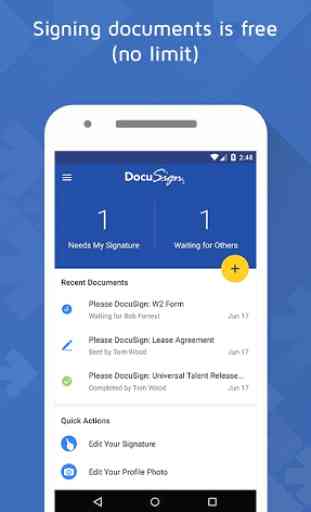
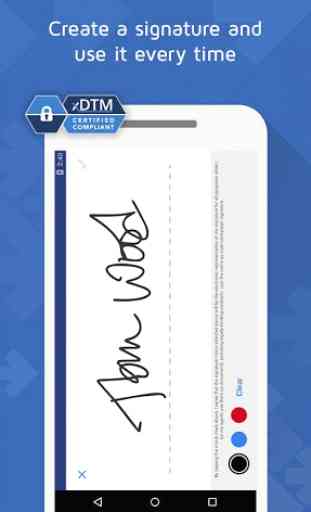
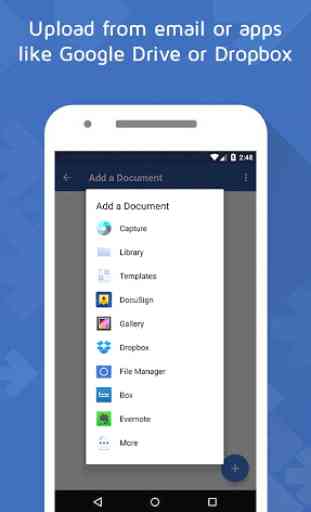
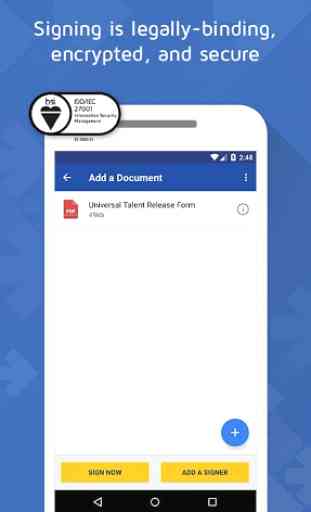

UPDATE- app has been fixed and working again, great to be using it out in field once again! It was working fine before, but not sure what happened to docusign recently. Now it has logged me out, and when I try to log back in it says site cannot be reached. I tried on wifi, cell data and even uninstalled and reinstalled. It just gives me the same error message over and over. Now I can't use docusign on the go, I have to be back home on my computer to do anything. Very inconvenient as a Realtor.