DOCX to PDF Converter
How to convert DOCX to PDF? Using this DOCX to PDF Converter.
It's really simple to use this app to convert DOCX to PDF.
Convert documents Word to PDF exactly as the original PDF file. Convert Word to PDF !
The application allows you to convert your DOC or DOCX files to PDF without ceremony
doc to pdf is an app that can be used to convert office formats, mainly word to pdf, doc to pdf or docx to pdf. So you can convert any office or openoffice document file and convert them either to pdf. Pdf file format is one of the widely used file formats for online documents and makes document sharing easy. If you have your document in a word (doc or docx) format and wanted to convert it to pdf format, this application comes to your rescue? This application is one of the best in maintaining the layout and quality of the original document.
Category : Business

Reviews (28)
1. No Settings button or link 2. Can't open any Word file with the "Open With" option 3. App pre-set where to look for files so your stuck with limited access to places your Word fike may be if not in the app's pre-set areas to look. 4. Moving AD at top of app is annoying too. This app was useless to me. I could not get to the folders the saved WORD files were at that have their own default storage folders depending on the app that created the WORD file.
All I want from HP is an app to print documents on my HP printer from my phone. Text doc = 8kB, converted to PDF doc = 114 kB, this app used 1.33 mB of data to change this text to a PDF document. HP wants you to go through their site, set up accounts, and forces you to use additional data. HP won't let you simply print a 8kB text document. HP data usage to print three 114 kB PDFs was 101 mB of mobile data. Three 8kB text documents took a combined mobile data of 102.33 mB. No more HP!
Very easy to use and was faultless. My original docx went to 2 pages should only have been 1 page. This docx to PDF converter correctly converted to one A4 page. Very happy!
I was finding a best app to convert a docx to pdf to copy the text. But all were just showing the text and can't copy but this app is amazing it's not hard to use. And very very few ads. And I can also copy the text too. Thank you very for this amazing app.
Hi there:Well,it's rare for me to find time to rate Android mobile apps on Google Play,but,this mobile app works just fine.So,I can definitely convert .docx files to PDF Files just fine,no problem.It's another mobile app that does exactly what I needed it to.So,I can select .docx files from my ASP(Android Smartphone) and have it converted to PDF Files just fine,no problem.So, one add-on suggestion that I could provide this Google Play seller is to be able to access .docx files from cloud drives.
It doesn't work at all. It cannot detect/read/recognize one single file on my phone. Most buttons in the app are not active. This app is useless and a waste of time.
From the very moment I downloaded and used this application I never struggled in doing what I intended to do. Job well-done to your team guys, and pick up the good work. Looking forward to seeing more similar apps in the future. That's why I give you 5*s
This app does not use your phone's processor for the conversion; it uploads to a private server and then converts it there, then downloads it to your phone. Must have high speed internet for this, smh. 10mb limit.
100% Functional and keep your files as clean as it is. The only thing that bothers a lot are them adds yeeer! If they could ban them but the app is still the best. Thank You
Saved my day, worked as described. Was having trouble filling out a form, kept getting an "invalid selection" error. As a PDF I was able to use abobe fill and sign as easy as ever. Thanks!
This app is the best. I can't even begin to describe how useful it has been. I totally love it and the only time you get ads is when you done doing whatever. Either than that, you never ever get ads. I would recommend this app to anyone. I love it!❤️
I was trying to get an offline converter, so I was a little disappointed when I read the instruction to get online. That said, I got my word doc converted into pdf without a hitch. So, I grant you 5 stars. Great job! Keep it up! Thank you for making my life easier. jose.
Only works on files in the internal memory, not sdram. Will not start unless Ads can be downloaded. Should convert to TXT as well as PDF. Should accept more than *.doc/x input. Should work offline. Uses some kind of Snart38 thing that shares your docs with Google. Otherwise, works well.
It's easier to convert doc and docx files to pdf files with this app. I think it's also useful to attach the pdf files to complete the calendar usage.
It's pretty fine easy to use and maintain, no bugs no hardness, small in size, good app.
Look KISS is best when it comes to apps too. I like it because it's intuitive, simplifed, and works well. Thank you developer! 😇
It is my first time trying to convert a doc to pdf. The result is perfect, except I got one extra page (a blank page) in the pdf file. Good job!
Tried it three times and so far I'm highly positive about. Simple to use and still does exactly what it's supposed to in a swift and easy way.
Very good app. It can convert large size word docx to pdf. I have converted more than 15 mb docx to pdf, it saves your converted pdf to your phon's download folder which is very easy to find. Actually, it is the best app. Good job man go ahead.
I have tried several ones unsuccessfully. This App is not only fast, but reliable as it does not request for your ATM card details or monthly subscription. I give you Kudos. I recommend it to any serious minded person to download and use.
This is awesome you can see files you download a million times until I loaded thus app you guys should make a file viewer such like androzip that thing was the best and its now not supported and no other file manager was like that but this sees files like that thanks
Super fast conversion and worked EXACTLY like you'd hope it should... Saved me so much work and time converting a docx file to a pdf!!!
This app is a Really great app . Took seconds to convert any Docx File into Pdf . Really helpful when your Diagrams in Docx Keep changing formats in different devices . Thank U Dev . Keep going Strong
I'm office secretary of our college nss unit. So I must make many reports. And all must upload in pdf form. This app is really help full to convert word documents to pdf, literally I really like this app. And is very helpful.
I've been looking for a good docx to pdf converter for some time until I came across this app. It's amazing and easy to use
You can find many apps on playstore to convert files from docx to pdf but most of them are paid but I found this application and it made my work easier
As a Geography student i Made a Survey and Made a report in Word but , our teacher then told us to submit our projects in pdf form ..In word(mobile version) it converts well but my all diagram,photo and Table in the Word document Dislocates ,so i download this and ot works great .. Thank you
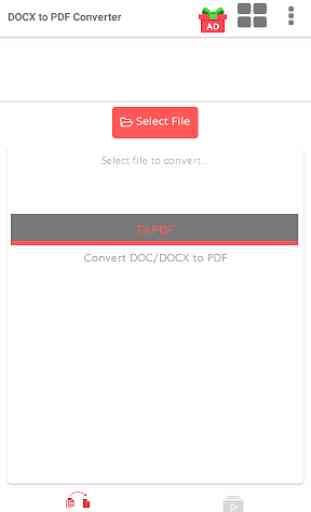
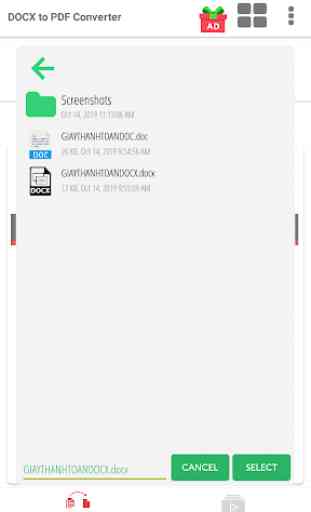
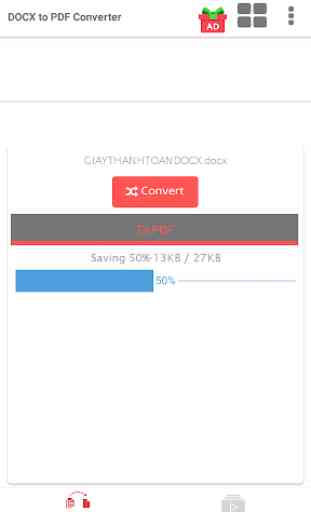
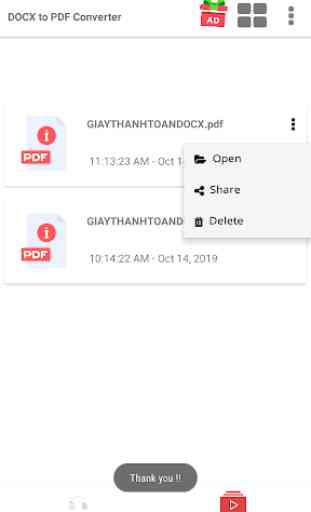

Hi, this is a great app. Just some suggestions, if there are no documents you can put a message - sorry no documents And add an option for SD card. So that it will be easier. In future, you can do much more convertrrs like pdf to jpeg, pdf to word and so on. App is really good. Keep up the good work All the best 👍💯