DoF Calc
Wheels are used for selecting aperture, focal length, focus distance and unit of focus distance which makes testing of different settings very fast and simple.
The unit of the calculated results as well as the focus distance can individually can be selected to be m, cm, feet or inch and all last used settings are saved.
If you are missing a camera/sensor or have any other request, contact me and I will help you.
Category : Photography

Reviews (29)
Very easy to use, I wish one could put camera and lens sensor size combo into it.Sensors do affect DPF but it's not far out.
Couldn't find the place to mention lens focal length. How can one calculate DOF without mentioning the lens focal length. Am uninstalling.
Does good what is said on can
I use this but be aware that almost all of these apps have the same problem. a crop sensor or a full frame sensor makes absolutely no difference in the depth of field. The difference occurs because on a crop sensor you must be farther away from the subject for the same basic framing. The difference is because you're farther away, not because you have a crop sensor. The distance is what makes the difference.
This is by far one of the most flexible DOF calculators I've tried with respect to it's ability to mix and match distance units. I am very bad at judging distances in meters and much prefer feet but all of my Canon lenses are marked in that dark green on black which is next to impossible to read. This calculator allows me to use the highly visible white meters scale on the lenses to reference the distance, and it calculates the DOF in the more familiar feet or inches or cm or m. A big plus! Where I believe this calc falls short is the coarseness of the spinner dials for the distance. These dials should change the minimum unit adjustment as the reference unit changes and should be less coarse or have an option to change the coarseness. As it is now, there is no setting for 15ft., but if you are good at math it does have 180 inches. I prefer not to have to do the math. With this one limiting drawback I rate it 4 stars, without it, I would gladly pay a premium and rate it 5.
No ads, and no permissions needed, that's a plus. Simple and useful interface
If you're talking 35mm sensor size focal lengths (99% of us), then make sure to pick a full frame camera even if you have a crop sensor. If not, the results will be wrong. e.g. A 50mm lens focused to 10 feet will have the same depth of field regardless of your sensor size.
Using it for apsc sensor camera. If I got a lens fl of say 16mm in apsc. Should I be using the value of 16mm on the FL input or its 35mm equivalent (24mm)?
Too few cameras, bad GUI, not really useful
Can not get f stops read out
Does nothing.
If you understand dof, this as simple as it gets. A must have in my bag.
Small, easy to use and doesn't require special permission.
Super little app. I use it on my galaxy 3mini and tab2
Good app, but missing many sony cameras, including the a6000.
One question, the nikon dslr option.. Is that crop factor cameras of full frame?
Simply it does what it says... no ads, no permissions, nothing. Well done.
No listing for this camera
Easy to use, great app
How can we do if there is not our canera?!!
Fast and easy to use.
Works grate love it!
Very good and simple
What if I am at a distance between 10 and 20 feet?
I checked the accuracy and found DoF Calc to be accurate, which shouldn't be taken for granted since most people don't understand the math behind DoF. For example, f/11 is more accurately f/11.313708 when doing the calculations. And the equations are often simplified, giving very small errors in DoF. Unfortunately, the app is unusable for me since the distance wheel jumps from 10 to 20 feet (the change in DoF for those two values is huge) and I have to convert from feet to inches when shooting at 15 feet in order to get closer to the actual DoF. That wheel needs to be fixed with more values, especially at the close distances. On the other hand, the focal length wheel increments in steps of 1 mm from 1 to 70 mm which is unnecessary since the focal length has almost no affect on DoF (assuming a constant magnification).
I like this application for its simple and clear calculations. Spin wheels let you quickly enter the focal length of the lens, aperture used and focus distance and then calculates all you need to know. If you don't like the result then just adjust one of the wheels to get what you need to set up your camera. A delight to use and highly recommended,.
The app is simple and easy to use but according to my phone it uses a lot of data. No idea why it needs to do this, until I figure it out I can't recommend the app.
Easy to use once you've set your camera's sensor size correctly, you may have to check this first - Google your camera model and the words 'sensor size'. The app uses scrolling dials that make getting your input right easy. Excellent app! I have emailed the developer to maybe add extra sensor sizes as in my case it wasn't obvious which I should use.
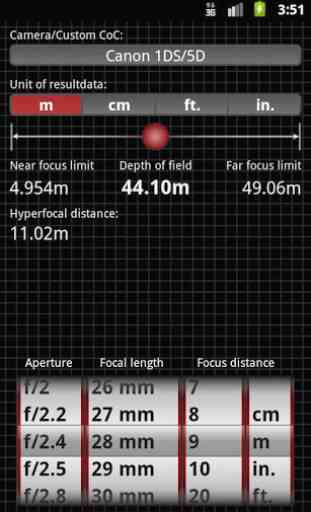
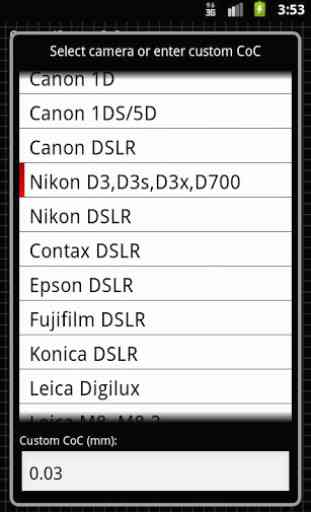
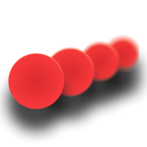
A very useful quick DOF calculator, very helpful when in close to birds with a long lens, DOF gets razor-thin, helps to gain a more practical depth without stopping down more than necessary, a broader range of camera selections would be nice, or the ability to store a custom CoC by camera names, even without this ability still easily a five-star app for its speed, convenience and unit flexibility, big thanks to the developer...!