Dolphin: Send To Browser
Send any web page from your Dolphin Browser HD to any other installed browser. With Dolphin Send to Browser, you can swipe from the right to bring up the addon bar and press the "Send to browser" icon. Select the browser you wish to display your page. That's it!
Dolphin Send to Browser is an Add-on for Dolphin Browser HD. Just search “Dolphin Browser HD” in Google Play or download here: http://bit.ly/D-Android
What is an Add-on?Beef up your Dolphin Browser by installing your favorite Add-ons. Similar to a desktop Plug-in, each Add-on will provides additional functionality on mobile device. Forgot password? Password Manager can help. Want a new look for your Dolphin? Download Shiny Shake to change colors. Want to read a webpage in French? Get Dolphin Translate. Click here to learn more: http://bit.ly/AndroidAdd-onList
Other popular Dolphin Add-ons:
• Bookmark to SD
• Dolphin YouTube Search
• PDF Viewer for Dolphin
• Web to PDF
• Dolphin Google Services
Join the Dolphin community!Facebook: http://www.facebook.com/DolphinFans Twitter: https://twitter.com/DolphinBrowserAny further suggestions, please contact at [email protected]
Dolphin Send to Browser is an Add-on for Dolphin Browser HD. Just search “Dolphin Browser HD” in Google Play or download here: http://bit.ly/D-Android
What is an Add-on?Beef up your Dolphin Browser by installing your favorite Add-ons. Similar to a desktop Plug-in, each Add-on will provides additional functionality on mobile device. Forgot password? Password Manager can help. Want a new look for your Dolphin? Download Shiny Shake to change colors. Want to read a webpage in French? Get Dolphin Translate. Click here to learn more: http://bit.ly/AndroidAdd-onList
Other popular Dolphin Add-ons:
• Bookmark to SD
• Dolphin YouTube Search
• PDF Viewer for Dolphin
• Web to PDF
• Dolphin Google Services
Join the Dolphin community!Facebook: http://www.facebook.com/DolphinFans Twitter: https://twitter.com/DolphinBrowserAny further suggestions, please contact at [email protected]
Category : Tools

Related searches
Reviews (4)
J. G.
Jul 27, 2014
Great add-on! Since I have a NOOK HD, Dolphin browser can't always do what I need so I use the add-on to send pages to one of the other browsers that can.
Jam. E.
Feb 4, 2013
● Remove "open" in Google Play - like LastPass and Xmarks Addons ● remove icons in drawer and home screen Dolphin Addons settings for both that!
A. G. u.
Jun 16, 2014
Thank you.
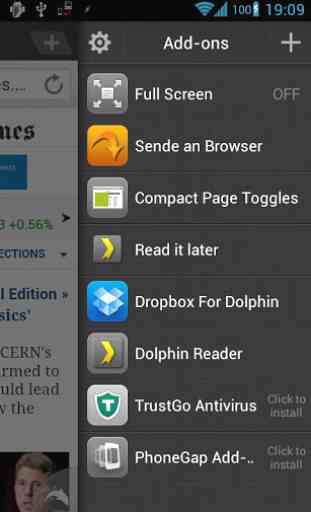


I want to give this more stars. Sadly, at this time it will not list any other browsers of you have dolphin browser selected as your default browser.