Double Tap
FEATURES
* Double tap home screen to turn off screen
* Double tap home button to turn off screen
* Press volume button to turn on screen.
* Pick phone to turn on screen, it's very useful if you have a smartphone supported face recognition.
PERMISSIONS
This app uses the Device Administrator permission to provide you lock screen function, you will not be able to uninstall this application from home screen. Please access app open About click uninstall to do it.
FEEDBACK
If you have any problem while using the application, please give us some comments
we will check and update as soon as possible.
CONTACT US
Email : [email protected]
Thank you very much!
Category : Tools

Reviews (28)
Does what it advertises, however have observed a new bug after upgrade to Android 12, while pressing the home button to exit an app, it auto simulates second press and locks the phone while exiting any app.
It's not working now. Screen turning off while typing on the keyboard. (Happily will change if it gets rectified)
I would say it works better than the app that's rated a little higher. Unlock with double tap is more easy in this app. I like the possibility to customize the tap delay but it doesn't really change anything when I try to adjust it. The double tap the home button to turn off didn't work. Either it needs improvement or if I configured it incorrectly, better instruction. But I mainly use the double tap to unlock so it satisfies my needs.
There's a "pick up phone" option to wake the screen but you need to get premium for that, which I did. At first I was frustrated because I paid for premium and this feature still wasn't working for me, but now it seems to be working fine. Maybe it just needed some time. I'm happy with the raise to wake, but still wish I could double tap my phone screen to wake, like I originally thought I'd be able to do with this app.
Great app. Its work fine on mate 20x. It doesn't need pin or pattern to unlock the phone. Just straight to home screen. Fantastic! It would be great if it can turn off the screen from the lock screen, not just from the home screen. What about double tap to wake the screen? Its great if you can make it too. Double tap the blank screen, face unlock working, entering home screen. Simple as it is... Thanks a lot....
Working great except cannot turn on phone with double tap (only off). Also just enable double tap screen, so double tapping home turns phone off. If double tap home is enabled 1 tap on home turns of phone so then you have no home button. I'm keeping for awhile for off feature, I have shake screen app to turn on phone. Thanks works great.
This update needs to be fixed every time I am tapping double even on other apps screen turns off
Previously works very well but not working on Pixel 6 after the update.
this app worked well for me in the beginning. But when i charged my phone or put it on battery saver mode, the app stops functioning for some reason. it also stops working if i havent opened my phone for long. i have to keep "allowing" it the accessibility setting so that it can function. this frustrates me. please fix this problem asap. i was impressed with it at first, but not anymore.
The home button turns screen off with one tap on my pixel 6.
Works well - this double tap to turn screen on / off is built in to all LG phones and is a great feature. But if you want that functionality on another manufacturers Android device then this is the app for you. This app is how Android apps should be - easy to install and use and try - not a lot of ads or anything like that so you can try it without hassle (rather than have to uninstall it immediately) - nice price (though in US the price is much better than in the EU :0/) Thanks
Double tap to off not working after todays update
It works fine for my Samsung Galaxy S10e, but the double tap to turn the screen off gets a bit mad with the new gesture system from Android 10. When i'm in others apps I sometimes make a double tap and the screen goes off with no reason. If the developers could fix this bug I would be very grateful and be a perfect app to make your android life easier and do not wear away you power button
I can tell you right now; buy this product; it makes the process so simple and is just straight forward with tapping the home button or screen to experience a screen turn off without having to always click the power button.
Works verry well, as of version 1.5.8 everything works as expected
Used to work great but now double tap shuts off my screen from any app I'm in I can no longer play games that require multiple taps to play. Please add an option to only turn off from the home screen.
Doesn't work anymore on xiaomi mi a3 and samsung a20.
Do not need silent notification double tap
Great app one of few who works. Needs to give 2 permissions and enable app and "home screen" options In app for it to work. Running on Android 10 gives you a pesky "Double tap is running over other apps" notification quite often. But this is a Android 10 issue more than a "Double tap" issue. Wish this awesome dev could give it some more love in regards to this issue though. Only thing that make me give it a 4 star rather than 5.
Best App for lock screen! Some mobile phones don't support to double tap screen lock. But through this App it can be very well..... And there are no any problem such other Apps those are similar of this app. And one more thing, it uses tiny storage of device...... 2 to 3 MB. Fabulous Performance...... Wonderful.....!
This is a great app, although, the one thing I hate about this is that everytime I unlock my phone, a notification from this app pops up asking me to turn on device admin for this app. When i do turn on device admin, I cannot use the fingerprint sensor to unlock my phone, as if my phone was on lockdown. I hate it because I don't want my phone on lockdown. Please fix this, so that the pop-up notification EVERY TIME I unlock won't show up anymore. I'm on Android Pie, thank you.
it works on all screen which is not perfect. e.g. i used to double tap on youtube to fast forward or backward 10 seconds, now it goes off. i hope it would provide an option to work on home screen only.
Finally! An app that works as expected. I can use my biometric scanner without also having to enter the pin or pattern every time. App interface is clean and simple. Exceptional!
YES! finally found an app which works. Every other app I tried has issues with my fingerprint reader. edit: changed rating and uninstalled, it keeps activating on every app and not just desktop and just got really annoying
Using this app in Samsung M30, asking pattern lock to unlock every time, also double tap screen off option is not instantly working when other app's r closed. have to tap multiple times to off the screen. not fulfilling my need. requires an perfect update.
It turns off screen with one tap, not two. And you have and you have to kill it down and then back up before you tap it to turn it on. It needs adjustment because it's not doing what it says after that it might be okay but not now
This app really works great I have the ZTE Blade phone no problems does what it says volume button turns on the phone double tap the home key to turn the phone off really enjoy this app first one I found that works perfect no issues I really suggest this app for phones with a messed up power button
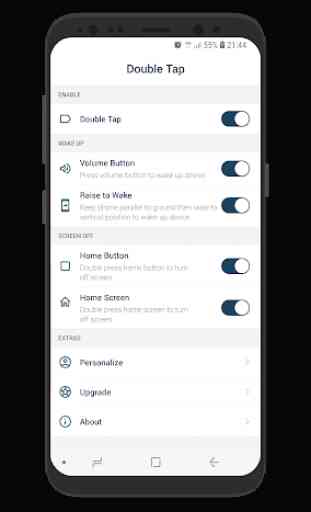
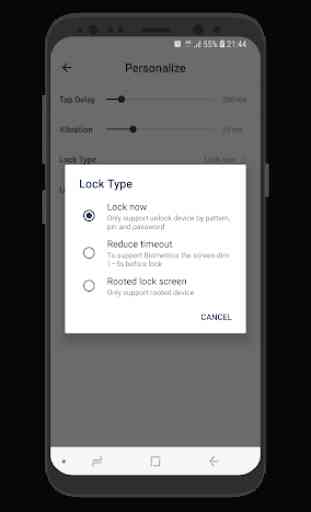
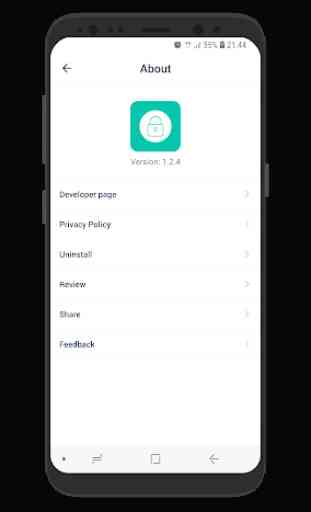

After the update the double tap on home screen doesn't working. Please roll out the previous version - still the double tap is working in all screens not only on the home screen, very frustrating