Double Tap Control
Note. For android 5.0 up you have granted permission "Usage access" and "Appear on top" before use this application . In additional if you want more task when double tap, please granted permissions follow application indicated.
If you meet problems "Screen overlay detected"Please close app then go to Device settings -> Application ->Double Tap Control->Permission -> granted all permission displayed. After that you can used double tap control normally again. (Sorry for this inconvenience but This is limited of android M Os).
If you have any other problem, please feel free contact to me at email address below [email protected]. I will feedback ASAP.
Category : Productivity

Reviews (30)
Awful, every second tap brings up an advert, configuration is confusing. Beware any app that won't allow you to uninstall unless you are in the app itself.
The only app to allow to run 🏃 other applications, not just lock/unlock 🔓 screen. But it only works on home 🏠 screen.
Excellent App than others, Straightforward & simple to use
I really like this app it's working but it to lock the screen can somebody please tell me that how to turn on the screen
Doesn't work on my Samsung Galaxy A9 2018
Working great ,thank you very much!
3 star coz I was just use now hehehe but thank you. I hope better than others app.
Nice work with miui 12.1.1.0 mi 9t
Its very usefull
I like this app
Drains the battery
Ive been tring to find one
To be continued
VERY GOOD ONE OVER THE OTHERS OUT THERE! SIMPLE AND USER FRIENDLY. IT WILL LOCKED WHEN DOUBLE TAB, AND WILL UNLOCKED WHEN YOU WAVE YOUR HAND IN FRONT OF THE SCREEN. WON'T UNLOCKED WHEN PUT INSIDE THE BAG/POCKET. KEEP IT UP!
It can't work for a phone that is not a iphone
Great one across the board
Best Apps..☺
best
It worka
Does not work with LG V10
I can't even delete the app on my samsung galaxy note 3. This is the worlds stupidest and a really wasteful app. I want to really do something to this company
This app is very bad plz dont install this app
Doesn't have the layouts panel like in screenshots
This app totally rusbbish.. you can't even uninstall n delete this app...
This app installed at time my device is hug then notification bar blinking.... Administration deactivate then unfortunately stopped settings what is this please help
I doesn't find it useful I install it for double tab unlock but there is only double tab lock function...
Nice.. after long time i find this kind of app.. but i dont know this app will drain my battery.. will test n give the feedback soon.
It doesn't work on locked screen (Samsung S7, all permission was granted). With AOD shortcut useful, and I would use it unless it double tap to lock(I don't want to use) always launch the app.
Really great pal😍love this love this apk developer this apk work first allow permisoon to this apk and thwn click on screen 2time ur screen off and click on top sensor than screen on not prrees any button it usefull fr those thats mobile button is broke

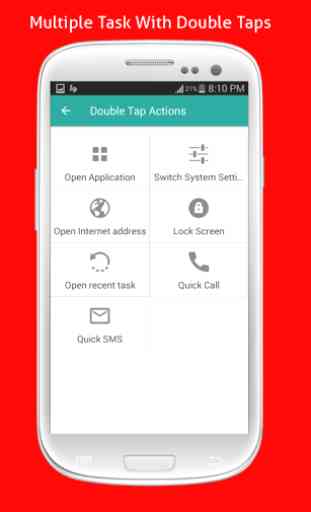
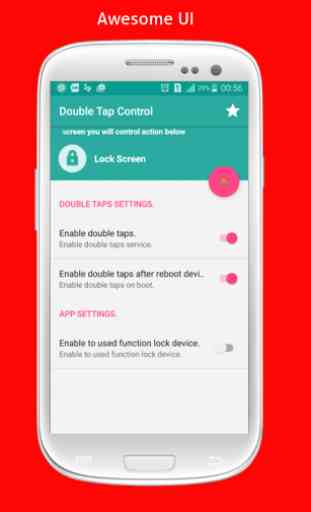


This app doesn't actually off or lock the screen but rather overlays the home screen with a screensaver. Press home or back button at the bottom to get back to home screen. Its just a screensaver and nothing else