Double Tap Pro
+ How many times has it happened that you see something amazing, worth capturing in the mobile camera. But that fleeting moment usually doesn’t stop for you to fiddle around with your device’s lock screen to find and launch the camera app. Don't worry
about it, now you can open camera just one double tap on screen (fastest way to launch camera) with Double Tap.
+ Your power key have problem and you can not turn off screen and other hand you want off screen anywhere on device screen in this situation " double tap control " provide function double tap any where on screen to turn off your screen
+ You can also open shortcut setting, internet, recent key... with double tap.
PRIVACY POLICY
My application is providing Double Tap Screen On/Off service to the user.
It's a back end service and user have full access to ON/OFF the service at any time by opening the application.
This app uses the Device Administrator permission.
BIND_DEVICE_ADMIN is used when user is lock or unlock Device
When user double tap on the screen it bind device to the admin for lock and unlock the device.
We cannot access any other user personal Information from the device.
WRITE_SETTINGS Is use for turn off screen by set timeout value.This feature support for
Device have finger print feature.
We cannot access any other user personal Information from the device with this permission.
Category : Productivity

Reviews (7)
This app works even if not in home screen
not working on samsung s8 plus
Need to 1. turn off auto enable unlock by sensor option after reboost 2. disable the double tap while opening keyboard on other app as it cause unexpected double tap register (for e.g when you type a little fast, it misunderstands a double tap)
It stops every thirty minutes, and the auto unlock feature gets turned on no matter how many times it is disabled. Have to enable the app every thirty minutes. Do something about it.
Asked the developers a question on email and they never answered. Now the app wants permission to ACCESS MY DATA or it locks down_ no in betweens. This is what you can read on the description of the app before you BUY it "We cannot access any other user personal Information from the device with this permission"..well of course not..you just wait a few days to hit us with the "privacy invasion question" or you stop working and we cant get a refund because refund deadline is AWAY..and us here stuck with this
It works on my HTC U11 but it takes 10 seconds delay before lock.
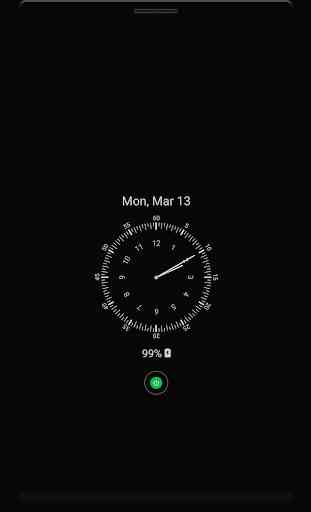
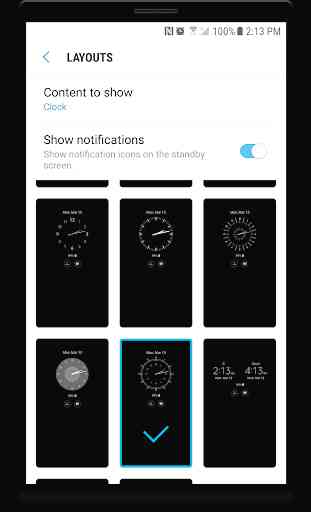
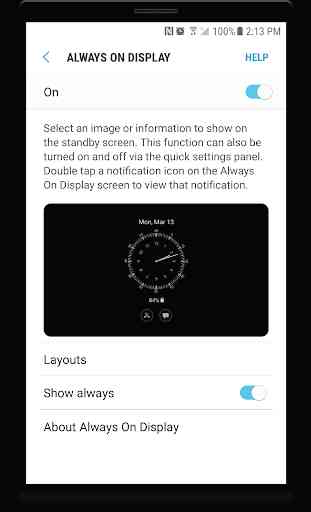
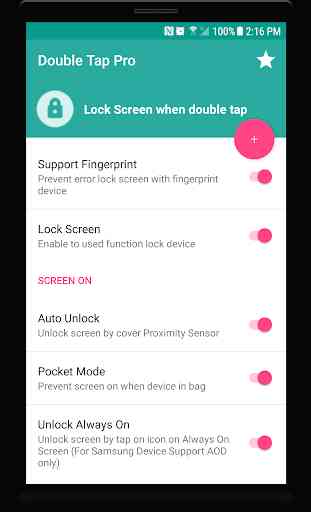

This app is good but the annoying part is that it turns off by itself in just few seconds after turning it on. What should I do please. Thank you.