Double Tap Screen On and Off
[Feature]+ Double tap to Screen On+ Double tap to Screen Off only works on Home Screen and Lock Screen
[Note]+ Default the app use Triple Tap to Screen Off that make avoid some error related touch but you can change a number of taps in the app to Double Tap.+ When to use the keyboard you should disable app or pause app to avoid Screen Off when to type text.To "PAUSE" app you can open notification and click icon "PLAY" with content "DoubleTap To Lock Is Playing" andto use the app after you can click icon "PAUSE" with content "DoubleTap To Lock Is Pause" to can use continue use.
DoubleTap To Lock is application free. Setup and enjoy!.If you like app don't forget rate 5 star ★★★★
★ or review. They are appreciate for me. Thank you so much
P/s: Communicate google+ groups with me https://plus.google.com/communities/103395796834097167869
Category : Tools

Reviews (30)
Four stars for now. I love the screen off app. When I tap on it. It goes off then goes on then shows you the lock screen. I mean I like it that way. But the other app the double tap lock app. It doesn't function well. When I double tap it doesn't respond. Please fix it. Make it responsive. I do like it though. So four stars for now. On android 9.0 double tap to turn on it's not working though.
Works to a point. I do not know if you have noticed this but when you tap on the screen the screen goes off but it doesn't really it's off completely you can see some light on the border of the screen it is black but apparently backlight is on to a certain point you can find this if you use this application in a dark room at least this has been my experience with this app
Wanted to use it for double tap to unlock, but after setting everything up, unlocking the phone became buggy and slow. Instead of instant fingerprint recognition it took like 2 seconds, same with pushing power button. Also, my ROG phone kept the back side logo glowing, but it is supposed to glow only if the screen is turned on. Another issue was, that the phone was overheating in my pocket for some reason. Generally this app breaks more stuff than it it brings.
It's really a great help after I broke my Power and Volume Button on my phone. But please, can you make it optimized so that it doesn't drain your battery quickly? I noticed that when the screen is turned off, it doesn't completely turn black. There's still some light. I think that's what makes it drain battery more. So please, do so. And thanks for the app
I broke my power button and looked for some friendly double tap on/off app for my phone then I found this app. Automatically installed it, without thinking that when I tap to lock the phone there's that light background that I think is not really good if not fixed. Do please hear this problem and fix. Especially for the sake of those that needed this app, if you want your app to be useful. Please, no draining of battery, please! Just saying.
Preliminarily (just installed 30 min ago) app works perfectly for double tap on and icon to turn off screen on 10" Simbans TangoTab - Android 7.0. Ads only on setup screen. Haven't seen how it works with notification yet. Will update in a day or so. Update: unfortunately, the draw over other apps permission needed to double tap on prevents the screen from completely turning off causing a huge battery drain when screen is off. Uninstalling.
The app is awesome. The double / triple tap function works appropriately. It allows your phone lock properly with Instant lock & also supports fingerprint sensor properly on my Galaxy s10. Only 2 things which we should look at improving .. 1.) The battery usage is little bit on a higher side & 2.) Sometime, while I am not on home screen & pressing the back button on screen to exit some application, it switches the screen off. Note: I am not using double tap to on feature !!
I have a question. I mainly installed it because my phone's power button is broken so I can double tap to turn ON the screen. I found several options to turn off the screen but I couldn’t find the option to set it to turn on the screen with double tap. Please inform me if I missed it anywhere or please add it. Since it didn't fulfill my purpose, I uninstalled it.
Just what I have been looking for on this Nokia Android phone, as l can only turn the screen on with my power button. It says that doing this with tap to turn on drains your battery. I don't see how that is possible. Works perfectly. Unlike my Samsung phones, this phone has no fingerprint scanner.
The latest update causes the screen to lock in any app, sometimes even when typing. The "Fixing only lock on the home screen" option is inconsistent and sometimes still causes the screen to lock when triple tapping in any app. This feature was working well in the last update so it would be nice to have it back again
Neither double, or triple tap work for me on my Nexus 6. To turn the screen on I have to tap 6 times even though I have it set for a double tap. Not even sure this app has a root access setting, which would probably solve the problem if it did. Also written in very poor English.
Been using this for less than 10 minutes and the screen turned itself off while browsing YouTube. Not a good look. Overall it's awesome having this sensible feature back. But not if this becomes a frequent problem.
normally I give high review scores but this app needs to be refined because it makes me have to go into the app and turn off then back on to make it work... and I was under the impression that it would work flawlessly but it doesn't... now if it gets the issues resolved i'll give it a higher rating no question about it but until then it stays at 2 stars...
Recently the screen off button app stops working within a day. I have to open up the application and toggle "double tap to unlock" to get it to work again. But only lasts for another day or so. Please help! Samsung Galexy S8+. Latest Android. Thanks.
This app is rubbish. Doesnt off the phone at all at double tap.but just cast dark lit screen . the phone is still lit underneath hence it consume battery. Is not what i want con con . i had a phone that came with on and off function at double tap. Just double tap it, the phone goes off when on. Thought this app could do same in my new phone. Bye to this app
It is a good app, but I guest it cannot be perfect if it's made by smartphone manufacturers themselves. When you quickly swipe 2 to 3 times on the home screen, it always turns the screen off, always.
The app is wonderful, really helped me when my phone's power switch got damaged. But the problem is > it drains my battery,(possible solution :: try to make the lock screen more blackish,because the screen still emits light). > UI of app isn't much simple. Otherwise very useful app. good work guys.
Too much scammy and data stealing app. This app silently turns your phone data on and consumes data (if you don't have any package plan it can cost you heavy network charges). It shows ads on mobile data and silently installs and tries to install other apps. Moreover it consumes too much battery as you start using this app. I won't recommend this to anyone.
This apps name is misleading. There's no double tap to on in the options whatsoever. Also when you are in the other apps (not in the home screen) and you double tap in the apps, your screen goes off. Overall, annoying.
Could not open the screen because of some problem in the phone. This app helps to open the instrument instantly. Opening only very essential because in due course the on off button become immovable and functioning out of control and make us very TENSION. Make process easy. Please try make us give TEN STAR to you. Thanks a lot.
Works perfectly on GalaxyS4. You can also set the number of taps. Very convenient app. Saves the phone button from wearing out since you don't have to press it anymore to turn off the screen. Thanks!
Finally! I got a cheap tablet from china that has great specs but poor buttons. Both the power button and volume keys are broken. I tried gravity screen but this is the BEST solution I have found without having to plug in the charger to wake up the screen. Thanks!!
Tab a 8.4 (2020), Android 10 w/ One UI 2. This tablet does not have the stock double tap feature. After trying many apps THIS app is the best I know. It works as it should. Just remember to turn the tablet off/on after installing and setting up. Very good job Developers. Thank you
i love this app...because this is the only app which is working on a cheap and old local phone available in Philippines. The reason why I gave it only 4 stars is that, it cannot not automatically turn your cheap and old local phone ON. (But atleast, it would turn your phone on, right?) Or maybe, I think I just need to change my phone now. 🤔😁 I am grateful because of this app. 🤗
Corona lockdown has forced me to use a Huawei mobile with broken power button. Any of the built in features didn't work. Seeing a youtube video about double tap screen I started using this application and it is working smoothly. I am thankfull.
It is blocking the screen when a call comes. We have to tap thrice to display the screen. It is repeatedly getting to off mode. Even after turning on we have to tap(triple tap) hard 3/4 times to get the screen on
Pretty handy, if the turn ON feature works without draining the battery it would be perfect then. I require an app that allow me to use less of the power keys so they may last longer, this almost does the job.
The app works great, but on rare occasions it will trigger while typing. The app also shuts itself off from time to time pointlessly and this STILL has not been fixed. Now, tapping from homescreen only works once you also have locks Reem selected.
The Power button for my phone stopped working. I downloaded this app and now I can still use my phone until it's fixed. If the triple tap gets annoying I can switch it to four taps. Thank you!
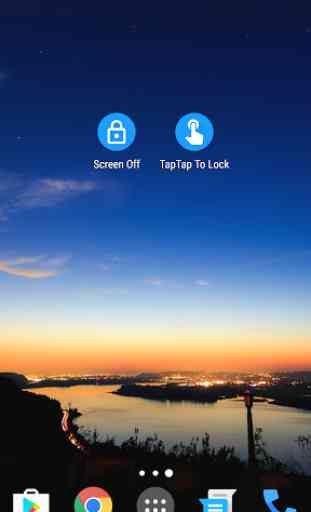
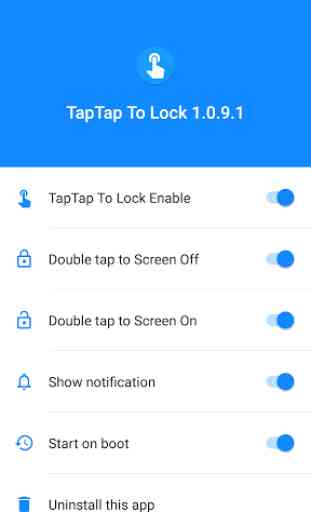

Does it what it says most of the time, but it's far from perfect. For example, if I have it set to 2 taps for screen off, and I quickly click into a folder and onto an application, it registers two taps and turns off the screen. If I have it set to 3 taps and I'm in an application and quickly navigate out of the app using the back button, the last tap on the home screen would register the third total tap, and turn the screen off. If I click on the Google widget overlay and type in my query, it registers those taps and shuts off the screen rather than entering my query. The taps should only be registered when explicitly on the home screen, not in the Google search widget, not in an open folder, and not on the 3rd tap out of an open application. Could definitely be a 5 star app if these are addressed though.