DPTH: AI refocus
It uses AI to predict depth even on single camera devices.
Features:
- Automatic generation of depth data for any single camera image
- Adjustable focus distance
[in development]: 3D photo generation with parallax effect
And more fantastic features to come!
Category : Photography

Reviews (29)
To improve the depth map creation, you should put in an option for photo stacking. Take 3 shots at different focal lengths and use those for a more detailed depth map. Next, an option to edit the depth map with a black/while brush to fix mistakes and imperfections. Also, many phones have dual/triple cameras that capture 3D depth data. Add an option to import photo and depth data from the phones gallery. That depth data is very accurate since it uses multiple cameras and focal lengths.
pretty good at depth detection. if you misclick a photo you have to wait til it stops analysing the photo before you can back out which can take awhile! also, wish there was a save to phone option and not have to share it to save the photo. i look forward to updates. this is a great start.
Could be good. Offers similar style controls as the now defunct Lytro software. Light-field was still way better, albeit low image quality. App is really slow (using pixel 2xl...) and I don't see an option to take RAW. Can depth map be exported to photoshop??
Not to bad, there are some inaccuracies on depth map, if you intend to use image for background no problem at all. If you upload a transparency or png the app puts a black background on image while it's processing, unfortunately app does not remove this added layer so makes image pretty much useless
I bought this app under the impression that I could save my photos at full resolution, but it only saves them at about 2-4 megapixels, which is very disappointing. Please allow me to save photos at full resolution. I expected this since I bought the full version.
This is pretty much a tilt-shift app, one that has a lot more control than say Instagram, but it also is executed haphazardly where the depth is limited and blur reigns too much. Ill stick with stock tilt-shift options on my device instead.
isolating main subject from background not 100% clean. still looks like shot on iPhone or Samsungs "portrait mode". Then it also needs to drop the watermark added to all exported images. And a better before/after check option.
Purchased the full version to support dev as I see the potential. Please allow 4x3 and 3x2 camera format, improve bokeh quality (very important, now it looks like just gaussian blur which is awful, see Afterfocus app), 3D viewer gallery with gyro function and possibly a way to edit the 3D grayscale. Good work so far!
please consider these advice- 1) Remove the watermark 2) improve the resoulution of final image 3) not so bad in single subject portrait but please consider for multiple subject too...its totally unusable for multiple subject ex-selfie 4) bring mask option to edit the depth map for better edge detection. 5)the processing time is little bit annyoing...but if the final image is good then I will forget this...😁
Paid for the full version to get the ability to download the depth map which is clearly stated as a feature you can supposedly get but is only available as an unnamed button that you hold to view?? Not even sure if it wasn't possible before paying for the full version
Not intuitive. it also seems like you have to share the photos you are working on right there on the spot. there isn't any obvious way to just save your work.
i downloaded DPTH free version and i can not download the photo to my phone's Gallery and I can't tell if the watermark has been removed and I also watched the advertising video but still nothing, I use a Samsung Galaxy S7 SM-G930F and it is on Android 8.0.0 which is Oreo, please can you fix this as I have tried everything, also what about doing a bar that the iPhone X has and do it f1.4 ~ f22
Either i don't understand the usage of the app else it doesn't do its job properly. I've tried using it on number of different pictures and it doesn't pick up the depth and subject well. Needs more work imo. i wont downvote simply coz i don't want to discourage the developers.
Great app - very impressive depth map creation. However I'm using A Google Pixel 3, and the PRO version of the App but cannot see how the Depth Map can be exported?
Sir, Need some more development on this app, It's like iphone's focos app ❤ I hope next update fix that low resolution issue and add like bokeh effect or someth edge detection
I have deleted the app as with the new update on the free version you can not turn watermark off, :-(
(Beta) Needs a "save to device" function and a way to remove the huge "DPTH" watermark.
pretty cool. i would love if you could make this work with short video clips
works great, works fast, only issue is the obnoxiously large watermark
Should also add option to edit depth Because edges are not perfect everytime
slow performance and battery sucker, minimal ui, no settings, watermark
Best depth effect in this app here should be more magic colour to enhance photo editing or extra as well
has the potential of being great needs more Blur and a Before and After Button
Nice app. But that DPTH watermark has to go or I'll have to consider removing app.
Cooler than Lucid, top of your game. I've been comparing the two and yours is a bit better.
works great and as described. thanks for this useful tool!!
Well done, have you used duel camera of mobile to pull it of, or are u changing monocular images to depth images?
Excellent effect, worthy of an app all to itself.
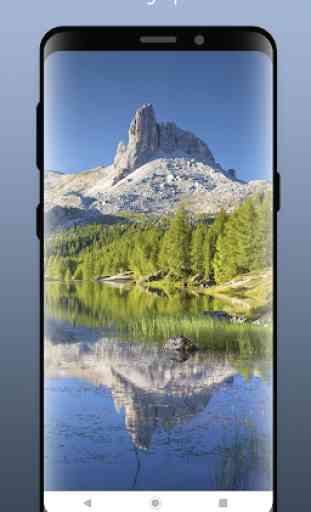


At first i thought it had no idea how to extract depth, but then i used the slider. Actually surprised. This is by far the best AI Bokeh camera in the Play Store. Of course it needs more work to get stuff just right, the depth processing is amazing. Does it take more photos and compare them? Or it tries to approximate depth through AI? HTC's default camera takes two shots, one focused on the object and another one focused to infinity. Edit: The way it works is simply amazing. Thanks. :)