DR Radio
- Alle DRs live-kanaler
- Programoversigt for hver kanal, hvor du kan se, hvad vi har sendt – og hvad der er på vej
- Information om de enkelte udsendelser
- Mulighed for at lytte til tidligere udsendelser
- Download af udsendelser, så de kan afspilles uden internetforbindelse
- Mulighed for at markere favoritter med et hjerte
- Dine favoritter samlet på en side med lynadgang til nye udsendelser
- Vækkeur, så du kan vågne op til lyden fra en af DRs radiokanaler
- Mulighed for at dele programmer via Facebook, Twitter, Google+, sms, mail etc.
- Søgefunktion blandt programtitler på tværs af kanaler
- Samlet A-Å-liste over alle programserier
- Mulighed for at hoppe mellem indslag inde i udvalgte programmer
- Playlister med spillede numre i de fleste musikprogrammer
- Mulighed for at vælge hvilket P4-distrikt du fast vil lytte til
- Udvidet styring af afspilning herunder volumen-kontrol, spol i on demand udsendelser og se hvor langt du er i liveudsendelse.
- Information hvis du mister internetforbindelsen
- Automatisk tilpasning af lydkvaliteten i forhold til din internetforbindelse
- Fjernbetjening af start/stop og næste/forrige sang fra Bluetooth og fra låseskærm
- App'en kan aktiveres fra browseren
- åbn f.eks. dr.dk/radio/ og vælg en kanalLæs mere på http://dr.dk/Temaer/Mobil/2014/04/08/170942.htmApp'en er beregnet til lodret visning, men du kan slå liggende visning til i indstillingerne.Du kan også kan styre lydkvalitet og -format og hvorvidt app'en skal starte afspilning straks den åbnes.Chromecast (og chromecast audio) er desværre ikke understøttet.TILLADELSERTilladelse til USB-lager/SD-kort er nødvendigt for at kunne hente udsendelser til senere afspilningDe andre tilladelser sikrer at app'en opfører sig korrekt ved telefonopkald, ved skift af netværksforbindelse og når vækkefunktionen anvendes.RIS OG ROSEr der noget, der ikke virker, som det skal? Så vælg 'kontakt' i venstremenuen i app'en og send en fejlrapport.Med rapporten får vi en programlog, som gør os i stand til at lave detaljeret fejlsøgning.Har du forslag til nye funktioner? Skriv din kommentar her eller på [email protected]. Hear all of DR radio channels and programs when and where it suits you.Get your favorite programs so you can hear them without Internet connection.In DR Radio you get:
- All DRs live channels
- Program Overview for each channel where you can see what we have sent
- and what's coming
- Information about the individual broadcasts
- Ability to listen to previous broadcasts
- Download of broadcasts, so they can be played without internet
- Ability to mark favorites with a heart
- Your friends gathered on a page with Quick access to new programs
- Alarm clock, so you can wake up to the sound of one of DR radio channels
- Ability to share programs via Facebook, Twitter, Google+, SMS, mail etc.
- Search function among program titles across channels
- Complete AZ list of all Serials
- Ability to jump between spots inside the selected programs
- Playlists with playing numbers in most music programs
- Ability to select which P4 district attach listen to
- Enhanced Playback control including volume control, fast in on-demand broadcasts and see how far you are in the live broadcast.
- Information if you lose your Internet connection
- Automatic adjustment of sound quality compared to your Internet connection
- Remote start / stop and next / previous song from Bluetooth and from the lock screen
- The app can be activated from the browser
- for example, open. dr.dk/radio/ and select a channelRead more on http://dr.dk/Temaer/Mobil/2014/04/08/170942.htmThe app is designed for vertical viewing, but you can turn landscape view in the settings.You can also control audio quality and format and whether the app should start playing immediately opened.Chromecast (and chromecast audio) is not supported.PERMITSPermission to USB storage / SD card is required to pick up broadcasts for later playbackThe other permits ensures that the app behaves correctly by phone call, by changing the network connection and when the alarm function.PRAISE AND CRITICISMIs there anything that does not work as it should? Then select the 'contact' in the left menu in the app and send an error report.With the report we get a the Application, which enables us to make detailed troubleshooting.You have ideas for new features? Type your comment here or on [email protected].
I DR Radio får du:
- Alle DRs live-kanaler
- Programoversigt for hver kanal, hvor du kan se, hvad vi har sendt – og hvad der er på vej
- Information om de enkelte udsendelser
- Mulighed for at lytte til tidligere udsendelser
- Download af udsendelser, så de kan afspilles uden internetforbindelse
- Mulighed for at markere favoritter med et hjerte
- Dine favoritter samlet på en side med lynadgang til nye udsendelser
- Vækkeur, så
Category : Music & Audio

Reviews (11)
Super bad interface. Doesn't remember what you have listened to -really frustrating when listening to a series, as you have to find every episode manually 😡 (I think a previous version had "carry on where you left"?). Can't even see the title of what is playing, just the category e.g. "Radio play"???? Why? Can't save anything without having to create an online account 😠 (No, I do NOT want to create an online account just to do basic listening!!). Just asking for BASIC listening features!
Perfect for listening to Danish radio. Thank you!
The app has a really annoying feature: it stays open in the background, even though I close it. This drains battery and the app stays 'active' on the lock screen. Response to reply: I am always 'closing' the app as suggested in the response from DR, but the app stays active on the lock screen more than 50% of the time and keeps draining the battery.
It is not unheard of that the just lose connection. When it does you cannot start the radio again from a headset. This is also true if you accidentally pause for the radio.
The function to skip between parts of a programme seems lost in the update, which is a shame as it gave a much better overview of the different segments.
Half the time it doesn't play. UPDATE: still doesnt work. As an example P3 has stayed on the same screen for days now, no audio, no signal coming through on either wifi or 3/4G.
The app looks good to my eyes with only a handful of bugs. Some of the podcasts are absolutely top-notch, though. That's what matters.... right?
Stays open on the lock screen despite having closed the app.
Still cannot close the program
Won't play radio! Try again DR

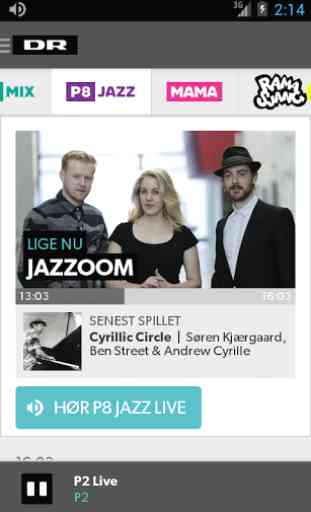
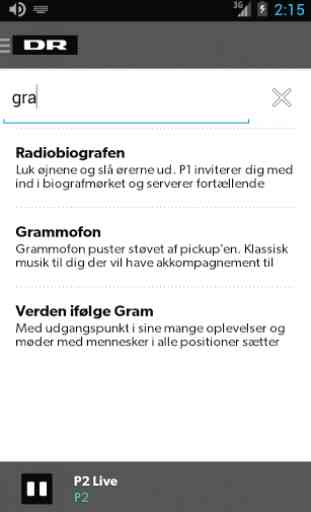
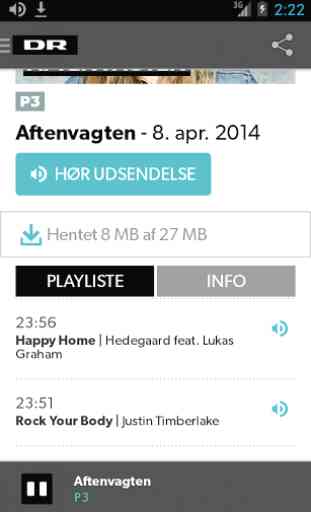

So, now the app doesn't stop play when output source disconnects (fx. Bluetooth headset). Which means; if the on phone volume is down, the app just keeps playing. Draining ALOT of battery and messing up progress in podcasts.