DR-SEE
Category : Tools

Reviews (30)
Got it to work on Essential PH1 to view Senzhen Inskam HD Endoscope. Settings are undocumented so what I stumbled on may not be useful to you. Head to Settings/Network & Internet/WiFi and thumb through the networks looking for anything that starts with "inskam" -- in my case "inskam109A-xxx" -- and select that network. Then fire up DRSEE. The connectoin process is sluggish because it takes a while for Android to find a WiFi source and DRSEE is thin on error handling, diagnostics,
The app works and I can see the cam image in HD (helps to up the light level to 100...it is defaulted to 42)...but the part I cannot get past is that its completely unsecured. you have to WiFi your phone to this device to use it, but it's not a secure connection. That is a fail.
This Endoscope is absolutely perfect for the Price, Anyone that complains about the quality or anything of that nature is just a meat head, what do you expect for how cheap it's priced. On the other hand if for some reason the app isn't working for you or for your tablet/phone there is another app that will work with this endoscope. Search DEPSTECH-WiFi in playstore and download it and it works perfect for the cam and video but won't let you control the LED brightness function that's built in.
After not using the app for a few months I needed to use the camera but found that I couldn't open up the app on my Android phone, previously I could. After uninstalling and reinstalling the app at least six times I cannot open the app. I have looked at the phone settings and they are set to accept this app.
i am unable to use the device. Downloaded the DR-SEE program, but the setup is in Mandarin characters which I can't read, so I got no further. It also wants access to all of my files. I denied that access and again got a Mandarin screen. Sending it back.
Can't choose what WiFi network the app connects too, so there is no security. Had to go through all my neighbors networks to connect to the app. I Don't reccomend the product.
Not sure . . . still won't download !!! It did download. It worked twice while I was testing it. Now it won't work at all. yes the battery is fully charged and the app is on !!!
This is the greatest Wi-Fi endoscope. Turn it on and go to your phone's Wi-Fi settings. Select the inskam...... Wi-Fi setting and it's working with no password. 7/2/2021 now it doesn't work! Reinstalled goes on then right off.
Not sure if it's a camera or app issue but setting the resolution to anything other than 640*480 receives the confirmation of "successfull setting" but doesn't actually change anything, still always 640*480?
App doesn't work. No support to fix it. Have tried on three different devices. When it did work camera was great.
App won't open anymore. Crashes instantly on Pixel 3. The endoscope itself was fine though, but right now useless until I find another app or another way to access the camera.
bought it, connected, went through ALL of the directions. camera light came on, battery fully charged...No Images...went through ALL trouble shooting, tried everything, still no images...sending it back
Installed four times and will not work. Getting "Unfortunately Dr-See has stopped" when Itry to open the app. Terrible!!
My phone updated to Android 11 and now the app won't open. Is there another app that works with the Inskam? You need to fix this or I'll need a refund on the endoscope and I'll report you for fraud.
Was working for the first week. The app crashes even after i re install it. Very cheap software
Finally achieved connection after fighting with the software for several hours. I will try again when needed and hope success follows me.
Crashes immediately. Installed on Google Pixel 3A 2021-07-27. Installed on a Chromebook and it does run.
After your update S20 support is not working fix this, I bought a product to work and it does but your software is making it terrible
Doesn't work anymore. I just got a Pixel phone and the app won't start.
It's not DR-SEE anymore. Search ML-VIEW. Just downloaded and it works again.
Problem connecting to monitor or phones. Not much option in settings.
Not working on the note 20 ultra, app terminates within 1 second with no error message
App is brutal, won't open on 4 different devices. Won't by this comera again!
Worked fine till update. Now I can't get it to work on a google pixel. Fix this please
It's not dr see anymore I bought it this cam last year and it's still working. Pls download ML-VIEW.
Doesn't work with Huawei phone with Android 10
App doesn't work. And no other app to use with very disappointed
Doesn't seem to load on a Samsung a52
Worked great. Now not at all
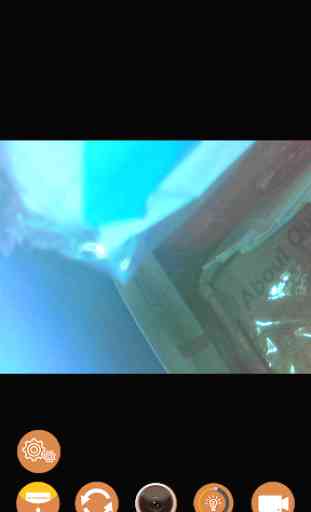
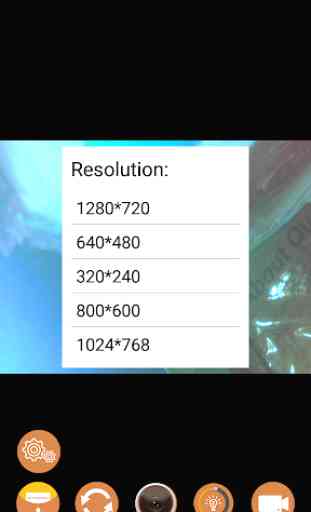
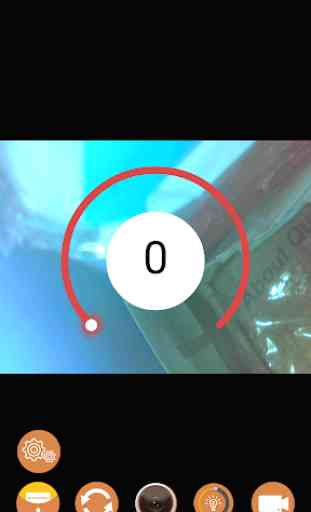
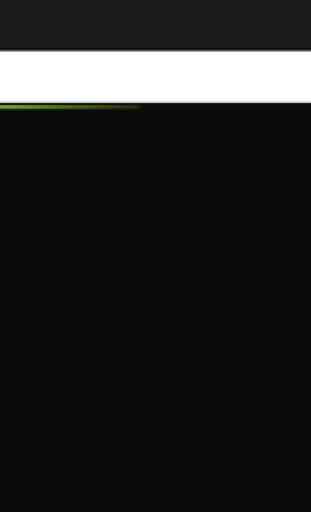

This program works. Easy to connect. However there is no way this is 2mp. Even on the highest setting, brightest light the clarity is terrible, fuzzy. Not sure if it is the scope or this software. Very unsecure, you cannot change PW. Unless the mfg has an explanation this scope is going back.