Dragon Remote Microphone
Category : Productivity

Reviews (27)
Have the old school product on CD. Now it's an app. OMG 😲 😱
I really like that app
It's incredible to be able to dictate text through the phone and have it show up on the computer. Previously I was only able to dictate when in the office. Setup could be more streamlined, for example: 1) It is unclear which source to select when setting up a profile on the computer, and 2) If you rename the profile on the PC, it's no longer linked. And there doesn't seem to be a way to subsequently rename the profile on the phone.
I'm a long time Dragon user & would not be without it. Used to keep this app for when I forgot my headset but now use every day as I prefer to be able to stand or pace whilst working. Just changed to a new phone, v easy to do with the barcode scanner & works better than ever with Dragon 13.
I don't usually write reviews, but wow. This app is pretty amazing. It's a little cryptic to set up (you have to have Dragon running on your computer, where you can add a handheld device dictation source to your profile), but once you scan the barcode, and pair your phone to your laptop (via wifi), this app is really amazing. I can practically walk around my house talking to myself and dictating into my cell phone. Amazing and Outstanding. I'm kinda blown away right now.
Running with Dragon 13. Doesn't seem as accurate as my handheld mic. The whole idea was to allow me to move around and dictate but it's so inaccurate, I have to stay in front of the screen to catch errors and make corrections. Otherwise, I go back and can't even decipher what it decided to type. Needs improving.
This app is better than advertised. It installed itself using the bar code function. It works seamlessly on my wireless network. I dictated the following using my phone: I don't know how anyone could say that this app didn't work. It works unbelievably well I can walk around the house go anywhere I want to talk to the kittie. I can sit on the couch. I can lay in bed. I can play with my puppy. I can walk around the room. I can probably even walk outside on the deck. I am currently on my deck standing at the railing looking out over existence. It is 90° at 9:30 AM. Too hot to be out here.
I can't get this product to work with DNS 12.5, Have gotten the runaround from the company and tech department. Now that I updated from Windows 8 to Windows 10, they say that windows 10 doesn't work with DNS 12.5 and now talked me into buying DNS 13. I have spent months and gotten nowhere. I never even used DNS 12.5 cause of microphone problems and hoped the remote would solve the problem, will have to wait for my DNS 13 to finish uploading and try it.....
I installed the Dragon app onto my android and after approximately 20 attempts at getting them synced I was able to dictate. Then, for no apparent reason, on the following day it gave an error message of "Connection Problem Detected. Check if Dragon is running on your computer." I did check and it was running and I did load the "Android Mic 1" as my user profile, which is the name that I used on the Android when the Dragon App. was open. I used the barcode to sync them and the IP address and the computer port number that appeared on the Android was the same as on the computer. I re-did the entry on the Android numerous times to no avail. I am disgusted with this app. Does anyone have a solution?
I don't see the real advantage of this "remote microphone app". When I originally set this up I thought it would actually record the audio so you could later sync it to your computer - that seemed like a very useful app. With this app requiring that you are on the same LAN or WIFI connection you can't work remotely of your computer - whats the point? For those of us who have their phone attached at their hip it would be much much more useful to record dictations directly into their phone and not have to carry a small recorder. Please make this app more useful......... Matt Kinsley
First when installing and using the QR barcode it worked. Now after a year it stopped working with my iphone and android devices. When i tried to connect my dragon mic with my computer and even using the barcode it has an connection problem or error on the screen of my device. Dragon does not have any solutions online for this problem because i searched everywhere. They should solve this problem soon or they will lose a lot of users even with the spamming of promo deals to our mailboxes .
I have the same problem as apparently a lot of people here. The app connects and works fine the first time I use it and afterwards shows connection errors. Very little help from Dragon support who just told me it was a common problem and there wasn't much I could do about it. I've been a Dragon Naturally Speaking user for many years but I am rapidly going off this company.
I'm not sure but I think you can only use this application if you purchased the software package for your pc/Mac it should have a lot more warnings saying 'this is useless' you must already own Dragon...
Just started using this, as it took me a while to figure out to link it to the computer. So far, it seems to be THE BEST, most accurate source for live dictation, even better than the mic-in headset that comes with Dragon. Hope you guys are working on a recorder program for Android.
I use Dragon NaturallySpeaking version 12.5 and this little program makes it so much easier to dictate. I prefer the android version over the iPhone version because it continues to work after the screen times out, unlike the iPhone version of the same program, which is not the fault of Dragon – but instead, Apple's iOS. Highly recommended if you are a Dragon user - download and enjoy. Personally, I use it in conjunction with a Shure microphone clipped to my shirt for hands-free dictation.
This app would be 100% more useful if there was some sort of a noise gate that could be turned on in order to filter out surrounding noises during dictation. it is almost useless when there are other people in the room making the slightest noise.
Nuances dragon speech was a pioneer at the forefront of digital speech technology . But today , in the age of mobile, they they didn't add anything spectacular for mobile. Ivona, Google tts are among the best . Google allow quasi perfect speech to text while offline on mobile. But dragon keep us slave of the Cloude for everything. Data cost a fortune , why not allowing offline use.
The app works fine if i have to dictate from any hard copy or so. But when i have to dictate from a pdf file available in my phone only, the application terminates immediately as & when i press the home button to access my pdf file. Please solve this crucial issue. Please please...
I see that many reviewers have difficulty getting this app to function. I installed on 4.1 ICS and it works great. I had to use the bar scanner to config it, bit just used it to write a few blog posts without trouble. I say give it shot. It appears they addressed a few issues.
Its good while it works, but it loses connection randomly, which requires restarts of dragon on my pc, or phone or both. Sometimes i have to restart my computer to get any connection going again. Most of the time its fine though, if they iron out the connection issues it would be great.
No matter what I did to the app, the laptop, the laptop app, etc...it would not work on my droid. I tried everything and the microphone would not turn green, it just kept telling me to 'try again.' This app is pointless... which is a shame because I had high hopes
Love this app. Works as well as my usb headset. Would get 5 stars if I could lock screen and continue dictating. Would be great to be able to put phone in pocket while dictating. When I try it now, eventually the phone activates another app and Dragon stops.
ATTENTION ALL PEOPLE WHO LEFT NEGATIVE REVIEWS WITHOUT READING WHAT THIS APP DOES… YOU ARE ALL IDIOTS!!! HEADS UP!!! For those of you thinking about switching to Dragon Naturally Speaking 15. This is no longer supported apparently as a result of the boatload of morons who left bad reviews who either can't read or didn't bother to read what the app actually does – allow you to use your phone as MICROPHONE for your desktop app so that you don't have to be tethered to your computer while you dictate. I don't know who's idiotic boneheaded decision that was, but I would never have upgraded had I known that. WO Mic is still an option.
This this application is really very good indeed. I have installed it and use it with a Samsung j5 and version 12 of dragon Naturally speaking. The procedure took about 20 minutes including the obligatory voice training. The level of accuracy achieved is really pretty high and only slightly short of that with a very good quality headset and a well trained profile. The telephone means that there is far less faffing around when I just want to do a short note into an email or similar.
I am trying to use this app with Dragon Naturally Speaking Home Version v12. Here's what I experience: After creating a profile and choosing this app as my input device, I am continuously having trouble with it. When I press the microphone button on my phone, 90% of the time I get a "Connection Problem Detected" error. I have tried rebooting the router, and even re-installing the app. I might get lucky and get input in a single session... but if I close the app or otherwise come back to it, it errors out again. Then I decided to change inputs to the microphone headset included with the software. Guess what? You can't change input methods within the same profile! So if I change inputs, Dragon has to re-learn me all over again. Out of sheer desperation and disgust, I called Nuance Tech Support, who proceeded to tell me that even though every other app on my phone uses my wireless network flawlessly (as does my computer), the Remote Microphone app is NOT the problem... that I have a wireless router problem. Their solution? Spend another $80 to upgrade from the Home version to Premium. BRILLIANT! I advise you avoid this app like the plague.
Improvement: the spelling box and corrections pop up on my phone, so I can tap the screen or just say it.

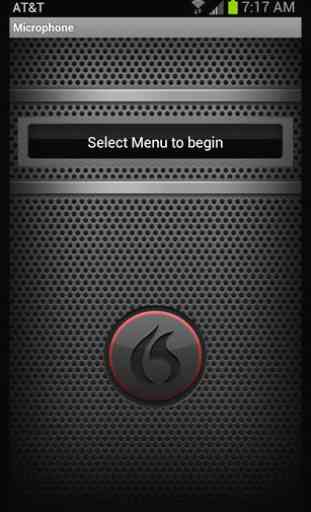
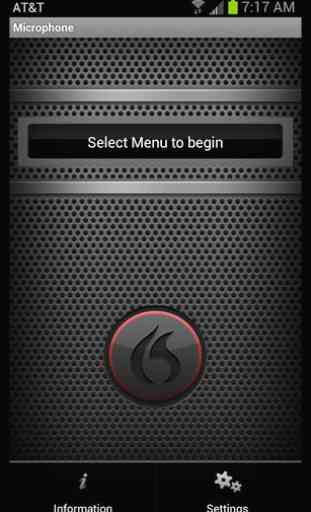


works great, just wish this was updated to work with newer phones