Draw On Photos
- No-nonsense interface
- get right to business
- Choose color, brush style
- Easy export to any app
Category : Tools

Reviews (26)
Downloaded this for a visually impaired student hoping it would work to take photos of Math problems, enlarge them, and write on them. Then print to our network printer. It won't even finish taking a photo. It force closes every single time. Unusable on our new Lenovo Android Tablet.
I hate this app!!! I accidentally pressed on the home button, and when I clicked back on the page, my creation was gone! It went back to the home page of the app,and my drawing was deleted. I worked so hard and then this happens. Also,the buttons get in the way of my coloring, and I end up pressing them. Mabey to draw arrows, or write something, but to color, or make a picture into a cartoon, this is not that type of app. Would not recommend for artist purposes.✨
Once I got a hang of the app it was a good experience. The UI is easy to read and controls are all at one place. Ad is out of viewing range and does not disturb my work.
i needed cover up something at the top of a photo, but this is right where the app places there adds. so i cant access/remove what im needing too as its under the adds. very dissapointing!
Works perfectly for what i needed (blocking out some account numbers on a document etc.) Easy and intuitive interface and uploading and all. Neat!
My sisters kids absolutely love this app, and i love that its 100% kid-friendly (and that it keeps them entertained for a few moments) haha thank you to the developers! P.S. Before this app, I downloaded six similar apps, all of which were pretty blah, so personally, I highly recommend using this one.
It's okay and easy to use. I wish there were more colors and a tool to recognize colors existed in the picture loaded.
Should be able 2 pinch & draw in the same frame rather than constantly going into manual mode there is also color drift EG the gray tone does not stay true is modified by adjacent tones U choose
Theres like 3 brush sizes, when it should be adjustable to any size. Only the smallest size is fully opaque.
great apps..!! simple, quick and share directly. It's very very useful to make a quick pin point and inform someone. Keep it free guys..
I only wished there were proper zoom instead of choosing whether or not the image fills the screen - which didn't help me, and now there's zoom :D
Tried to use this to solve a word search, but the app repeatedly crashes as soon as I've highlighted a few words
Stops unexpectedly and data lost frequently. No auto save option. Rest is ok.
I just tryed it for a few seconds and its already disapointing because there are constant ads blocking the top of the photo
In the beginning it was working properly, I used this app to draw on photos about for five months, but after that when I selected any image in whats app chat then there was no option to draw on photo. Please clarify and explain that how can I again draw on any image directly from whats app chats without going to gallery 🎈🎈💖💖💐💐 Now working properly thanks 💎💎💎
When i downloaded it, it says; application error, the connection to the server was unsuccessful. So i cant use it
Waste of time. Doesn't even allow to zoom and pan. Half area filled with ads. Don't install
You can't even save the picture.It doesn't make sense to just draw something and then not save it.
Is there a pro model, so I can take screenshots of when I mark maps and that kind of thing without ads in the picture.
Just what I needed: quick drawing to be put on a screenshot image and shared to social media. Perfect!
Deleting! Can't save photos edited. It keeps saying FS file error.
It seems to be very easy to use not at all complicated and you can share it, save it or do whatever you want with it
Nice, simple, effective, fullfil all requirements. Excellent with handy nature.
usefull but need more features,,please add 1.zoom and draw option 2. add notes option.,, thank u..
The selected photo from my gallery doesn't appear in the app: so I basically can't select an image from my gallery.
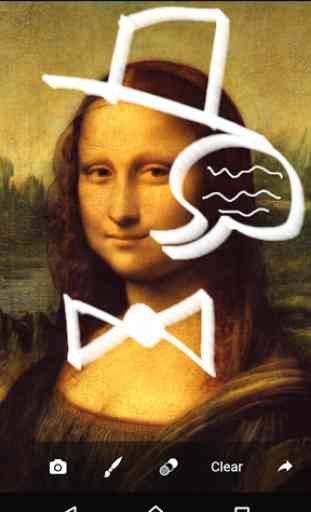



White and black are the most common colors used..not good here, since the white actually has a very obvious pastel colored tint. and the black's not pure either, as there's some weird chalky look. 10-27 re-installed, and noticed very slight improvement. thanks for listening but the best feature on this app remains being able to adjust the size of your photo before painting.