Draw with FP sDraw
Features:✔ Unique algorithm of smoothing lines✔ Pressure detection ✔ Dynamic thickness of the brush✔ Quick access to functions using volume buttons✔ Comfortable and well thought out menu✔ Full support for multiple touches✔ Automatic saving of drawings✔ Full support for pens for drawing✔ The size of the program is less than a MB✔ Very fast and smooth operation✔ Detection of the hovering finger✔ Lots of settings✔ Precise brush, specially designed for drawing on your phone
Supported tools and functions:
★ Brush
★ Precise brush
★ Fill
★ Undo/redo actions
★ Insert images
★ Customizable grid
★ Multiple options menu
★ Text input
★ Eraser
★ Selection and moving
★ Drawing AutoShapes
★ Drawing lines
★ Eyedropper
Category : Tools

Reviews (27)
Hmm well I really the app itself but.... I have come to an issue. You can't make whatever color you want, there's only the choice of colors limited. Restricting the ability to produce the very colors I need and want exactly for the drawings, making it difficult to make exactly what I really want to come out. Other than that? I really love the app once I figured out more of the controls.
Great app to find for my new-ish Pixel after having Note3 the last 5+ years. I was really missing the quick scribble something down ability before finally finding this app. I picked up an active fine point stylus pen at Walmart which also has a high end brass mesh squishy blunt point which just relies on regular capacitive touch and it works very well with this app. Even an active fine point has limitations compared to an actual S pen digitizer so this is the best best combo of app and pen.
Excellent app! Brilliant for drawing and/or sketching. Also has no ads, so, there is no distraction from the work at hand. Very easy to use. Love it!!❤️❤️
Great app.has everything I needed to make precise drawings. Love the fact I can insert a picture from my gallery and play around with the crop feature. I'd give this app a ten actually.I'm going to download this on my tablet. I used to draw blueprints by hand on actual grid paper so this fantastic app makes it easy for me.again, the insert feature was a great idea.I do a lot of picture crops and this additional feature is a must.thanks for this great app.
the layout is almost appealing but it immediately loses me when i try to open an existing file-picture and cant. says no files exist and wont let me choose a different folder. If it cant get past that point without instructions or bugs then good luck with it.
It's a very good app, but the basic actions - zooming & panning infinitely (like infinite canvas size) is not available!!! You only have your screen size area available, you can't go left right :(
Very great! Is missing 1 thing, an option to move the mouse pointer faster or slower. Please add the feature it will be a great add-on
Very easy to use and change settings. One problem is that when you press the back button twice to exit as the app states, it doesn't exit.
Hats off to the developer! This is an amazing app. Thought it was great, the first time I used it. Today, I discovered 2 additional awesome, features I wasn't aware of. Now, it's Tony the Tiger "GRRREAT"! I recommend it to everyone! Thank you Dr. Failov, our whole family loves it!
Great app.!!! Use this one on my Moto Stylus phone instead of note app provided. Can take a quick note without going through a ton of gestures to take a note or drawing. It's great.
Superb app, each an every function is unique and enjoyable.it is my favourite one. But I think a small function is missing that is 'scroll down the page or multiple tab ' , so please do bring that function
good for outlining drafts ( for interior and exterior designs ) of houses / other kinds of buildings. its also nice for other kinds of drawings like when you plan to create a blueprint or something like you'd create a comics.
I like it much. For suggestion, please add option for "new page" and saving pictures in certain folder for easier categorization. Thanks
One of the brilliant app for free writing available on playstore . But I only thing that bothered me is the limited area to draw. It's really an important issue plz look upon it Hoping a reply
A superbly designed app. A tonne of features, ad-free and intuitive yet so light.
The app is very good, but now, it is more or less because the option Zoom is restrict to Pro version, and now it is difficult for drawing. Because this I put only 3 stars.
Im a teacher ... i often screencast lectures this apps really very helpful and works perfect as whiteboard. If you add infinite canvas its even more fantastic
one of the best application to Draw thanks but did it support basis geometrical shapes like triangles circles squares etc. and did it also support layers like photoshop it will be great if it supports to make it even better.
Excellent app. Small but so much powerful. Adding pdf markup option will transform it into the bestest app in the category.(I hope the developer would do it in the near future) This app list need option to give more than 5 stars.
I think I would have liked it more if I really tried to learn it, but didn't want to because it has a really bad interface. And it doesn't feel comfortable to draw. That's just my opinion.
Really good app. Only thing I would suggest is ability to choose transparent background. If that happens= 5 stars and ill buy pro version.
Wowi it's really good application app but I don't know why I cannot zoom in and zoom out the Canvas when draw a painting. I don't understand i Could not zoom the canvas and see. I can not zoom and draw the details
A surprisingly expressive ink brush! The small download size makes it a gem. A must for devices low on storage.
its good but i cant figure out how to get the background to appear transparent. i would like to trace things on my phones screen
its really good...but if you can set transperacy it would be better.....plsss give zoom out more.....when i zoom in too much it get cracked....plsss fix it
Size is too low but working is big.many features in very low size.if anyone know use of it then it is very useful.


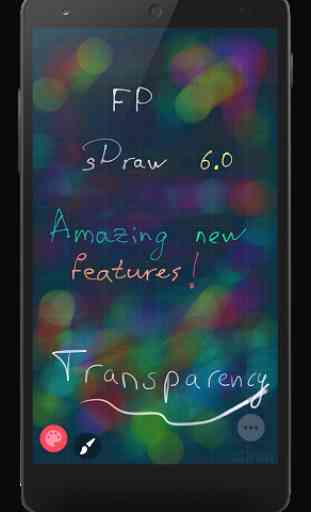
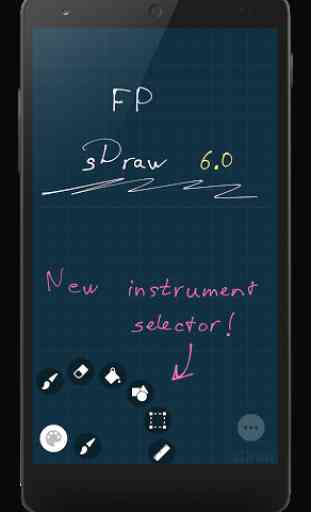

1. It's either with pen or just fingers, no combination. E.g. You need to activate zoom instead of two fingers, when you have a pen. Before you can continue drawing, you have to deactivate zoom before. Unnecessary steps. 2. You can deactivate vertical grid lines, but not horizontal? At least in the menu, I only found "vertical". 3. Shapes, how to change them? Pointing to a missing tutorial.