DrawExpress Diagram Lite
Visit www.drawexpress.com for more details.
What can you can draw with DrawExpress?
Software UML and Network Designs:
- Use case Diagram
- Sequence Diagram
- Class Diagram
- State Diagram
- ER Diagram
- Data Flow Diagram
- Network Diagram
- ArchiMate
Business Processes and Mind Maps:
- Flowchart
- BPMN
- Organization Chart
- Process Flow
- Mind map
- Feature List
- Decision Tree
- Visual Notes
It's easier than it sounds and actions speak louder than words. Watch our tutorial video on www.drawexpress.com to see how easy it is to use our diagramming tool.Also check out the tutorial slides on our website www.drawexpress.com.
NOTE: DrawExpress can be exported to PNG, SVG, and DE (DrawExpress) format and share with Dropbox and Email.NOTE: DrawExpress LITE Version has a limit of 5 diagrams.NOTE: DrawExpress LITE for Apple appstore is available at https://itunes.apple.com/us/app/drawexpress-diagram-lite/id687459234
Category : Productivity

Reviews (28)
Just started playing around with this app and so far is great and I'll probably buy the full version. My only complaint so far is I can't find a way to just "un-select" something. Like after I draw a line the line stays "selected" and I just want the selection controls to go away. Usually just clicking off the line would do it, but that tries to add another line. Not a deal breaker, just a minor UI gripe.
This is EXACTLY the kind app I was looking for to map my novels. It has all the various controls and elements you would need, plenty of customization, and it's so fluid and easy to use making the work of mind-mapping so much smoother. I would highly recommend this app to anyone in need of a proper mind-map or flow-chart program. Well worth it.
The worst part about this app is the logo. Honestly, it is unthinkable that anyone could give this app a negative review. It is so cleverly designed and intuitive that any shortcomings pale in comparison to the sheer ingenuity of the design. It just works beautifully. The drawing gestures, fine-tuning capability, user interface, snapping, and countless other features make it a breeze to use. It's a prime example of common sense UX design. Even if you have OCD, this app will not disappoint.
Genius - rare genius... Once in a while something comes along...! The ONLY thing I wish for at this point is: have a mode where I can move items merely by touch-dragging, instead of having to select the move-handle. I move alot! Also wondering if there was a way toautomatically standardise all the lines linked to same node - my lines get all non-standard and 'non-symmertrical' (different shapes and entry points) and it's ugly. But overall - wow! A true innovator in touch with ease of use.
So far, the overall experience has been a 4-5 star rating. HOWEVER, when I tried to export my chart to Google drive, the app wanted access to EVERYTHING on my drive. Not access to for saving purposes, COMPLETE ACCESS. Meaning this app would only export if it was given allowance to see, edit, upload, download, and delete any/all Google drive files, remove people from files, see the people and emails of those I share files with, along with my photos and possible sensitive information.
Brilliant! Easy to use, good help page in the app. Simple to draw, align and connect shapes, add text, change appearance/style, export as PNG or PDF. Orientated towards software diagrams but loads of other uses. Its so easy to use that it may become my drawing tool of choice on any platform. Be great if we could import our own symbols (eg lighting symbols).
Terrible UI. The explainer when you first install makes it look intuitive, but it turned out to be unusable for me. I had a hard time zooming. I couldn't find any way to gauge the zoom scale. Images automatically fill the screen rather than starting at a size comparable to other objects on the chart. Resizing and moving objects is a nightmare.
It is very impressive that you can draw shapes freely, and there are a bunch of template shapes. But I don't know like 90% of the shapes, and the ones that I actually am looking for don't seem to be there. The images showed UML class and sequences diagrams, which are what I was looking for, so subtracting a star for that.
This app is simply amazing, it's genius. I am in awe of the brilliant concept. It made me feel like the future is now. Its approach to UI is revolutionary. It takes a few minutes to get used to, but after that it's intuitive and almost effortless. My expectations were really low, I thought drawing on my smartphone will be clumsy and painful, but this is actually EASIER and more SATISFYING than drawing on paper. And the app is free and without ads? I am speechless.
This is the best app I have found in the app store for creating flow charts. It's fast and super simple to use. It's super amazing! Alot of the other apps I've tried wouldn't tell you anything about how to use it and was super clunky. This app on start up has a quick pop up that explains how to do everything! Better yet no adds and it's free!
First, I have doubts because it's simple (and after having bad experience with LucidChart). Then I made a few diagrams for my college stuff. It's really simple, but very complex at the same time. There's more freedom of control here. For new users: Expect a minor learning curve, this app is worth using. I have no regrets. 5 stars.
Pretty good app. Looks to be pretty much much what I have been needing, very good at detecting my shapes I draw, in my experience this does not work that often in other apps. I would however say some toggle options would be nice for draw mode, pan mode etc. Panning with 2 fingers always messes up with zooms it's the same issue with map apps. And finally the biggest issue with this is the lack of Windows app. What good are the files I start here if I can't edit them on pc.
Almost perfect. My brainstorming and productivity skyrocketed. The controls are very intuitive. Only things I have had problems with is gesture functions such as text above line or toggling arrows on connections seems to have limits in further out zooms. Also adding connections to grouping boxes would be a nice feature. Still worth 5 stars though!
Amazingly easy to use, the gestures are so intuitive and it makes the work flow insanely fast! I'm pleasantly surprised by this app, it's even better than some of its desktop counterparts.
Great for all sorts of diagrams. This app lets me focus with no distractions, the workflow works well on mobile and I can really think about software design away from the desktop. It's so useful I went and bought the full version.
The program works as advertised. There are lots of gestures to learn and that could account for others poor reviews. My disappointment was in spending the time to learn how to do what I needed. Create the flow chart, and then discover that there was nothing I could do with it. My boss couldn't open the file. There was no utility to print the chart. If it provided me with what I needed quickly, I would have been happy to purchase the product, but being forced to purchase put me off.
Emojis in text do not get rendered, they become garbage unicode characters. Otherwise app really is awesome. The ability to freehand draw and those getting transformed to proper shapes, that is just awesome. Very easy thus to quickly draw some diagrams, unlike other systems where you have to select this and that shape, or arrows, lines etc.
Does everything I could ever want it to and more. Worth the effort to learn the simple gesture controls. I'm definitely going to buy the premium version if I end up needing it again soon even though it works fine as a free app, just to thank the devs. If you're struggling, take the time to read the instructions!!
The program keeps crashing which causes you to redo everything after the last automatic save, and there are lot of missing features like keyboard shortcuts support, stylus support and so on...
Easy to use and intuitive interface. I can understand the gestures to use the app and draw the graphs pretty quickly. However, I cannot find yellow or a bright lime colour under the colour palette to fill the shapes. Please add those colours or a way to enter custom colours.
Great tool for capturing ideas, breaking down tasks and designing software. Gesture-based interface is very quick and sufficiently powerful. There are some minor bugs, nothing critical. The full version is worth the price.
Just amazing from a to z. It's super intuitive you clearly see the devs are smart by the way they organized everything you could possibly need. Edit: Had to remove 2 stars because you can't open a file saved from another phone which is non sense.. now I have to get another app to merge my 2 files
It's brilliant. What fun, creating sharp-looking diagrams by simply sketching the objects and connectors! I can't imagine how one would program something like this, but they must have been very pleased when they managed to do it. 😁
Revised review - I discovered how to make connecting lines connect to one another. You have to run the connecting lines back to the source object and they snap onto other connecting lines. Now I am trying to "free draw" an object to use. A basic line draw and sizing function would do it. This necessary for the simple schematics I am creating. Please let me know if this is possible. Thanks.
This app is brilliant, once you've learnt the basics, with some intuitive gestures, you can quickly draw a variety of shapes, link them with arrows and align the as you want. Just the app I was looking for to create some UML diagrams!
I love the ui! So original and comfortable. There's just one problem: when i try to export, it says i have to disable a screen overlay, but even if i disable all permissions it still doesn't let me :( Edit: it works perfectly now! Thanks a lot for the help! :)
Fantastic!! I've got several sites to document and I've been able to do it with ease from the comfort of my couch. After you get the hang of the gestures it is incredibly easy to mane great looking diagrams.
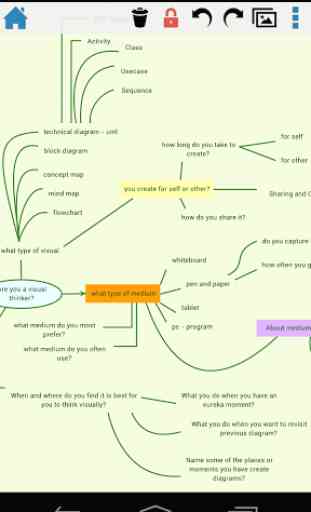
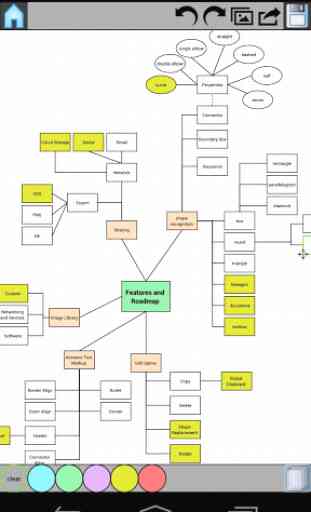
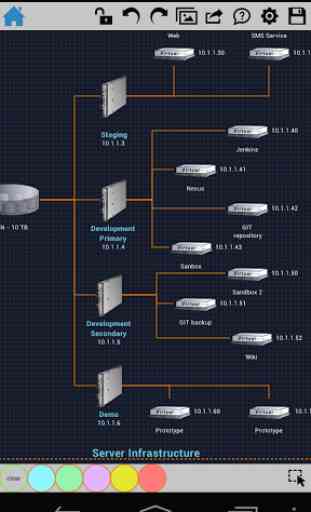
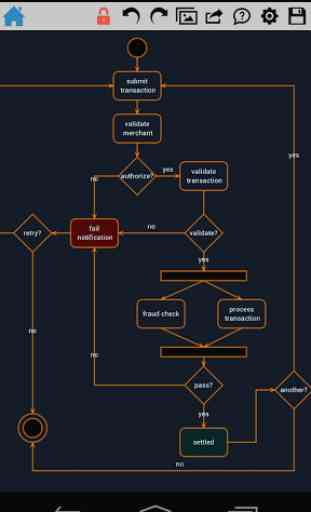

I love this app. It is a gesture based diagram editor and has amazing user experience. Using different gestures for different tools is great since you save a click per every adaption you want to make, in total this about doubles the speed of your work flow. On mobiles this is gold. The diagrams are robust, f.e. Diagram connections stay connected even if you move elements. In the beginning you are prompted a graphical manual which illustrates the common gestures.