Drawing Board - Sketch
[key features]1. Support for multiple drawing mode : free line, figure(line, rectangle, circle)2. Support normal pen, pen-tool, pencil, paint brush, fill color3. Pen thickness and color can be changed , and transparency4. Up to 10 -layer support5. Support Simple Pen-Tool6. Delicate drawing using the cursor7. undo / redo support8. Enlarge or reduce the canvas through the pinch zoom9. Import photos from your album or camera10. Job storage and recall11. Save the image to an album
Suggestions or problems please contact us by e-mail.
Category : Entertainment

Reviews (25)
At first I thought it was fine, nice choice of canvas sizes even with a custom option, nice array of brushes even. But then I wanted to undo a ton of steps and that's where the falt came in, I couldn't undo after a certain amount of times pressing the button. Now you may wondering, " if that's the only falt then why did I give one star?" The reason is because the undo button is the most important part and can be fixed extremely easily, my question is; how do you even have this problem anyway?
This app is one of the greatest apps I used. It's easy to use, lots of stuff for interesting pieces and just beginner friendly. Thanks fort the app and if possible, is there any app updates on the rise? Courious is all.
Absolutely love it 😍. After discovering that I could no longer use Sony sketch on my new phone, this app didn't only tick all the boxes, but actually added quite a few more boxes to tick
I really love it! it's so useful for when I'm bored, i just draw whatever i want and it's simpler than other apps! But here's my suggestion on the next update; whenever i open the app the tool settings always go back to default so maybe you can add an option to keep the thickness of the pens, buckets, gradients, etc.? I personally put the pen thickness to 3% and bucket/gradient to 80% so maybe that helps.
I love this app! Its perfect, easy to use, and has allmthe tools for a beginner, or even a professional! Everything works beautifully too! I also have some suggestions though: 1. I cant seem to find the app on ios 2. I really suggest them adding an account system or something like that, because i would love to be able to access my artwork from other devices
I had loved this app for it is really simple & easy to use!It may have less art materials, but all of what I need is JUST RIGHT THERE😃😘 Rather than IbisPaintX :( Yes, IbisPaintX has all of the art materials there to fetch and one of the most needed art apps. But there was a problem. When I'm using IbisPaintX, it made a bug in the middle of the fun. I don't know where is the material that I need. Now, this app has Low MB, and was great to use! It also has a heartwarming message in the layers💖
This was the PERFECT app. I was the worst drawer, but this helped make my drawings look amazing. There is just one issue that is making me give this only 1 star- TWO drawings took up OVER FOUR GB of my storage!!! I couldn't understand what was taking up so much space. After doing a factory reset and almost having to do another, I realized it was THIS APP! 4 GB?? Really?! I'll find a different app, thanks.
I really like this app a lot, it's easy to use and it's got what I need to draw a simple sketch or something more complicated. The only complaint I have is that even though I wear a drawing glove, it still draws in places I don't want it to. Is there a way to fix this? Hmm...
Surprisingly the app is really good to draw on and stuff even if there's bugs here and there and there isn't alot of certain tools but it's actually really good then other apps I tried before this one
I love it so much I have created so many drawings but that layers only got up to 10 but its so cool and comfortable to use with both hand and pen low mb and its not that good or bad but perfect for my tablet
Best drawing app I have ever used. Would recommend. I'm giving it four stars because you can only use the undo button 10 times.
This app is better then some of the other drawing apps ive tested but not a full 5 star obly because its a bit tricky to use but overall this is a really great drawing app :D
To be honest this is a brilliant app. I am using this on a very old tablet. Fantastic. Includes everything even Bezier lines. Love it. Grat to the developer's..... there are still some issues like, if u are in stylus pen mode, sometimes u cannot finalize the bezier lines..... for some reason. But apart from that, exeptional.
I have just descovered this app. It is a great surprise for me. I begin to like it. It would be perfect if it had layers options and brush presets. Just a little improvement and you could go hand in hand with most downloaded drawing apps.
Can you add animation? Please update it yys
I used this app to learn to draw digitally. I really did love it, and I still think it's a really good app to start with. If you are a beginner, I would recommend starting with this, and then moving on to something like procreate or Ibispaint/Ibispaint x. If you are a little more advanced or a professional though, I wouldn't really recommend this app for you. Overall, this is a really great app!
Fantastic app for getting ideas out of your head and onto your tablet. It is a generally simple and intuitive app which is fortunate because the supplied help topics are not in English and the author does not respond to email questions. But what the heck - it's free, fun to use and proves to be a remarkable tool.
This is app was mostly passable, until two days ago. Everytime I try to open it, it just shows the loading screen. I waited three hours for it to open even after clearing the cache, making more space on my device, and also restarting my tablet! And even then, after three hours, it DID NOT OPEN. Please fix it??
I really love this app but it seems that it isnt enough tool to paint or draw.Maybe if it keep up on the good work, that I'm sure it will be turn out great instead! By the way I really like it, its really suitable for beginners like me to use or work.Thanks!😄
I liked the preset rectangle add other shapes. I have a problem with the single level "undo". It forces me to start over when ever I want to erase several shapes.
i love this app! i find myself always using this one over other apps i have. The options available are the best I've found yet. I can do everything I need to do and more. I also really like how there are videos to show you how to use an option. I wish it was available for my Windows laptop. Please add to Microsoft store!!!!!
I was searching for a perfect app for drawing on my photographs using stylus pen on a Galaxy tab, and I think I found it, it is a Drawing Board. Developers did a great job on this app. Bravo!
I absolutely lOVE this app so far. The simple shape tools, the graphite pencil texture, the simplicity of it all is just what I needed to start sketching! Thank you so much for making this app
I was enjoying using this app until I realized there was no blending tool. I can't finish my drawings without being able to blend, so that kills it for me. A blending tool should be an essential part of any art app.



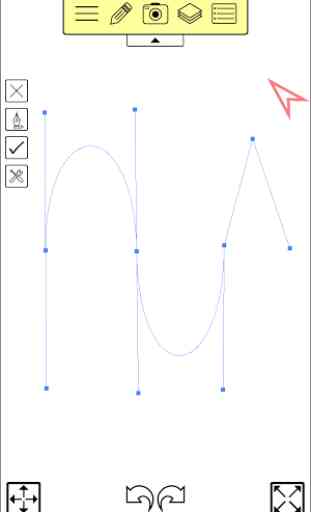

Hi i was wondering if you could put a undo botton on the merge layer I find it frustrating if you can not go back on merging . Also When I use the copy feature the image comes out shaky.