Drawing Grid Maker
1. Load an image.2. Set number of rows and columns.3. Set color of grid.4. Set line width.5. Save the image and print it out, or display it on your monitor/tablet/phone while you draw.
Category : Productivity

Reviews (28)
Was working great & I loved it but suddenly it's started saying "ran out of memory" with most images I try to load. It used to work with large-file photos from my dslr, but now it can only load screenshots. I've tried deleting pics from the folder, restarting my phone, compressing the photos, freeing up space on my phone (there's 10+ gb free), nothing works. I love using this app to keep up on my Instagram, what happened?
I had high hopes, as the purpose for the app is simple. But you cannot leave the app and go back to your image, as the image dissappears. The save function also lays a grid over it so you have to adjust that one, and if you don't remember the settings you used before, your reference points will be different. Very disappointed
It's a really useful tool, you can set column, rows and diagonal lines too. You can adjust your squares size, set lines thickness, lines color, transform color pic into black n white. But when I try to save any picture after setting the grid, grid disappeares from saved pic. That's disappointing. Otherwise it's a great application for artists.
The app is a great drawing tool! I don't understand some of the complaints. In less than five minutes, I figured out how to change the thickness, color, and opacity of the grid lines, and the size of the boxes. The only thing I can't figure out is what the squeegee button does. A tutorial or help screen with directions would be nice, but it's pretty easy to use.
If you are an artist and use grid method for outlining your portrait then I definitely recommend you to use this, it has been like 2 years for me and still works like a charm. I know at first it can be quite confusing and can take you a lot of time to understand its settings but after using it practically for 2-3 times you can master it in no time. 😃
Works fine but when I save the grid image extra blank images (only grid) are getting saved. Please fix it. Reply: Thanks for your comments. In that case there should be an option to disable this feature for those who don't want extra images to get saved.
I tried using this app.. but in my experience it is difficult to use. Be cause i still need to balance the number rows to the number column. Its to much work as for an artist like me who rely on scaling. I hope you will add feature where you can multiply the rows and column but still have perfect square grid.
The best app, my drawings are now more accurate since i don't know how to draw in freehand. The one i don't like is those ads inside the frame that i always click accidentally. but overall - good.
First of all the options only have an icon without description, so one who doesn't know the meaning of those icons can't use these app. Second is these icons always cover the picture. Even if there is an option to hide the upper part of the screen it's not easy to detect the options.
For the people who say they can't make perfect squares: Go to a photo editor app and adjust the aspect ratio to how many columns and how many rows you want. And then open this app and set columns and rows to the aspect ratio of the photo. For example for me, I edited a photo to 7:5 aspect ratio. Then in this app, I made a grid of 7 by 5 and has perfect squares. You can also multiple by 2 for example for 7:5 ratio you can make a grid of 14 by 10 and still have perfect squares. Hope I helped 😃
Its a good app and I have been using for abt 3yrs now bt I belive an upgrade would be good , I think I should be able to save the original pix on d app close to d grided one for easy comparism, and two! the grid sometimes covers deatails so a transparency rader on d app itself where I can increase the line from thick to invisible, would really kill it. I dont mind paying, also 'crop b4 grid' option would be nice.
Works well, great options, very easy to use, no hassle, the app is so light to your device, accurate precisions. I just hope the output doesn't diminish more the file's quality. But other than that, excellent. 👌
Great grid maker. You can cuatome how big or small to make your grids. My only issue is the lines are too thick and it obscures details when trying to copy. I tried searching around to see if the thickness can be adjust but didn't see, other than that, works great!
love this app and have been using it for over a year, but it keeps crashing on the new android system update :( addition: keeps changing the dimensions of my image. if I upload a 4:3 photo and try to do a square grid over it, it crops the image.
It's very convinient and very easy to use that makes my drawing done. But also there are some problems when it comes to adjusting the grid's thickness and alignment sometimes, but overall it's the best for me.
Can't get the right number of squares I was looking for. Tried adjusting the columns, but the rows keep adding and subtracting whenever I change the photo's ratio. I spent hours on drawing only to find out that there were missing columns... again. So frustrating
i am very thankful for this app for it helped me a lot in my works. i think some have a difficult time using this app. i recommend that (in drawings) u have to have the measures of your photo equal to the measures of your drawing paper. then, u put grids as this: if ur drawing paper measures 8 by 11 inches,then ur photo must be cropped by 8-11 inches.the number of the rows would be 16 (smaller boxes) ( big, 8). the horizontal lines would be 22 (11) w/ this, i find it ez to copy the ref
At last..one that's adaptable! Too many grid apps give you rectangular grids that are hard to replicate to canvas or doesn't give the rows & columns you adjust to. All I need is quarters or thirds. This app does it. YAY!
I love this app! You can choose how many rows /columns & the thickness of the line, & also can have diagonal lines as well. It saves to your camera roll. I have done a few drawings using this app & I recommend it.
It's pretty good. But I can't adjust image after generating the grid. Add an option where you can fix the grid on the screen and adjust the image and vice versa
It worked perfectly until recently. It just keeps crashing. Consistently. I redownloaded it, but the problem persists. This is the only app I use for my big projects, and now I'm at a lost on what to do.
First time I installed it, it crashed my phone. Second time, I got it working but the app was confusing as hell and I could barely navigate it. I also couldn't get the grid boxes to change size, only the amount of boxes
Maybe add more tools such as cropping and the ability to sketch lines. The interface is not the most friendly but then again it's a free app. Is good just by itself
I've been using this for a long time. I realized I haven't written a review yet. 😂 So, this is very easy to use so I sticked to this app. It definitely helped me in my drawings. Pretty decent, it has a simple appearance and buttons. I am waiting for updates tho, maybe improve the design or something. But anyway, thank you developer/s for making this app.
I've seen people say that the lines are too thick and the options aren't useful. To them I say that there is an option to make the lines thinner so you can see everything fine. Also you still have the original image to see the details.
It's actually good except the fact that you can't save the same pic with different numbers of grid at one try. You need to refresh your apps first then open this app again to make another one for the same picture.
There are no instructions how to use, some of the controls dont seem to do anything, cant get it to print, not very intuitive. I've uninstalled it!
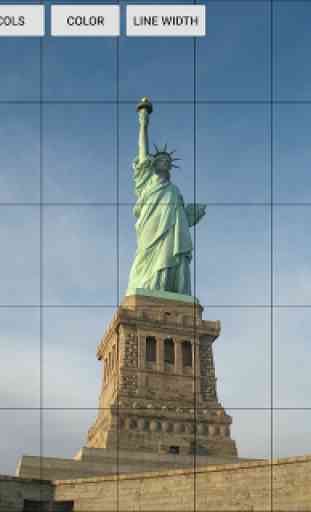




Exactly what I need as an artist who does portrait commissions. The menu is not complex to figure out. I can choose the number of horizontal and vertical lines for the grid. I normally picked 4. But I just discovered, I could create diagonal lines as well as give them a label if I had more lines to deal with. It looks like there is a color option which I hadn't tried out. Not only that for only $1.99 I can remove the ads. Not bad!