DriveDroid
DriveDroid allows you to boot your PC from ISO/IMG files stored on your phone. This is ideal for trying Linux distributions or always having a rescue-system on the go... without the need to burn different CDs or USB pendrives.
DriveDroid also includes a convenient download menu where you can download USB-images of a number of operating systems from your phone (like Mint, Ubuntu, Fedora, OpenSUSE and Arch Linux). Around 35 different systems are available at this moment.
You can also create blank USB-images which allows you to have a blank USB-drive. From your PC you can store files onto the USB-drive, but also use tools on your PC to write images to the drive.
Notes
• This application uses features of the kernel that may or may not be available/stable on your phone. Tests have shown most phones work without problems, but please keep in mind yours might not (yet) work out-of-the-box.
• Most kernels support emulating USB drives, some support emulating CD-rom drives and kernels with the right patches support both.
• Most Linux-related ISOs can be booted from USB drives, but some ISOs can only be booted from CD-rom drives or require some kind of conversion.
Paid version
• No ads.
• Resizing of images.
• Add your own download repositories. Nice for companies or groups that want to share custom or licensed images.
More info: http://softwarebakery.com/projects/drivedroid
Category : Tools

Reviews (27)
Not working galaxy s8 plus, says no hosting devices... Dev options set usb debugging, usb-mtp. Does it just not work on galaxy 7,8 and 9 models. Disappointing. Beta is the same result. What phones does this work for if not any Samsung models? To reply: OK thank you, look forward to suggestions. May help to know I've currently rooted it and don't mind using various kernals if you can recommend ones that may work. Currently on newest stock. Thanks, again.
Amazing program. Fortunately my case wasn't an extreme one and my OS was functioning so I could install a new one but it'd be good for those unlucky to have an option to use this program even though their system is broken. But I won't take any star from it because it fitted really well my needs so it's definitely 5 stars. I could never imagine installing a PC OS from a smartphone!
Does NOT work on my Samsung Galaxy Note 8 (Android 8.0)! It detects magisk root fine, it can see my desired recovery directory on my 200GB MicroSD card, however once it gets to connecting to my computer, it isn't able to detect something. What do I need to do to get it working!? Please and thank you.
hey it's very useful app, very minor issue that i faced with Android 9,10 is that if i didn't manually set usb to recognize as File Transfer (instead of "use usb to charge this device", which is the default ) then after the save and exiting the BIOS with linux ISO's (not with your default test iso, which works without problem) the system won't retrieve data from phone, so it dies in Blinking "_" The issue is it's difficult to notice that my phone's setting is causing this mess
Doesn't work with Zenfone 6. Just says "No hosting devices". The accompanying error message is not very clear or useful and doesn't give any path toward debugging or trying different options. There should be clearer explanation of what is required for a device to be supported and what actions a user can take to modify their device so that DriveDroid will work.
DriveDroid 0.9.29 Works great on my LineageOS 15.1 device but the most recent update does not ever complete initial setup. Love the app besides latest version breaking functionality. Pro version purchased! UPDATE: When doing a fresh install of DriveDroid 0.10.50 setup wizard would hang and never work. After installing and setting up with old version, the new version upgrades and bypasses the setup wizard allowing the latest version to function as intended.
I've used this app for years on my Galaxy S4. Now it is not working on Galaxy S9+ Pie stock rooted with Magisk, no hosting device found. I have hope that the dev will fix this issue. If you need help testing or debugging issues I'd be glad to assist.
Can't Load Writable USB - Help?! When I try and mount an image to the writable usb, it fails and says "DriveDroid failed to change read only state from enabled to disabled. The kernel blocked the request." I have read, write and execution granted to the .img file, and the folder it is contained in. the app has been granted super user permision too, but I can't get it to load. Can someone please let me know what I need to do to get this working?
just about perfect. the only thing I'd like to see is the ability to store load *img.gzip files directly to save room on my phone. Right now these dont work.
i'm changing my review, because previously i had used a faulty usb cable - coupled with the oddity that my BIOS is very peculiar about how it actually discovers the mounted image, this DOES WORK but it requires a fair bit of patience and experimenting. for anyone reading, i've found the following to work most of the time: choose "cd rom" for .iso images (in particular important for non-linux images), and usb for most other. once mounted, you may need to boot into your bios several times.
This is a great app for booting up an ISO File for System Installation on the PC but one issue is that it requires root access for it to function and since some device manufacturers have restricted the access for root on some devices, it's not that possible to use this app. Nonetheless, the app has the ability to download an ISO file for you as well and has a very amazing background as well with very cool features for you to try out; I would recommend this app for your next usage.
Hands down - FIVE STARS. I used to carry thumbdrives for different booting needs and mingle and misplace them or overwrote one for something and forget about it, just a waste of thumb drives with 10% of their atorage used for just a lousy iso or filesystem image. Works and it is useful!
Exceptionally well done! Now my phone emulates a writeable USB with a persistent (changes are saved between reboots) (K)Ubuntu install. So much awesome!
It works on Galaxy S8, you need NX kernel or I think hadeskernel works. Check XDA and something there will work. Just the stock kernel that doesn't, it's not the developers fault. Great app.
i cant use this app anymore cause wizard set up asks for image folder by opening recents where theres nothing to select. so i can't set image folder and move to next step anymore. also ther is no skip wizard anymore.
After a bit of trial and error works perfect on pie lineageOS16 on Mi5s. Config: USB system - standard android automatic USB mode - Mass storage android debugging (without debigging had problems in later stages of boot) note: downloading image from drivedroid repo did not work at the time
This wonder is simply one of the most useful application I know for my Android phones. Say goodbye to burning CDs/DVDs/USB keys! Saves you time and frustration if you're the curious / experimental type of user. It works perectly on my Galaxy S4 (Lineage OS Nougat 7.1) and even on my really old Motorola XT760 which runs on Gingerbread 2.3.5. Works with Linux distros and Windows. I regularly use this app and I'll never go back.
Been using drive droid for a long time to speed up my development as I tend to move distros fairly often, but can't find a redibly available flash drive to do so, but have my rooted lineage device available. Also, love the new update. Fits an pie based device pretty well.
It is not working . can not change kernel legacy option are disabled . boot from iso but error occur meantime . i had used its old version it worked once now i have android 11 rooted
heh, it actually works on my phone s20 fe 5g forgot to update this review 6 months ago works pretty fine, the only thing I'm struggling with is editing the content of the img file using the phone itself since it's not possible :(
Linux Zero CD (ISO as USB-CD) is back again! It works now without modding your kernel. The feature was missing since KitKat 👏👏👏
It doesn't work with DriveDroid test file, but successful with other img, so any iso or img file should work regardless. I am using OnePlus6T LineageOS Rooted. Also, software bakery is down.
Thumbs up to Android USB. Myn is OnePlus5T. First read or see tutorials clearly on how to use it and then use the application. I m sure it will be very useful to people. Exactly makes your Android to act USB/pendrive /storage. Tried installing window, linux /img /iso file. works good.
Great app. Used it for years. Unfortunately it doesn't seem to be working with my new pixel 3 xl. I'm running the stock os and kernel. I'll do whatever I can to help this app. It has saved me so many times.
seemed to be working fine until it was time to reboot my PC. my entire OS was gone when rebooted. several attempts for an hour, with nothing to show for it. The worst app I've come across ever.
Does not work on Xiaomi Redmi Note 8 pro. All seems to work untill it tries to find usb configuration. It says to test diffrent modes but switch modes doesn't work.wojld.love to try this app but looks like this problem is new.
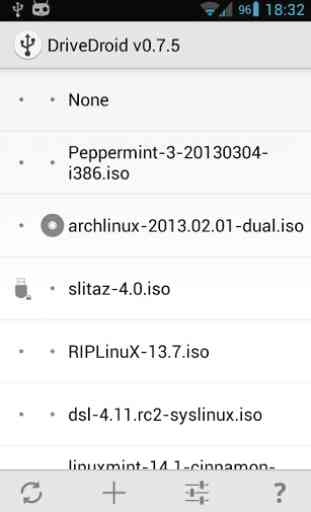
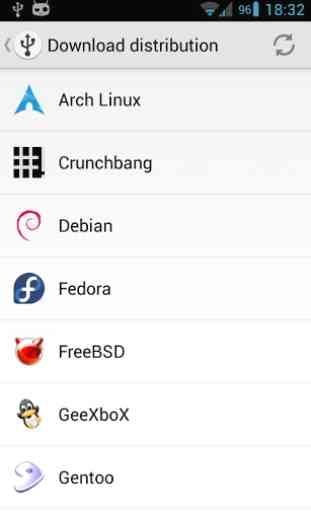
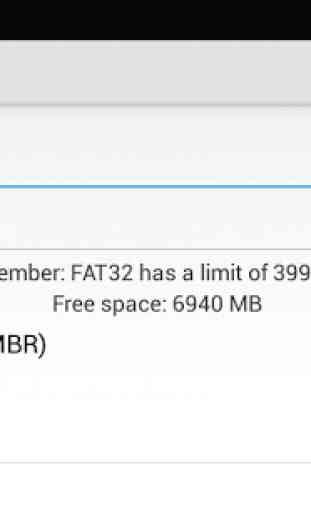
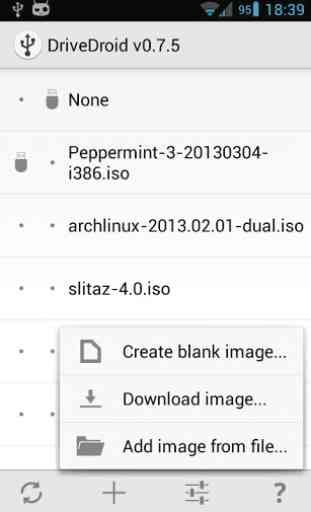

Used on all of my previous devices and I rooted my Pixel 2 specifically for this app. Unfortunately it isn't compatible with my device. Google Pixel 2 (Unlocked) Android 9.0 The mass storage will not show up at all on the computer. Thank you, this app works wonders and is much quicker than writing a flash drive.