DrivePro
For your own safety, do NOT operate the DrivePro or use the App while driving.
If your device can't connect to DrivePro or show DrivePro "Internet not available", please go Settings > Wi-Fi > Press Menu Key > Advanced > Turn off "Auto network switch", then connect again.
For more information, please visit http://us.transcend-info.com/product/cvr
Category : Tools

Reviews (29)
Got this thinking I could use the cam in the rear of the car and have the screen and controls on the phone. No go. Need to turn on the wifi from the camera every time it's powered up, and live view is only that, and in portrait mode only, so even smaller than the camera screen.
Night vision quality is superb. Inbuilt mic also work fine quality. Thanks for the high quality product. I am from Sri Lanka.
I can access the videos via the built in wifi but cannot download them onto my phone. It gets to 100% then gets stuck in an infinite loop of please wait so I can never access the file. This is very annoying.
Drivepro 220 firmware version 1.12 unable to connect to Samsung S21 Ultra. WiFi connection show connected on phone WiFi settings but when open latest drivepro app version 4.10, in "Connecting to Drivepro" menu, it keeps showing "please wait" message and unable to proceed further....update 4.11 solved the connectivity issue. Did not update firmware as suggested because other phones with older app sw version able to connect and does not point to firmware issue.
I have generally a good experience with this app, but in v.5.0 for Android it is impossible to download film sequences from my DP230 to the phone. Pictures work great and as before. Anyone else with the same issue?
I own a DP230, the dashcam is good. The latest update which came along with the firmware update v1.10 is too buggy to be useful. Kind of disabled a lot of options like auto display off and other screen displays. The video rendering has also worsened. I think that a company like transcend should test their stuff before rolling them out to public. Went back to v1.9, which is still functioning good. At this price, they should also offer some affordable options of cloud storage.
Works well enough, but then I received test notifications from this app which was disconcerting as I had not used it in a long time (a number of reboots ago) which means it's always running as a service. I see no good reason that it should and it's actually much faster to download footage via a reader attached directly to a computer, so I decided I'd love without it
*Update* All issues below rectified by most recent update - thank you!! Still a bit slow, but all aspects now working properly. Painful to connect. Suddenly unable to play downloaded 'emergency' videos, but none emergency ones play. The full file size & thumbnail is there, but blank screen when you press play! Not good.
Can't connect to device because pop up keeps coming up telling me to turn my mobile data off.
First of all, the DrivePro cameras are incredible and this review does not reflect the camera it's self (I highly recommend Transcend dashcams). Regarding this app, however, it's functionality is great and it makes changing settings easy and allows you to view stored videos but the WiFi performance is really bad and it's unbearably slow to download videos from your camera onto your phone which renders the app mostly useless. You're better off getting a card reader for your phone.
I hate the new Brose user interface, its good they change to matrix view but they label each clips with counter instead of time of capture this make searching for a clip difficult. When there is an incident happen while you drive you take of the time of incident and you look for that clip around the time later when it is safe to do so, not by looking at the thumbnails and check the content one by one, wake up Drive Pro apps development team your competitors is doing a better job.
Appalling app. takes much longer than other proprietary apps to access the files, files don't always load fully, files don't play properly on the phone, crashes, crashes, crashes. tried on various Android devices, still no better. Currently would not recommend to anyone!
There's no time that indicates the number of hours and minutes I travelled. The resolution is good to excellent.
Connects, shows the videos but never downloads any of them just stuck at "Please wait"... waste of time
Not very user friendly. Can't get it to update or figure out to connect to home wifi and support wasn't much help. Update... been trying for days and still cannot get it to connect to the WiFi via the app. Have contacted support and followed all the step by step instructions but still no luck.
Just got a Drivepro 230 delivered yesterday. Wifi connection with mobile was successful initially. But second connection onwards, the wifi connection keeps getting abruptly disconnected on its own. Drivepro wifi cannot be detected unless restarted. Even after restarting and reconnection, the problem immediately starts again.
This is very frustrating as I cannot find the DrivePro520 on the available networks, thus, doesn't allow my phone to have the live view and other phone perks and functions. Version is 3.6 Firmware is updated Phones: Android and iOS both same condition Please help to resolve this issues
Great app and very happy with it. But, is there any possibility to have it integrated with android auto. I tow a trailer and would like to use the dash cam to occasionally view the rear of my vehicle. My SUV is high and the trailer is not visible via the rear view mirror. My rear view camera is only operational when the car is in reverse. Your help with this would be highly appreciated and make for safer driving. Vehicle is a Ford Everest with a Sync 3 unit.
Dp200 will not playback, constant endless loading circle the app has never worked properly since day 1 yes the dashcam is a few years old but the app has never worked properly always been a pain to connect now since the new update is a real pain to connect and once you can get it connected it will not play anything back... Really putting me off getting another transcend product
Concerns: - sometimes the date and time resets to a wrong date and time (say Year 2011, i forgot). I returned my newly bought DP550 because of this issue, but i also experience the same sometimes on the new item - sometimes, my DP550 shutdowns itself when i drive. I have to turn it on just to use it - really inconvenient since, every now and then, its asking me to format my memory card,i havent experience it in my previous dashcam ** i thought transcend is good, i was wrong.
Can not use browser to view files. I can use live view. But when i click browser i just get Unable to access file list. Please try again. Tried clearing data. Restarting. Nothing. Im using a 128gb memory card formated to fat32. Any other format and when card gets full i get s error.
Reinstalled my dashcam (DP200) after 3 years .. works very well ! Downloaded this app to sinc with my dashcam and its rubbish .. mainly unable to connect but when it does it causes the dash cam to freeze and requires reset .. unable to download recorded files from my cam to phone on the rare occasions I can get it to connect .. very frustrating !!
Was a happy user of this product till very recently I started facing issues with auto power on of the cam. The cam requires manually powered on for it to work post ignition/ starting the car. In case I forget to power on(which happened duringmy trips), it doesn't work and remains useless.
It's okay but WiFi is painful. Could this app be developed further to have an option to work over USB and maintain all functionality? This would be excellent for use with android based car head units.
not good enough. its slow and percentage when downloading takes an eternity. Then it doesnt go to a drivepro folder in your gallery like previous. Then you cant share it just says unable every time. also got a codec error for sound.
Reliable and easy to use. Good image quality and useful storage capacity.
App keeps crashing when getting to review videos. Horrible design. Will throw out away, , finally... After 3 years, never used it more than 10 mins. Tired of wrestling with it.
It was easy to use and surprised at the options and functions that was easily available when I went into settings. Was easy to connect searching through WiFi list and enter default password.

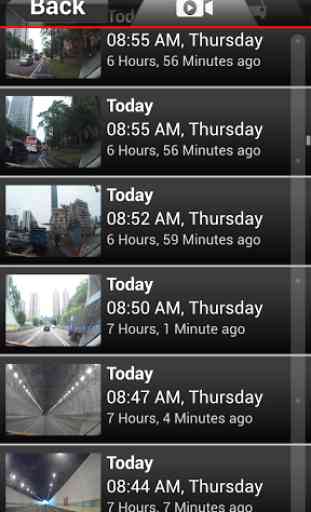

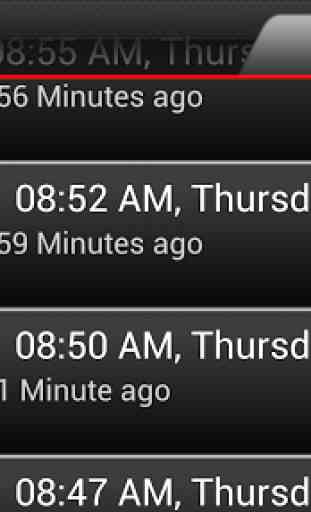

Could be quicker to DL videos, but I think that's a restriction of the camera only supporting 2.4GHz WiFi. Otherwise works well, good usability, simple interface layout.