Driving Route Finder
- helps you to find the driving route between any two locations around the world.
Just tap on the map to add start and end locations. The driving route between those two locations will be found and shown on the map. You can view the route information in text format also. In addition to the route, you can view your traveling speed and travel distance.
You may select any travel mode(Driving, Walking or Bicycling). You can add way points by making long press on the map. It is very simple to use and would help you lot in your travel.
Features:*********
* Usability: Very simple and easy to use. Within just two taps, you can find the route.
* Driving Route: Shows very accurate driving route between the locations you set. It helps you to reach the destination in time.
* Travel Modes: Shows the route for driving mode, walking mode and Bicycling mode.
* GPS Location: This app gives you very accurate GPS location.
* Speed and Distance: It gives very accurate driving speed and distance.
Instructions:*************It is very simple to use. Touch at any location on the screen to get route.
The driving route:-----------------------Once you have touch start and end location, the driving route will be shown on the map after few seconds. The route instructions will be shown in the text format also. You can make it view or hide that instructions view by touching 'View Details' or 'Hide Details'. In that view, the driving route instructions will be shown step by step. By touching that steps individually, that particular part of the route will be highlighted on the map. This will help you reach the target easily.
Travel modes: -------------------You can choose either driving or walking or bicycling mode for showing route. Once you have touch the start and end locations, you will be prompted to select driving or walking or bicycling mode.
Current location: ----------------------You can make the map centered at current location by touching circle button on the top right of the maps page.
Location Interchange:-----------------------------You can make the Start and End location Interchange and Find route for that location. The route between those two locations will be shown on the map. You can view the route information in text format too. In addition to the route, you can view your traveling speed and travel distance for Interchanged Location.
Way Point:---------------You can add way point by making long press on the map at where ever you want. Way point allow you to calculate route from source and destination through the given way point. You can also specify way point for driving, walking or bicycling directions.
Route Preview:--------------------You can view the preview of the route drawn on the map which would help to know the route correctly.
Please do rate and review our app if it makes you happy.
Please feel free to share your comments and thoughts about this app with us. Please visit us at https://www.facebook.com/VirtualMaze
Category : Travel & Local

Reviews (28)
Great so far, only on day 2. Still learning about all features. Looking for segment route information.
GUI is user friendly. Technical information is accessible on the app, stated in plain language thus easy to understand.
Please give Normal,satellite&Hybrid option.....
Not sure about everyone else but this doesnt work on my s10e, every request including updates is denied.. Unfortunately for me this app is useless..
I like it a lot. One suggestion: Alternative routes via secondary roads/scenic drives (e.g. Grafton to Gloucester via Ebor).
This is a great app as long as you enter the correct information, especially zip code.
The only problem that I have is you do one route then go to do another and it says retry sorry unable to find route and it is on a for a major interstate
Handy map...best part is the lot numbering and property boundary lines which many maps exclude.
Works well and very easy to use, no instructions needed!
Very accurate, keep up the good work n may be improve to compete on quality.
Runs really well easy to use and save your fav trips
I give it a PhatMan a high #3.6
Nice. To have when you get turned around, and need a. Little help.
Poor UI which is difficult to use.
Excellent application. It's of great help.
easy to apply, very useful
Difficult to set up routes
Awesome app. Needs some tweaking but works super!
I have found the app to be both helpful and informative
user friendly & useful tool
Very good & useful complete app.
Invoking the app opens only an ad to a page to install another app.
I cannot access the poi options is says error access denied why.
once y ou get the hang of it, it is an awesome app
It is one of the best apps created for the purpose.Thanks developers.
Great to compare routes
Haven't had this much fun since the hogs ate my brother.
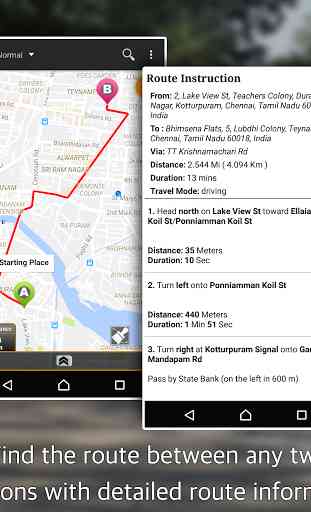
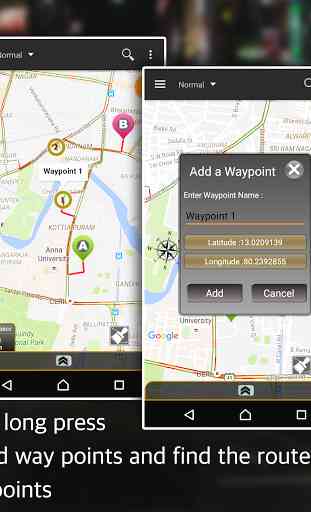
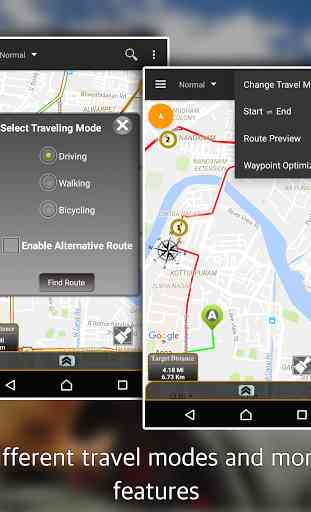
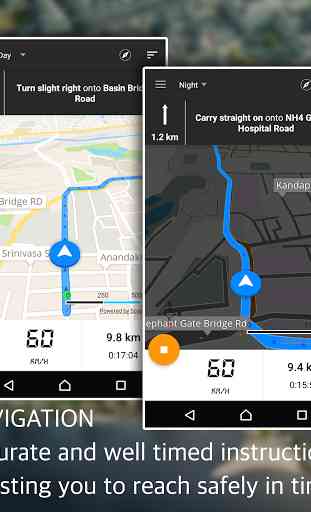

Give a Satellite option again, Old app better locating app ,