Drobo Access
Drobo Access enables you to remotely connect your Android device to your Drobo 5N or B810n. Through Drobo Access you have safe, secure and security standards compliant file access and share solution – on Drobo storage under your complete control.
With the Drobo Access Android App you can browse all of your Drobo synced files, create and edit new files, share these files and folders with co-workers, and keep the contents of those folders in sync across all of your mobile devices.
Whether using a mobile device or the web client, Drobo Access provides the ability to put the right files in the right hands at the right time on any device in one simple-to-use, secure, private and controlled solution.
Visit drobo.com for more information.
Category : Productivity

Reviews (29)
It's no use since I changed shares after installing the app. I can upload files but nothing else. I rather manage it with chrome - that works fine. If you delete app data the app doesn't show anything, no shares, no files, only the blank screen where you can upload something. Deinstall and reinstall doesn't help. It simply doesn't synchronize with the server like it does in the browser.
Doesn't work on pie last update of this app was 3 years ago. Works on every phone I have but my s10. There are no settings in the app, just put your info in. Needs more options. Support not great. I would love to give a better rating love my drobo but really guys no pie support!
No longer able to access my files. Shows my 2 main folders, but says "nothing here upload something." When it was working, it has always been terribly slow to load image thumbnails.
will not connect with the Drobo. says the server took too long to connect (4 seconds)? Fresh install says can't connect. I can get in to it with EVERY other app I use.
Like the other recent reviews, this app does not work! It was last updated in 2017. Drobo obviously doesn't read the reviews. Too bad, it used to be a good company!
Just want to connect to drobo locally on LAN. But does not connect with \\drobo\public address and I do not have http: address for it.
Just says "couldn't establish connection" when I enter my drobo's IP into the server field. This app is useless
Last update 2017? It's almost 2021! The app cannot connect to the server. Can I give this a half star?
Just awful. Doesn't refresh or cache properly.
unable to connect as there is no https address for drobo
Can't access shares on my Drobo 5N from Android 10. Pretty much useless.
Terrible, can't see most of my files
Cannot access Drobo FS, at all
Cannot connect to the Drobo.
Updated in 2017. Abandoned. Don't waste time.
Wouldn't connect
Unable to even connect. Every other app can scan and find the drobos, but not on Android.
Not sure why it doesn't allow us to store the files on the SD card.... I have a 128gb card but it keeps all the files in the device memory, cramping up the device space.... Also interface could be more intuitive ... Another problem is that It only shows the pictures once all thumbnails are loaded... Does anyone from Drobo inc reads this?
I am yet to successfully upload anything using this app. It is total rubbish.
No easy way to log out. The logout option should be very obvious
This app worked on my Galaxy S4 and S7 Edge. As for my S9+, my files are no longer visible. I'm connected to my account, but it says there are no files. UPDATE 27 Apr 18: My files are now visible. UPDATE 22 Jul 20: I had to re-register my Drobo domain (expired cert - 3mos...really???), and my files are not visible again!
Works faultlessly with Drobo 5N and Google Pixel 2xl which does not have a SD card anyway.
cant get it to work within the same network
Not intuitive/user friendly. Example, once a file is downloaded, indicated by down green arrow by icon, apparently the only way to delete the local copy is to run a different app like "es file explorer file manager". I suggest an option "Remove local copy(ies)". Also change the option "Remove" to "Remove drobo copy(ies)" with an optional verification of being sure. I'm able to upload several files at a time to my drobo 5N using a web browser. Howeven I get "Unkown error" message using the app.
While DroboAccess for Android is a great idea, it still has a ways to go development-wise. Ever since I installed it (pre-Android 6), it's been spotty and problematic. It has no problem viewing my 5N's directory structure. But uploading/downloading/syncing has always been spotty (and pretty much doesn't work for files over 1GB). Since the Android 6 update, directory structure is all I get. All other functionality has ceased.
Work the first week then something happened and it would not load the directory structure. Rebuilt my 5N disc pack and now it works again. And now 4 mounths later it has stopped working.
Had this working on my old Samsung S4 picture and video auto upload not able to get it working on Oneplus 3T
Struggles with huge folders and never loads

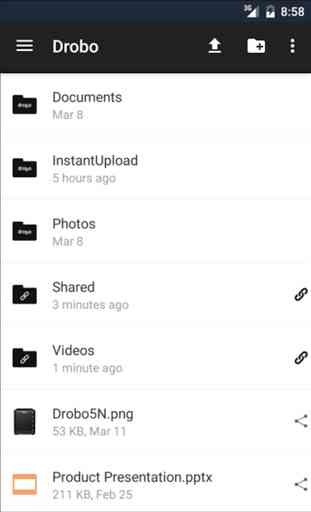
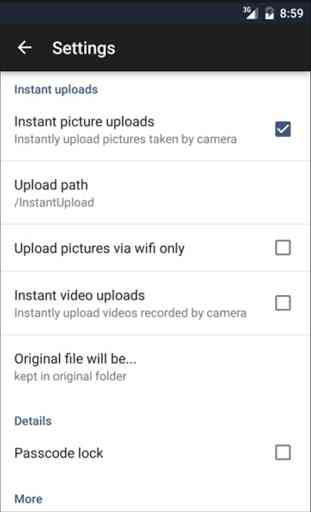

Almost unusable. 9 out of 10 times it says a folder is empty the first few times you load it, then it realizes there are files in there and might start loading them. Less so the case if there are more than say 20 or so files in the folder. Have one with a few hundred photos and it just can't load the folder in the browser. Also the app itself should not be download only. You don't have to locally download to view in other cloud solutions, why is that the only option here.