Droid-CPC
Droid-CPC supports:
- Virtual Joystick on touchscreen (analog or directions keys)
- Virtual keyboard
- Hardware gamepads (XB360, Moga, etc.) with customable controls
- Hardware keyboards
- Snapshots (you can save / restore the state of the CPC, so any game can be saved / loaded)
- OpenGL renderer
- Android TV
"Satellite Attack" (a little game I wrote a long time ago) is provided with the emulator so you can quickly check how the emulator works.
How to install and launch games:--------------------------------------------You can install games (.dsk files) in /sdcard/Kokak/droidcpc/Disks (/sdcard is your device's internal flash memory, not the real SDCard).
For each .dsk file you add, you can add a .opt file (= a text file with the same name as the dsk) containing the name of the executable on the floppy disk. So, when you will select the dsk in the launch window, the game will be launched automatically.Example: for satat.dsk, satat.opt contains "SATELAT.BAS" which is the executable.
To launch games manually, under the basic prompt, simply type:RUN"executable, where "executable" is the .BAS or .BIN file on the floppy disc.You can list the files by typing the "CAT" command.
Droid-CPC should work at full framerate on any device.
There are options on the launch window (please scroll it if necessary).Check "Use Arrows" to replace the virtual analog stick by 4 directions keys.Uncheck "LowRes Buffer" to have a readable "Mode 2" (slower on low-end devices)Uncheck "Full Screen" to have original screen ratio.
Inside the emulator, tap the '+' icon to see disks, snapshots, turbo, joystick mapping, reset, numeric keypad, arrows options, the Escape key, and Keyboard to Gamepad mapping.When the "Keypad" icon is selected it sends numeric keypad keycodes to the emulator when you press numeric keys on the virtual keyboard.The "Esc" (Escape) key next to the "Keypad" icon sends the "Esc" key to the emulator.You can use the "arrows" icon (below the "disk" icon) to swap between virtual joypad and arrows virtual keys ingame.The joystick mapping icon let you map on-screen to an hardware gamepad.The Keyboard to Gamepad mapping icon let you map keys (from the virtual keyboard or a real keyboard) to an hardware Gamepad.
Droid-CPC homepage: http://kokak.free.fr/android/Droid-CPC.htm
Category : Arcade

Reviews (28)
It looks like the emulation is all good, and menu interface is good BUT there is a big issue, is that the keyboard's arrows don't work correctly even with hardware qwerty usb keyboard! :9 impossible to edit things or move cursor, i mailed the dev about that, i really hope it will be fixed!
This has clearly been ABANDONED. Keyboard has serious issues. Only the android keyboard works. Virtual keyboard button does nothing. The android keyboard only accepts keypress and not key down. This means games such as Rebelstar that require you to keep the key down to move the cursor until you let go are impossible to play. They simply move 1 pixel per press rather than moving until you release the button. Virtual keyboard needs fixed then its 5 stars. Until then, DO NOT BUY. Its broken!
This Emulator App is good, but it has a Problem! The Controls don't work properly and I also hate that I always have to switch from GBoard to the Swiftkey Keyboard to be able to write run"whatevergame" , because trying to type the " on the GBoard it always shows the 7 instead of the " and also my Character doesn't move, when I play a Game! Please solve this Problem!
Doesn't work well with Google GBoard but does with SwiftKey. No tape support. But works well, with good joystick emulation and gamepad support. Really needs to have it's own keyboard.
Was working fine until recently, now the keyboard doesn't work. It will let me use numbers but I can't type any letters anymore. I can select a dsk file but when I try to type cat and the run" it won't print anything...shame as I loved playing the games from my youth on my phone.
Love it Brings me back a lot of fun memories thanks to yous,
Is there a manual? How do I make the arrow keys work normally?
Wouldn't register any downloaded games.
Whilst I appreciate the effort, this is just not worth the hassle. There's no reason you shouldn't be able to just load roms without having to type commands and mess around in BASIC to get things working. And since upgrading my phone this doesn't work at all since the keyboard doesn't register when typing things in. I think when you are charging money for something you need to make sure it actually works well - this doesn't. I'd love a decent CPC emulator on Android, but this isn't it.
This is just so can cool! I had many happy days on my old amstrad and really miss the old games. This plays rather well, only complaint is that the controller is over the screen would like to see Bluetooth control option and game used full screen. Only just stumbled across a new glitch, enter doesn't work on the keyboard. Used to.. Can this be fixed please.. When I press enter, it does the same as pressing space bar. Still a great app, worth the money..
The latest android broke the keyboard. I'm forced to use Google Keyboard as standard and I can't type a " anymore so I can't run any games. Shame as this used to work well. Have tried installing other keyboards and none of those have worked either
Got it working for about an hour then the upper case of my keyboard stopped working. Therefore I cannot type " and am unable to run any games. I have tried with the standard android keyboard and the same thing happens. Will there be an update to sort this out? Essentially a great purchase if the keyboard issue can be resolved. I enjoyed my hours use!!
UI is quite horrible, I pressed a wrong button and messed up my joystick mapping and there's no way to reset to default, even reinstalling the app didn't help
I've updated it,but still can't get over 1024 roms on it,you said that version 1.1 2048 files it doesn't work,also is there any chance of having automatic loads like the one on winape,it's hard work type in to run games
Great emulator but the W key on the default keyboard shows the letter Q when typing.. It will be great if you can fix this as I love to use the basic..
Great emulator, only have to type the run command once then use save game feature. When you want to play that game just load the save file. Needs some way of assigning gamepad buttons to quick save/load function. Also a fast forward button to speed up emulation momentarily would be great.
Poor interface, lack of interface customisation, no option to auto-load games, poor controller support.
It's OK but I don't know how to get the virtual keyboard on screen.
Nice work on this, bring back a lot of memories. One little issue though, the 'G' key registers as a "Y" which is a huge problem when trying to run "Galactic Plague". Any suggestions welcome.
EDIT: Android got confused and reset my Keyboard with UK mapping instead of US, system-wide. Easily fixed from Android settings, but in Droid-CPC my spacebar gives RETURN with hardware OR virtual keyboard. -------- ORIGINAL: Worksfree! Active dvlpr! 1000s games! --- Details: @ frst was 64K, Basic 1.0, & hrdwr Back key was non-f'nal. Later, was 128K, Basic 1.1, Back key wrks. Prhps fxd by AMSDOS file frm 6128 sys disk. --- Hvn't yt bn able to rly play a game; hvn't got virt'l cntrls wrkng. EG, no rspnse from KYB'D symbol or NUM KYPad or ESC ESC. Prhps due to hdwr kybd. --- Suggstns: 1) HELP file, ? symbl on main scrn, also within install foldr. 2) Clarify f'n & oper'n of virt'l controls. 3) COPY key f'n to work for hdwre kyb'd w'out ALT-GR key. Info of COPY key's uniq usefulness. 4) Readable Mode 2 to wrk automtclly; remove LowRes Buffer setting. 5) BASIC prgrm to read .TXT, access Help, & also dmnstrate tht emul cn run util's etc. 6) LNKs to progrmmng exmpls & orig manuals & System dsks. 7) Website LNK in Start scrn & Help file. 8) Info re CP/M commands, esp immedtly usefl ones like |ERA. (Also, hw did real CPC rspnd to "|cpm" w'out sys dsk insrtd?) 9) Solve kybrd-mapping issues; user nds to know whr to find * & " & |. Back & Enter keys nd to wrk fr all users. 10) Be gd if emul rcgnsd an opt'nl 2nd (virtual) dsk drv, or a (virtual) cassette drv (and cassette files). ---- Don't be lazy. Read description; it's an emulator.
I can't get quote mark " .. how do I start the file without it ..🙄 Run" impossible to get.. Even changing the layouts on my Android on screen keyboard doesn't change anything. Please advise.
Needs to work with cassette files as well
Only 1 game - satellite something of other - where are the rest and how do I access them?!?! Feeling ripped off!!
I can't load any Rom that I have and when I press the r key it shows as if I pressed the u key if any one can help me out please tell me
It's great to see my old amstrad games again. Since updating to s6 edge the keyboard input doesn't work any more. The games I want to play are batman, batman the movie and head over heels. Also batman the movie game requires a diagonal option on the controls for the rope. It is possible to press both buttons at the same time but it is a little fiddly. Could you fix the samsung s6 edge keyboard support? The diagonal buttons would be great as well if possible. Can't wait for future releases with fixes
Having a problem with games. Sound will start and cut off immediately before finishing the paticular noise. For example skateball when you score the cheers start but then don't finish. I have a galaxy note 4 running android 4.4. Also it's running my dsk files in foreign. Edit: how do you expect us to create these .opt files for the executable code when all games have different extentions as there executable for example .bin or .bas and why is the sorcery game foreign!! I would like a refund
Superb emulation despite keyboard not being quite responsive enough for true game play...joystick, no such problems. App currently only in landscape would be great if could also display in portrait...especially useful if keyboard responsiveness improves. But worth every penny, thanks.
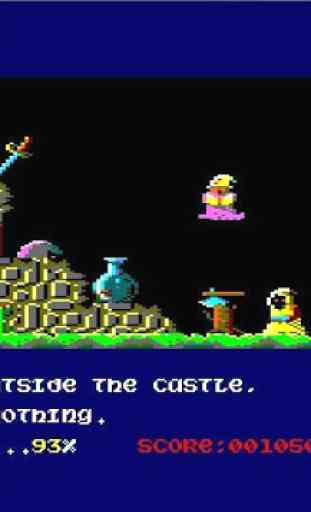
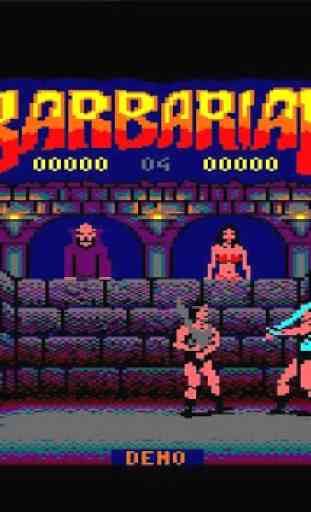

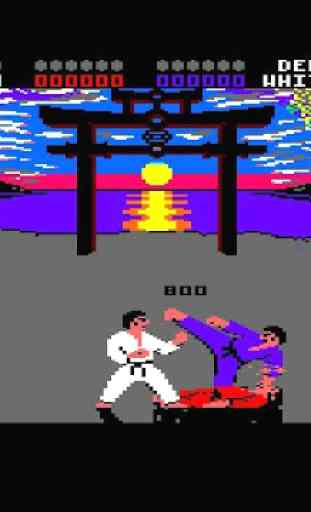

An absolutely fantastic easy to use emulator, some have moaned about the fact that you have to load the games as you would from a real CPC and that they are not just press a button and go....that is how an emulator should work, it is supposed to emulate the experience, this does and I love it. It's so good I didn't mind paying for it and on the app store for me that is praise!