Droid NAS
Different profiles can be used to quickly choose which folders to share. Assign your home or office Wi-Fi networks to profiles and Droid NAS will auto-select profiles on start.
You can additionally share any folder on your device (including external SD cards) or remove unnecessary shares. Just tap and hold on the list of shares.
Supported systems:
- Mac OS X.
- Android: apps like ES File Explorer, Solid Explorer, GTVBox Video Player.
- Windows is NOT supported because it can't connect to SMB servers via a non-standard port.
- Linux most probably also won't work.
Keywords: SMB, CIFS, Server, file, transfer, download, upload, copy.
Category : Productivity

Reviews (28)
When trying to connect to Droid NAS from my 2014 Macbook Air, I get an error message: 'The version of the server you are trying to connect to is not supported...' I have tried the Mavericks Cmd-K workaround and it doesn't work. If someone can offer a solution and get this to work I will happily change my rating.
I can access my HTC One SV's external SD at SD Card/ext_sd/. All this app needs apart from startup status is free choice of folders to share. It doesn't see my music or camera folders so it would be better to let me choose them myself.
Given this app is designed for an android phone one would think the Bonjour icon choices would include an Android phone but the only phone choice is an iPhone 4. And when it comes to sharing this app doesn't work with Yosemite or El Capitan. Expect to see a message from OSX that says this version of the server is unsupported. Maybe an update will one day appear.
We are using this to transfer music and photos from a Mac to a LG VS980 phone and to an Ellipsis 8. Was very easy to connect and also using to organize "albums" on the devices. Great app. My daughter says she would have saved 4 hours if she had found this first!
I like using custom ROMs but prefer to surf and download them with my Mac. Then I use this to transfer them to my phone... OK external SD not visible in the current version at the time of writing but I just use one of the many android file explorers to move them over, no hassle. Also a great way to transfer photos, videos and music... absolutely brilliant.
On my mid 2012 Mac with El capitan 10.11, I get an Error saying "there was a problem connecting to the server (IP address)" . This version of the server you are trying to connect is not supported. Please contact your system administrator to resolve the problem) Upon resolution, I'll take down this comment immediately.
Works great on my Samsung Galaxy Note II but it took some trial and error to figure out how to access my external SD card. With the server stopped you have to tap and hold, and a screen comes up that allows you to enter a path to share. The external card is not offered by default. I used /extSdCard.
In Yosemite, unless you know your phone's IP and the share name, you cannot connect to the device. Finder continually prompts for a username and password, or says something about not being able to connect to "the version of the server". Love the idea, and if you know you're comfortable enough with going to finder, then typing CMD + k and then connecting to "{IP Address}:7777/Camera" (for example) then it won't work for you. Would happily pay for a fixed version of the app if that's what's needed - as it's such a great idea.
I tried the built in program along with another 3rd party application to transfer music and files between my MacBook and HTC 1 and caused nothing but problems. This application downloaded quickly and worked right away much easier and faster than the other apps. It's free as well, which definitely deserves 5 stars.
This works as stated and it is super easy to setup. I highly recommend this for Mac users who have an Android device like myself. I love how you setup different profiles for what to share on different networks. Brilliant! File transfers to my Mac has never been easier now. So simple and well designed.
Not working properly on galaxy note 4 with android 6.0.1. No luck connecting from iMac running El Capitan, using Finder. Some luck connecting via cmd+K but need to put share name in the path. Trying to transfer over 4 gb file to phone's internal memory brings "file too big for filesystem" (where did that come from?). Bottomline: next to useless on current Android 6 and current mac (El Capitan). Note to developers: time to get back to the drawing tables.
Almost all the text in the app are in shades of gray or black that blend right into the unnecessarily mottled background. In particular, the info screen text is completely unreadable, so I've no idea if there are any usage instructions therein.
I have used it before seamlessly, now when I attempt to use it in requires a USERNAME and PASSWORD. Which ultimately makes it useless. If we can get a workaround for this I would definitely change that rating. Update: After reading carefully in the WHAT NEW section I saw the workaround. I used it and signed in under GUEST and it works. I would love to gain access to my External SD Card as well. Was upgraded from 1 star to 3, with the External SD Card Workaround it will be a 5 Start rating.
Just set this up a few minutes ago and works flawlessly! It supports Authentication too so you don't need to worry about random people seeing your device's contents. I'm using OS Mavericks and, although its a bit tedious to manually connect, it still beats finding the cord to connect it otherwise! My feature suggestion, would be to maybe allow more than one "SD Card" opening. I have a DROID4 and it allows me to mount an external micro SD Card, which happens to have 64GB of space. If this app could let me also access that external SD Card (identified as sdcard1) this would be even sweeter! -- Update! Just realized you can CREATE names that go to selected folders! 5 stars hands down, just didn't realize the customization options available with this!
Does not work at all with El Capitan (10.11.2). None of the "workarounds" found online help, either. Yes, this is likely more a problem with Apple"s SMB implementation than with Droid NAS ... but the product description should state this, to stop people from wasting their time installing it. And then having to uninstall it. Had high hopes for this but, until someone can deal with the incompatibility issues, it's useless...
I can see by older reviews + the fact that the device and selected icon show up in the finder perfectly, that this app probably used to be quite amazing, but it no longer connects and gives an error as the more recent reviews suggest. It would be great if this were updated.
It's easy to use. Relatively intuitive. The limitation of internal sdcard access via network and no ms windows access isn't a good move. Luckily I have a MBP and it works great, but I would prefer access for Windows as well.
This is a great app, very easy to setup and use. I had some difficulty setting it up on my work network, but on my home wireless worked great. The one area of major confusion I had was that when I clicked on "SD card" in Finder, I wasn't really seeing everything that was on my SD card. That might be a quirk of the Samsung Galaxy S4, but I had to install a file viewer app on my phone to see what was going on. There is "emulated" storage that I was seeing on my mac via Droid NAS, but I wasn't really seeing the actual SD card.
This is an excellent little FREE app which does just what it says on the tin. But you are shooting yourselves in the foot by not explaining more clearly how to connect under versions of OSX since Mavericks - and why it has to be like this now. Even pointing out that the app tells you what the IP address is would help many. It seems to me that all your negative feedback is due to ignorance of how to work it rather than a fault with the app.
As an Apple user with a MacBook Pro (OS X 10.6.8,) I had trouble copying files over USB, Wifi, ssh/scp/sftp, Android File Transfer, .... This app makes is so simple to connect to my Android device (Samsung Galaxy S4.) Once I connect in the Finder I can even open a terminal and browse around on my device in that manner. This app seriously changed my life -- now I can reliably share data between my Macbook and my phone.
... hopefully you make that changed soon. Technically there are many Options: #1 Develop an Windows Client that Bridge the connection to the custom port on the Phone. #2 Provide sFTP access in addition to SMB #3 Provide HTTPS access #4 Provide NFS access #5 Tunnel SMB access over SSH I can only rate better when it works on Windows also.
After finding out I couldn't mount my HTC One M8's external SD card directly to my Mac through USB, I've been looking for a workaround. Droid NAS is the simplest WiFi solution I've found to transfer my files. Long press the file list and you can add your SD to the list, then you're ready to go. Works great, and its free. What more could you want?
Tried with mac running Yosemite and LG G4 . Get connection failed error. Tried work around but had to manually reconnect everytime I want to access phone. Wouldn't let me copy files from mac to phone (file in use error). Will stick with USB connection for time being.
I absolutely love this app and I would pay big money for it if it could access the sd card on my gs4. It says it's accessing my card but it really is targeting the internal storage. Fix that please....
Steve C. This app seems to have been broken by Yosemite. Apple loves to break things with their "new", "free" apps. I have found that Bonjour finds the NAS on Yosemite, but it will not mount any shares from the Android. I will post back here, if I figure out how to get it to work. Kevin Duran, B. Bridges, Larry Haas and Sunny Mahay - Note the inability to save to your external SD on Android is Kit Kat's break. The three stars because of this is unmerited, when Android disabled external saving. Note that Android decided to change that back in Lollipop.
Just tried to connect several times, and I get, "The version of the server you are trying to connect to is not supported. Please contact your system administrator to resolve the problem." I've tried browsing, connecting directly instead of browsing, including with the Maverick workaround, using a password, not using a password, disabling "wake for network access", and restarting the computer. If there is anything that works, I would appreciate knowing. Samsung Galaxy S4, SCH-I545 Android 4.4.2 Mac OSX Yosemite, 10.10.2
I can't see where to change the port from 7777. It seems that this only works on WiFi, that makes sense, I guess to avoid eating up bandwidth, but what if the SMB client is not on the same local network and you're connecting through an SSH tunnel bound on a local port, over WiFi. So it would be nice if the server would start without requiring one be on WiFi. This most likely DOES work on Linux. In my tests with Konqueror I'm being stopped by authentication, though it is not enabled.
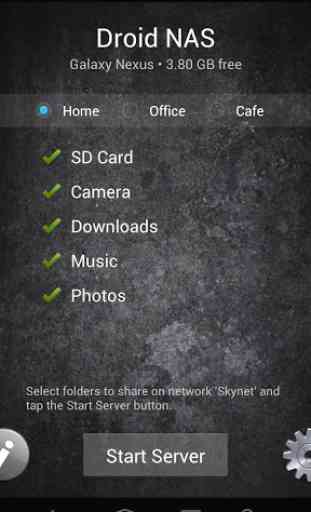
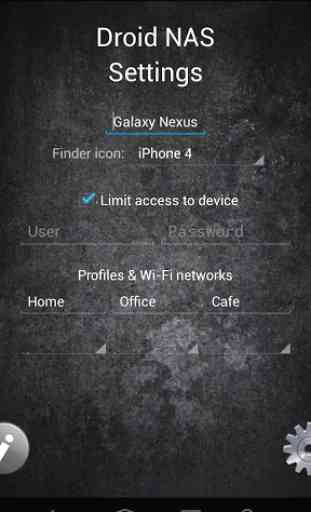
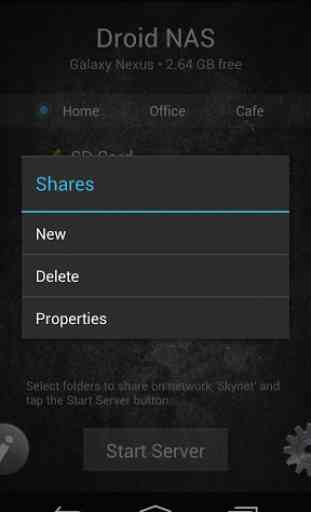


I downloaded it, then tapped start server, and the file showed up on my mac book pro as descibed. So far so good right. But then I clicked on the tab in finder and the only thing I see in the window is connection failed. I tried several times with the same result. I had high hopes for this one, but no dice.