Droid Scan Pro PDF
- Pursuit Mag: http://goo.gl/vNm0U
Droid Scan is a mobile app that turns your phone or tablet into a portable document scanner. With Droid Scan you can transform images captured with your camera into professional multi-page PDF documents in just a few clicks.
*
* Please try free version first (Droid Scan Lite) to make sure this app is compatible with your device.
*
* 24 hour money back guarantee. Email [email protected] if you are not satisfied.
Droid Scan Pro has these unique, state of the art features:
- Batch processing, including turbo capture and batch convert, so that multi-page documents can be created with just a few taps.
- Document shape recognition, for perfectly shaped, professional-looking scans in standard formats like US Letter, US Legal, A4, A3, etc.
- Support for architectural and engineering paper sizes.
- Ultra high resolution scans that preserve most of the pixels in the original photo after conversion and enhancement.
- Built-in integration with Box OneCloud.
- Compatible with most cloud storage providers including Box and Dropbox.
Turn your mobile phone into a document scanner that goes where you go. Convert any snapshot into a highly readable JPEG or PDF by fixing geometry, contrast, and color.
Record business cards, white boards, full page documents, and receipts. On-phone conversion: complete confidentiality, no subscription fees.
Multiple resolutions available from low-res, suitable for quick sharing via email, to highest fidelity reproductions suitable for OCR and printed copy.
Automatic recognition of document shapes like US Letter, A4, Business card, and more.
Easy creation of multi-page PDF documents and ZIP files using the built-in scan gallery.
Share via Gmail, Drive, Box, Dropbox, and many more.
*
* Scanning sensitive documents? You're safe. See detailed information about privacy: http://droidscan.com/privacy.html
What permissions are used for:
FULL INTERNET ACCESS: Uploading images to a web service; sending anonymous statistics about app use to Google Analytics.
MODIFY/DELETE USB STORAGE CONTENTS MODIFY/DELETE SD CARD CONTENTS: Saving scans on the SD card.
VIEW WI-FI STATE/VIEW NETWORK STATE: Checking for an Internet connection before attempting to upload images to a web service.
Category : Business

Reviews (30)
I've tried to make sense of app several times but must admit that it's Not Worth the Effort! User guide is a Joke, totally worthless! Rating of 3.7 can't possibly be accurate!
The new interface is terrible. Even if you figure it out, there's no auto-increment on the pdf export. It always saves it as the same filename. You can't even change the name manually. I'm uninstalling and moving on to cam scanner.
Totally worthless. I can figure my way around any app... EXCEPT THIS ONE! I've got a degree in IT and I'm lost. Total waste of time and money. I find it interesting that the developer does not respond to complaints about usability... this tells me they don't care once they have your money!
Samsung S4. Not intuitive. I think they tried to make it problematic. I'm moving to iPhones. I hear their apps are much more professional.
It is absolutely the most unintuitive app I have ever used. Makes no sense and is a complete waste of money. I CANNOT RECOMMEND TO ANYONE TO WASTE MONEY ON THIS APP.
Does what it says on the tin. Saved me loads of work in the office. Not intuitive tho, and batch send of more than one doc to ocr doesn't work.
I have used this app for several years and never got familiar with it.
App was really good until I got my phone updated to Lollipop. Then scans randomly disappear when "transforming"... Looking for a better one right now.
Not user friendly at all
It always opens to a strange projects page. How or why it is setup this way makes no sence. After a while you find how to scan new files in....why wouldn't that be the first page? The flow of this app is broken in about ten different ways. If the developer doesn't fix it soon somebody will come out with an easier version. When you get it to work out does a nice job. Good luck.
Creates trimmed outputs and serves as a great digital scanner. I have seen this from Android 2.2 and the UI can do with some revamp.
Rather outdated UI. A revamp might be worth it.
This application works well. I no longer have to carry all my documents when travelling.
Very style to use and the convert screen is good for straightening the shot. Very handy for taking a copy.
Gave up on it and bought Camscanner
Great app for the road warrior!
but expected view pdf to display the pages without leaving the app, not just one back into edge adjustment mode. I"ll check support again. So far I am considering uninstalling. wishing I had tried the trial version first.
I use this to scan every receipt and upload it to Dropbox. It took a while to get used to the workflow. But after you master that, you can be very productive.
Always works. Looks gorgeous. Interface is great. This developer has delivered a fine product and the product is finely polished. Thank you. Carol
Crashed on first use. Incomphensible error report about stack overflow. Lost data.
Outstanding app. Well worth the money.
I have read several negative reviews of this app and in fairness offer these points. I have used this app for about a year. It has some powerful features, like the ability to combine pagescans and send these as a pdf to an email address. The resolution on scans is very good. Like any feature rich application, investing some time to learn pays off. If someone simply wants to take a picture and email it, they do not need this app. I use this to scan pages of text and photos with good results.
Nothing works in this program. Crop leaves less image than I selected. It produces pdf files of lowest resolution possible (I have set scan resolution to ultra, my 8mp camera produces image of 3MB, this "scanner" produces pdf of 300KB). It ignores my commands to set page size to A4 - for every page physical size comes out different. Order of pages in pdf is totally arbitrary. Drive OCR returns some error 400. What a waste of money and especially my time!
Bought today, would like a refund please. I find it unbelievably complicated. All I want is to put multiple images in one pdf. The interface is completely unintuitive. I simply don't understand it. Terrible.
A bit hard to figure out at first...but a great tool once one gets used to it. Works great on both galaxy tab and nexus.
once more they promise "batch shooring mode" w/o delivering
Good scanning performance and image processing, but terrible interface, unintuitive. When I do nit use the app for a konger,time I have to learn to understand the logic of it all over again.
Love it
I'm a truck driver, this app helps me save money and time. Instead of stopping and sending a trip pak at a truck stop, now all I have do now is scan my (BOL) bill of lading and paper work at the time drop and keep on trucking. Thank you.

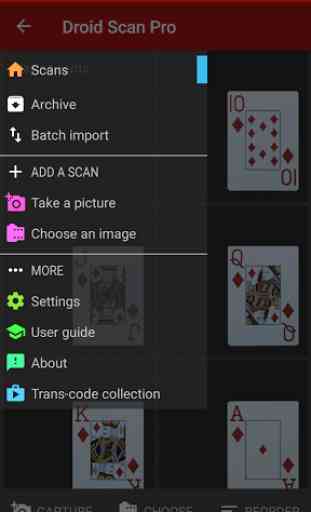
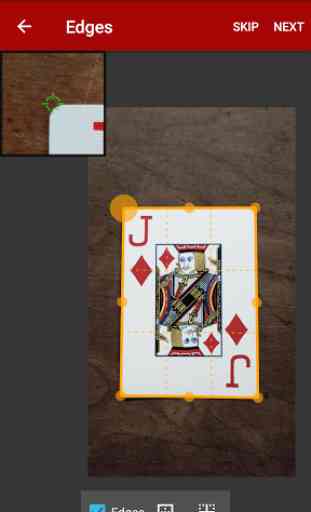
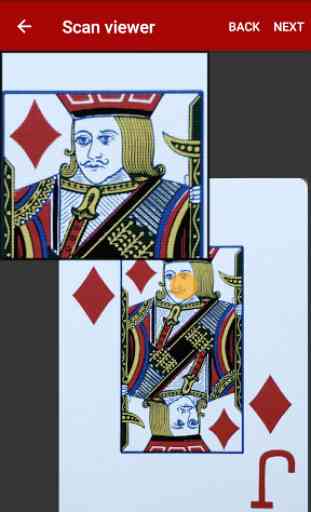

Very good quality scans. Better than the others I tested - which is why I bought this one. Some go for appearance over substance, Droid Scan Pro just gives great results. There is a learning-curve, yes, but not as bad as some make out. Recommended.