Droid Tesla Demo
Droid Tesla is a simple and powerful SPICE engine(circuit simulator).
Perfect for students new to electronics circuit design and construction, hobbyist and tinkerers and even seasoned professionals who want a quick, handy tool to perform electronics circuit design calculations.
DroidTesla simulator solves basic resistive circuits using Kirchoff’s Current Law (KCL) in much the same way a student in a circuits class would,the simulator systematically forms a matrix in accordancewith KCL and then proceeds to solve for the unknown quantities using various algebraictechniques such as Gaussian elimination and sparse matrix techniques.
For non-linear components, such as the diode and BJT ,DroidTesla engine searching for the approximate solution by making an initial guess at an answerand then improving the solution with successive calculations built upon this guess.This is called an iterative process.DroidTesla simulation uses the Newton-Raphson iterative algorithmto solve circuits with non-linear I/V relationships.
For reactive elements(capacitors and inductors),the DroidTesla uses numeric integration methods to approximate the state of the reactive elements as a function of time.DroidTesla offers the Trapezoidal(I'll add a GEAR method later) integration methods to approximate the state of the reactive elements.Although for most circuits, both methods will provide almost identical results,it is generally regarded that the Gear method is more stable, but trapezoidal method is faster and more accurate.
DroidTesla for now can simulate:-Resistor-Capacitor-Inductor-Potentiometer (available only in pro version)-Light Bulb (available only in pro version)-Ideal operational amplifier-Bipolar junction transistor (NPN PNP)-MOSFET N-channel depletion-MOSFET N-channel enhancement-MOSFET P-channel depletion-MOSFET P-channel enhancement-JFET N and P (available only in pro version)-PN Diode-PN Led diode-PN Zener diode-AC current source-DC current source-AC voltage source-DC voltage(battery) source-CCVS
- current controlled voltage source-CCCS
- current controlled current source-VCVS
- voltage controlled voltage source-VCCS
- voltage controlled current source-Square wave voltage source (available only in pro version)-Triangle wave voltage source (available only in pro version)-AC ampermeter-DC ampermeter-AC voltmeter-DC voltmeter-Two channe oscilloscope (available only in pro version)-SPST Switch (available only in pro version)-SPDT Switch (available only in pro version)-Voltage controlled switch (available only in pro version)-Current controlled switch (available only in pro version)-AND (available only in pro version)-NAND (available only in pro version)-OR (available only in pro version)-NOR (available only in pro version)-NOT (available only in pro version)-XOR (available only in pro version)-XNOR (available only in pro version)-JK flip-flop (available only in pro version)-7 Segment Display (available only in pro version)-IC 555 (available only in pro version)-Transformer (available only in pro version)-Graetz Circuit(available only in pro version)
If you are making anoscillators you have to put a small initial value on some of thereactive elements.(see the examples)
Category : Tools

Reviews (29)
Unfortunately it is not possible to simulate transient events, fot instance what happens in the first 1ms of the circuit. It's a real time simulator: you build a circuit, press play and watch what happens. Difficult if you want to know the frequency of an oscillation or the amplitude of the voltage at a specific time. Also I couldn't find the GND! Where is it??
I put 3 stars because there is sum issue on oscilloscope use. It is not a fixed oscilloscope with a stable reading. If it's possible, please change the UI of oscilloscope and make it as stable as possible, and add more functions on oscilloscope. It's very hard to use it because of that. Thanks for that. I will buy the pro version because it made me interested on some very useful stuff out there
I have the Droid Tesla Pro app. Well i can say its a good application on its own, and helped me to understand a lot of basic things. But. The reason I put that low rating is because some components does not work as expected. For example the wave generators. When you put 1Hz, it doesn't work as expected. The Schmitt circuit with transistors or any other components like op amp, doesn't work as expected. The mosfets does not work as expected, the flip flops does not work as expected. Rest on email
Selection is horrible. Can't connect more than 2 components together to the same wire without major difficultly. Seems to want to select an entire component, the label or something entirely unrelated to what I'm actually trying to select.
Great app. As long as you haven’t had it on your old phone. Old phone is stuffed but stilll says I have it and won’t download on new phone. Real prick. Fav app. But can’t get it.
Needs permission to read storage, and if it is not given it will place a note "no permission to read storage" permanently across your screen until you uninstall.
After installing, no icon appears on the home screen (or app drawer). I have to launch or uninstall the app by finding it in SETTINGS>APPS.
well i did not find the hertz painel to check if the oscilate is going good, why you guys just allow to show the graphics and where are the hertz rate painel lol
The best sim!Period! UI is not the perfect,but sim is fantastic!
great app!!. we need infrared emitters and RECEIVERS, also LDRs .
Almost perfect. Needs ohm meter and waveform generator.
Unable to place any components in the board. Worst app ever seen
Could not drag anything to the work area. Pretty much all functions not working on moto g
Very good simulator app... Even in trial version... Helped me a lot...
Simulations flickers so much , no buzzer , dc motor available.
this app is very good but the only problem is I can't design a Tesla coil .
amazing app, needs transistors and too bad it's 14eu, I don't have that much
no ground tool available in toolbar.
Can't save the image without background.
What is risky in your application as Google cautions me on installation. You will be liable for any problem caused by your application. After all why should play store allow risky applicationss.
One of the best simulator app available
can't select the method of coupling in oscilloscope
Thank you very much for design such a app
the small led was glowing even voltage was 100 v and current 20 amp
this app is not for noooob ,ok this is best app for circuit simulation
Not big deal. Components are not enough 😃😃
well but add the Crystal oscillator
Very bad app....just telling u to buy it
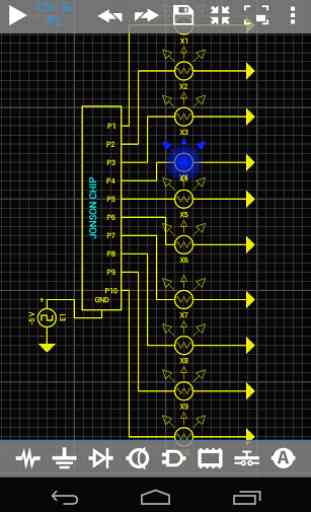
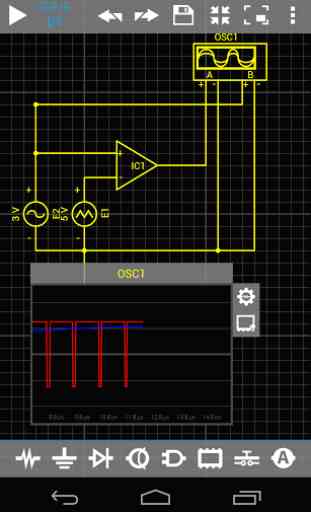
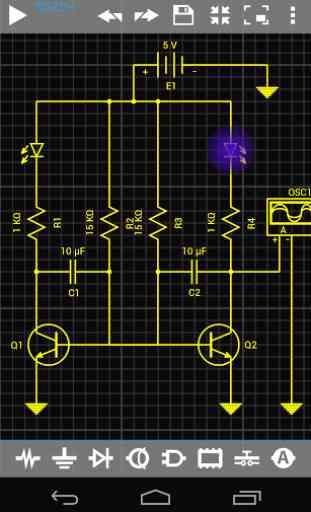
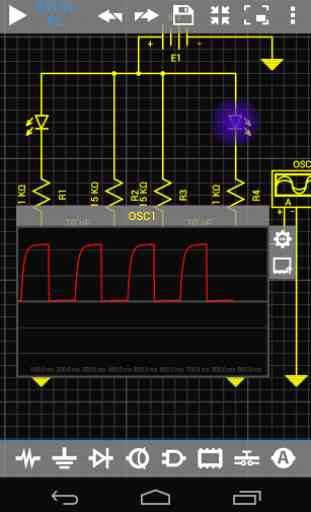

Its good once you spend about half an hour figuring out how to do the circuits. It has all kinds of ac and dc outputs as well as logic gates and diodes and such. Has ammeters, voltmeters and an oscilliscope, but no ohmmeter, which I found odd. Feels a bit unpolished and some requirements are odd, but its a solid app to plan out basics.