Droid Tesla Pro
Perfect for students new to electronics circuit design and construction, hobbyist and tinkerers and even seasoned professionals who want a quick, handy tool to perform electronics circuit design calculations.
DroidTesla simulator solves basic resistive circuits using Kirchoff’s Current Law (KCL) in much the same way a student in a circuits class would,the simulator systematically forms a matrix in accordancewith KCL and then proceeds to solve for the unknown quantities using various algebraictechniques such as Gaussian elimination and sparse matrix techniques.
For non-linear components, such as the diode and BJT ,DroidTesla engine searching for the approximate solution by making an initial guess at an answerand then improving the solution with successive calculations built upon this guess.This is called an iterative process.DroidTesla simulation uses the Newton-Raphson iterative algorithmto solve circuits with non-linear I/V relationships.
For reactive elements(capacitors and inductors),the DroidTesla uses numeric integration methods to approximate the state of the reactive elements as a function of time.DroidTesla offers the Trapezoidal(I'll add a GEAR method later) integration methods to approximate the state of the reactive elements.Although for most circuits, both methods will provide almost identical results,it is generally regarded that the Gear method is more stable, but trapezoidal method is faster and more accurate.
DroidTesla for now can simulate:-Resistor-Capacitor-Inductor-Potentiometer -Light Bulb -Ideal operational amplifier-Bipolar junction transistor (NPN PNP)-MOSFET N-channel depletion-MOSFET N-channel enhancement-MOSFET P-channel depletion-MOSFET P-channel enhancement-JFET N and P-PN Diode-PN Led diode-PN Zener diode-AC current source-DC current source-AC voltage source-DC voltage(battery) source-CCVS
- current controlled voltage source-CCCS
- current controlled current source-VCVS
- voltage controlled voltage source-VCCS
- voltage controlled current source-Square wave voltage source-Triangle wave voltage source-AC ampermeter-DC ampermeter-AC voltmeter-DC voltmeter-Two channe oscilloscope-SPST Switch-SPDT Switch-Voltage controlled switch -Current controlled switch -AND -NAND -OR -NOR -NOT -XOR -XNOR -JK flip-flop-7 Segment Display-D flip-flop-Relay-IC 555-Transformer -Graetz Circuit
If you are making anoscillators you have to put a small initial value on some of thereactive elements.(see the examples)
Category : Tools

Reviews (30)
exactly what I needed but needs more components to put in such as Zener diodes transistors, variable capacitors and others. needs real time errors such as the 50 ohm resistor before an LED. these are just a few things I've noticed that would make it better. Also a Diagram print out option would be nice.
Exactly what I was looking for. Using for digital elect college class and has everything I need for design, works great in my tab s3 with s-pen. Figured I owed this a review since it's been a long search for a properly designed android application.
A great app. I use it quite often. Please include a triode and a pentode in future updates? Perhaps even a tube rectifier. I have been sharing this app with the guitar effect pedal and the tube amp communities...
Wonderful tool for playing around with circuit ideas. Would be nice to have different led forward voltages though. I'm substituting zeners for LEDs.
Best electronic simulation app. Been using it for three years now. Excellent learning tool and it's a hell of a lot of fun. Always room for improvement, Excellent job gentleman Love this app.
Can't adjust potentiometer's value with button value up or down or keyboard after this update, plz fix it. Phone: Xiaomi MIX2 with android 9.
Really nice simulator, could you please add component for motor?
Good app, I love it. But no update to download advance chips
A solid simulator however I don't think it's worth $13.99.
Nice To Test a Idea.
My rating is in demo version
*edit to dev : how to you search now for circuits online ? bad reviews are probably people who just want a funky looking modern simulator that doesn't actually perform to any real standard and looks "nice". this is a mathematically correct and accurate simulator to compare with a desktop app,, that also looks pretty darn nice too. five stars both before and after this new update
I love this very, very helpful app. I always use this all day.. thanks for your effort...
Great application, really helps me in electrical engineering
Best app for electrical engineering students.
The best app
Very useful to try out circuit ideas. I use it all the time. My only complaint is that I can't get circuits with a positive ground to work, at least I can't get the oscilloscope to display the wave form. Negative ground circuits are no problem.
I had setting to turn off pop ups. It's good, yet removing double taping for the intro page to work would be nice for the next up date.
The development of this app has been abandoned. No support, no online community, no email respons from the developer .... A castrated app! Shouldn't be for sale anymore
I really enjoy it. I do wish the LED or incedecent bulb would be able to dim, and show overload when to much power. I use it almost everday. :-)
The simulation part works ok but it won't access Online Projects (despite clearing Google security) Have messaged Vladimir with several question....but no response. Wonder if this software is being maintained!? :-( Expensive if it isn't!!
I don't know why it's not connecting to server
Cool app for electronic and electrical circuits education.
The Best Circuit Simulator.
Why bother? LTSpice is better and cheaper. And the developer is rude.
Maybe you can add a push button and a LCD?
Of the apps I have seen this seems to be the best out there in terms of electrical design. There are issues such as capacitors not having the correct discharge rate...tank circuits releasing energy indefinitely or amps creating free energy. There could be more parts available for the price I paid. Even so it does give an idea on the circuit desired, and is a decent app. For that 4 stars. EDIT: This app no longer works with older versions of Android such as my TF300. Thankfully I had a Titanium backup so I can keep the older version of this app. Wish I could get the latest and greatest but I get it, it is too much work to include so many versions of Android.
ASUS Transformer Eee 10" tablet. Great app comparable to Electronics Workbench. Just one glitch, I went to use it the other day and discovered it was gone from my tablet. I e mailed the developer to see how to get it back. Awaiting a reply! I've downloaded an android emulator on my new surface pro 4 windows 10 pc/tablet how can I install Droid Tesla on this PC/tablet?
Great app for working on projects whilst out and about. I little expensive but works very well.
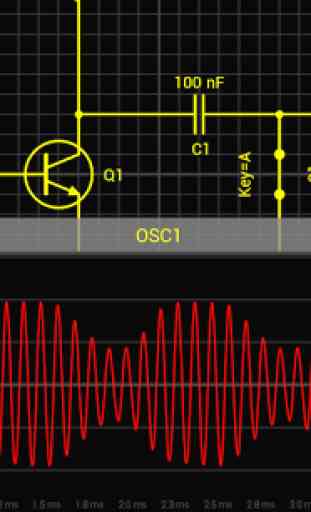
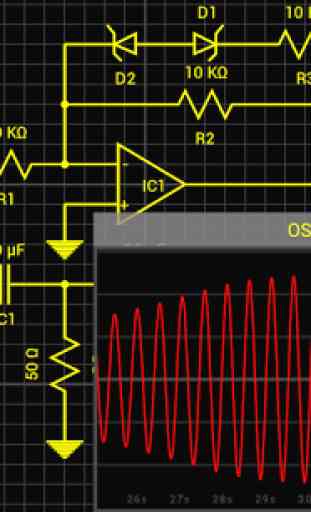
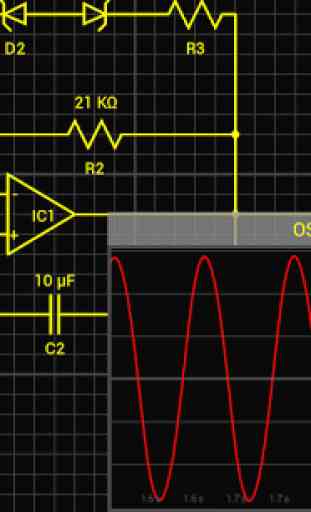
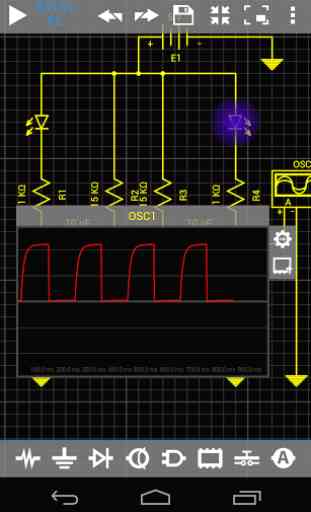

Why i put this rating. It has been around 2 years and no updates were coming from this application. The latest version was 6.21, and this is the last version i have all this time. I will move to other circuit simulation, because at least, they have updates. Im seriously disappointed with this app, because it doesn't do any updates. About the app itself. I don't like wiring system. When I want to connect to wires together, i need to put them in junction, otherwise i have to rebuild it all again.