Droid Tools
Bring back speed to your Android device!
Droid Speed Booster is a compilation of most frequently used toggles and tools for Android devices. aims to improve your Android experience by preventing much of the lag associated with Android by freeing up your critical CPU resources which reduces the drain on your systems speed and improves performance.Has important system toggles such as GPS (on 2.3<), bluetooth, airplane mode, brightness, and mobile data for quick, easy access. This helps save battery.Beautiful readout of available RAM via a pie chartList of running tasks with a beautiful animation. You don't believe me? Populate the list until it goes off the screen and scroll. Every list item flows in like butter.You may not know it but everyday your android device stores cache files on your phone which may Sslow it down after extended use. Just run this every so often to improve the speed of your phone.Has a simple one-touch widget to run a system clean from the home screen.What does Droid Speed Booster do?Traditional task killers only kill the running apps, which cause them to leave behind garbage data in RAM memory which then has to be cleared by the system, causing stutters and lag.Droid Speed Booster kills the running apps and then clears the garbage data left behind by the killed apps, which is what you see in the Toast message after the operation is performed.Why so simple?It shows you just what you need to see and not anything else that will slow your phone down by displaying complicated data. Minimalist!Google Play exclusive! Not available on iPhone app store.Supports multi-threading for faster cache clearing, especially on the Nexus 7, Nexus 10, Nexus 4, Galaxy S 3, HTC One, and other multi-core devices.Now with AutoClean!Notes for AutoClean feature:By default, AutoClean is disabled, but can be changed through settings.File System optimizations can be opted to be ran with the AutoClean, but must be enabled through settings, accessible through Menu>AutoClean Frequency>File System Optimization.Notes on CPU controls:Your phone needs to have root access to change CPU settings. This is a feature included in many custom roms. If you do not know what I am talking about, check out http://www.xda-developers.com/
Droid Speed Booster is a compilation of most frequently used toggles and tools for Android devices. aims to improve your Android experience by preventing much of the lag associated with Android by freeing up your critical CPU resources which reduces the drain on your systems speed and improves performance.Has important system toggles such as GPS (on 2.3<), bluetooth, airplane mode, brightness, and mobile data for quick, easy access. This helps save battery.Beautiful readout of available RAM via a pie chartList of running tasks with a beautiful animation. You don't believe me? Populate the list until it goes off the screen and scroll. Every list item flows in like butter.You may not know it but everyday your android device stores cache files on your phone which may Sslow it down after extended use. Just run this every so often to improve the speed of your phone.Has a simple one-touch widget to run a system clean from the home screen.What does Droid Speed Booster do?Traditional task killers only kill the running apps, which cause them to leave behind garbage data in RAM memory which then has to be cleared by the system, causing stutters and lag.Droid Speed Booster kills the running apps and then clears the garbage data left behind by the killed apps, which is what you see in the Toast message after the operation is performed.Why so simple?It shows you just what you need to see and not anything else that will slow your phone down by displaying complicated data. Minimalist!Google Play exclusive! Not available on iPhone app store.Supports multi-threading for faster cache clearing, especially on the Nexus 7, Nexus 10, Nexus 4, Galaxy S 3, HTC One, and other multi-core devices.Now with AutoClean!Notes for AutoClean feature:By default, AutoClean is disabled, but can be changed through settings.File System optimizations can be opted to be ran with the AutoClean, but must be enabled through settings, accessible through Menu>AutoClean Frequency>File System Optimization.Notes on CPU controls:Your phone needs to have root access to change CPU settings. This is a feature included in many custom roms. If you do not know what I am talking about, check out http://www.xda-developers.com/
Category : Productivity

Related searches
Reviews (17)
Mit. L.
Jan 13, 2014
My phone was slow but i have it back to.full sp eed nice job guys
Dan. C.
Mar 22, 2014
And lagging, seemingly helped.new life for my Droid RAZR maxx.
mic. s.
Apr 11, 2014
This app is the greatest just what my phone needed
Dor. d. C.
Jul 23, 2014
Thanks to the much needed speed! Awesome App""!!Dora Dianne Carter Fisher Wade
Jef. L.
Jan 12, 2014
Have galaxy 2 helps out
ste. h. r.
Mar 12, 2014
Effective immediately
Jus. M.
Mar 16, 2014
I like this app.
Myr. T.
Mar 7, 2014
I"ll try it out tommarw.
Eri. W.
Jan 18, 2014
It works!
lu. l.
Jun 23, 2014
It really helped
Alu. C.
Aug 7, 2013
Love it
U. C. G. I. 2.
Feb 28, 2016
Installed for 1 week and didn't notice any substantial change in system app cache clearing nor would it kill tasks..Uninstalled
Jef. R.
Jan 17, 2014
Don't know about this app I just download this app it take a long time to download this app
Tim. E. J.
Nov 19, 2014
5 stars
Hen. S.
Jul 16, 2014
Beware ! App is Adware !
E. X.
Sep 5, 2014
Beware
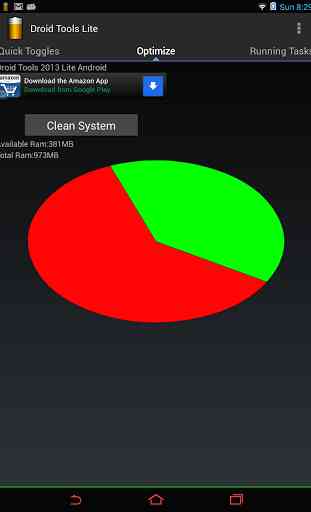


As soon as I installed it my phone slowed down. I have tried a few of the apps from this company and they all did more harm than good.