droid VNC server
Your device must be ROOTED!
Features:
- Password authentication
- Rotate/Scale
- Wifi & USB & 3G (when supported by carrier)
- Mouse & Kb emulation
- Open-source
- Clipboard support
- ...
You need a ROOTED device.How-to: http://goo.gl/JE1Q
http://github.com/oNaiPs/droid-VNC-server
Category : Communication

Reviews (26)
Needs to do clean disconnect and not leave firefox hung out to dry when diconnecting from FF. Other than that works great not as pretty as Airdroid and feature rich but what good is if it's not 100% functional as this is. Keeping and loosing Airdroid, might be platform issues cuz Arrdroid works great on Moto Bravo but not Samsung Player 4.
I've tried using the server with many different viewers on my pc , all giving me the same result. I am able to send input to the Nexus, although it lags a while behind. The image however is a static scrambled image of black and white lines. Also I get errors when using all but the frame buffer image type, I'm guessing that may have something to do with the problem.
App says "unsupported pixel depth". Please look into this issue, I would love to use the app. I had something similar a few years ago with a Windows Mobile phone I had and would love the same setup with my Note. I'm pretty sure it's due to the high resolution of the screen. I hope it's a simple fix. Doesn't work at all for me at this point. Four more stars when it simply works.
In terms of viewing the android screen, it works as expected from VNC. Touches also work very well Unfortunately the keyboard is unusable if you want to type with a PC keyboard instead of typing by clicking on the screen. There's a strange kind of buffering that only gets flushed if you tap on the screen. And that only works 30% of the time, making it unusable. My phone is a Samsung Galaxy S3 running Cyanogenmod 10.1. Not sure if it works better on other phones.
Using Android 4.2.2 on my Nexus 4. The server starts and runs, but regardless of the capture method I get a blank screen. The service will not shut down properly,and leaves the software keyboard unusable (doesn't even open) until I reboot.
Looks good and generally works very well. Quick to set-up and great for demo's where screen refresh isn't an issue. Two issues to report; once server running Back button from preferences closes activity, so couldn't shut down the server. Because of this had to restart phone as FC the app didnt shut it down either.
After start the server the touch keyboard services stop working. So you need to restar the phone in order to use touch keyboard again. It connects but shows color lines instead of the screen, tried changing screen method but non worked. I think its abandoned project, since the last update was on 2012.
Tried this app on a Galaxy Nexus running Jelly Bean 4.2. The App would run, and I could connect from the VNC client, however, nothing was displayed in the client. The client windows remained blank. When I tried the stop the VNC server, the app seemed to hang, so I had to 'force quit', after this the phone performance was greatly reduced, requiring a reboot to restore proper phone functionality.
Does not work on Nexus7 4.2.2, does not work on ATT fusion too - tried all display methods Great VNC server app...everything worked on Nexus one - if only I could combine reverse connection with the start server on boot option this app will be perfect - if not I will need to have connectbot to set up a SSH connection etcetc. An option to start reverse connection on a prespecified ip on boot will be awesome
first install didnt work soo well. reinstalled then worked great (for use w/ TightVNC change the port to 5900) seems like you just have to resolve the reinstall issue and slowness via wifi. might also consider creating links to softbuttons...since you really kinda need them to move in and out of apps....but thats +1 kinda stuff not base function
Very useful app: at last I can use my Android phone with a proper Model M keyboard, as it was meant to be :) Works great on my HTC Desire HD (ace) with CyanogenMod 7.1. (use "Settings / Language & Keyboard / Built-in Keyboard" to disable autocorrection on the VNC keyboard to avoid unwanted interference while typing.)
Very innovative app must say! Though I hv some problems. Like a bug in which everything except touch cmds (menu, back) wont be executed until you touch again. Other is the reverse connection. I thought it meant I can control other android from my android but I cant RealVNV just says connecting.... Sony Xperia Tipo Stock. ICS
Not bad but I'm having the same keyboard issue others have on my galaxy s3. You have to type a bit, then find a safe place to click on the screen to get the keys to send. It also doesn't work if the device screen is off but this may be the device not the app. In general I found it a bit slow and annoying but usable.
This is difficult code to write, for sure. Full Linux has become somewhat hardware agnostic while Android has to cope with enormous differences from device to device including proprietary drivers. GPlay's star system is flawed. Either this app works for your device or it does not. Alas I am giving good software (that worked on an old device) the wrong rating no matter what I do.
It seemed to cause my Minix Neo X7 to completely freeze especially when exiting the App and even the links offerd to provide develop feedback weren't working or available. Admittedly mine is a flashed device but it's a successful ROM and all other apps on it seem to work very well. I ended up successfully using TeamViewer with The QS Server - very usable.
needs a little work here and there, but great POC at the least. needs a bar at the bottom to emulate the android buttons (menu, home, back, search), has keyboard issues, IP detection porblems, etc. but this app will be VERY helpful for those of us with parents that are less technologically inclined. with this I will only have to talk my parents thru installation of the app, then I can do the rest myself. keep up the good work :)
The VNC server works great. But with following bug it is almost unusable. 1. It disable software keyboard completely, even after stopping the server. My device is a 4.0.4 generic device which has no option to disable "physical keyboard" so I have no workaround. 2. remote key input would be buffered and not displaying on host device until a mouse event. By combination of bug 1 and 2.. no typing could be made easily on the device.
Works like a charm! I tried to use a browser (Firefox) as a viewer which did not work for me ("device refused connection") but using my standard vnc viewer (TightVNC) solved the connection problem. The device tested is running CyanogenMod Android 4.3.1 "Jelly Bean". Tests with other Android versions will follow. Thanks for a great job!
I have a rooted Galaxy S4. Server will run and I can connect fine from RealVNC and TightVNC from my computer, but both give a blank screen. With both viewers, even when I have a full screen app on my phone running, clicking on the viewer will go straight through to phone's deskstop, minimizing the full screen app and usually opening a new app if my click landed on an icon.
Love that the app has been updated since I last used it. Have a rooted HTCEvo4G, and the soft keyboard on the phone stops working after I start the server :'(
I installed it and started the service, then used a viewer on my Mac to connect to it, and all I got was a tall black window that still responded to clicks and drags on the phone. Couldn't see the phone screen on the computer. Three stars for halfway working.
Some people gave it good review so it must work for someone! For me, worse than useless. It sort of almost works, i mean it connects and your screen comes up on the pc, but after that it basically does not work at all. Not only that but it screws up the phone so you have to reboot it. Try AIRDROID, much better.
Just repeating what another person posted earlier. Using Android 4.2.2 on my Nexus 4. The server starts and runs, but regardless of the capture method I get a screen with 4 icons and No Command under the Icons. The service will not shut down properly,and leaves the software keyboard unusable (doesn't even open) until I reboot. Uninstalling now.
After trying all the free VNC servers I could find, this is about the only one that came close to working. Keyboard buffer is held until leftmouse clicked which is annoying. Mouse works well. Speed is reasonable. Some clitches, spurious msg saying server stopped when it hasn't, rotation of screen on Win8 can cause odd results, softkeyboard on android device disabled. But compared to the other VNC servers 'on the market', IT'S GREAT. So I given 5 as compared to other attempts
first time I run it worked, but then I selected reverse connection,it asked me for a port i input 5901 then try to vnc viewer and no connection. I uninstalled it first clearing data in tablet settings, and still not connection. it says no connection could be made because the target machine actively refuse it. I gave it root permission. UPDATE: Then on the third time of clearing data in tablet settings it worked again. Hope it stays this way. I give it 4 starts rating as the video (YouTube) drops frames like crazy even with adb forwarded tcp port 5901 and usb connected.

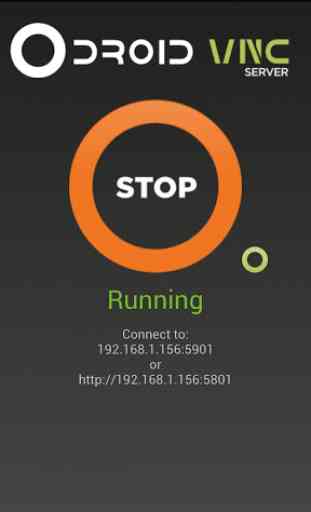

this works pretty decently when it stays running. i get a fair amount of notifications that 'unfortunately, droid vnc server has stopped' and after using the app i am completely unable to use any installed keyboard until i restart my phone. vzw gnex ics 4.0.4