DroidCam Wireless Webcam
You can also use DroidCam as an IP webcam, or Surveillance Camera, via a Internet browser virtually on all networks. Use it as a simple pet cam, spy cam, or a security camera.
Features:
- Chat using "DroidCam Webcam" on your computer, including Sound and Picture.
- Completely free with no usage limits or watermarks!
- Connect over WiFi or USB
* cable.
- Use other apps with DroidCam in the background.
- Surveillance/IP web camera MJPEG access (access camera via a browser or from another phone/tablet/etc).
- Simple and efficient: Designed to save battery and space as much as possible.
The app works with a PC Client component that installs the webcam drivers, and connects the computer with the Android device. Windows or Linux clients are available, please visit www.dev47apps.com on your computer to download, install, and get more info on usage.
If you like the app, consider getting the Pro version, DroidCamX, which has:
- No Ads!
- High-res video support (up to 720p in HD Mode).
- Experimental 'FPS Boost' option for up to 2x the framerates.
- Pro features on the Windows client including video mirror, rotate, contrast, sharpness and more controls.
"A bargain compared to actual webcams sold in store!"
"Perfect! Amazing program no lags no problem the best it could be! Long time since I've seen app working so well!!!"
* USB connection may require additional setup
Category : Tools

Reviews (29)
Use it a lot! it unlocks the much better quality video and sound the phone offers as compared with the webcam I still have anyway. I've added Whatsapp to my desktop, the only app I was missing when the phone was "occupied" with being a camera + mic, and actually welcome no distraction from the phone during meetings. Also, using the phone this way, makes it possible to seat further away by positioning the phone between yourself and the computer screen, which is perfect for my set up with a large screen. This enables more movement and a healthier posture (any help at keeping that 'zoom fatigue' away is my friend). Suggestion: can we have a touch-up control pretty please ;-)
I don't know when this happen, but the force landscape feature is quite annoying to me, since my phone is tall, and the bug with navigation bar being stuck on Android 11 making this even more annoying. It would be nice to have an option to make it stay portrait
Does exactly what it claims! Droidcam works when you need it to, has smooth video, easy setup, and great compatibility. The UI looks intimidatingly technical at first but is surpringsly simple to set up. Ads are very minimal and unobtrusive. Overall Droidcam does everything I want and need of it.
Tested on Microsoft Teams, Zoom, and OBS and it works perfectly fine using local wifi connection. Easy install/setup on both Smartphone and PC. It's also really convenient that you can move the camera to anywhere within your local wifi area since it's smartphone, but you maybe need holder, tripod, or something like that so the camera can stay still. This app is really useful if you haven't had camera on your PC and want to use camera in urgent situation. Thx for making this.
Useful tool though some of the feature locks on the free version are annoying and I wish they were different. Watching ads to unlock HD video sometimes doesn't work. Allow us to rotate our screen without paying for it, seriously. That's really basic.
This is quite possibly the worst "free" version of an app I've ever seen. I have a typical vertical/portrait phone mount, but when I start DroidCam it forcibly enters landscape mode and sends a 90 degree rotated image to my PC. I need to pay for DroidCamX Pro if I want to use it in portrait mode. Ridiculous.
Thanks for supporting Linux. Works very well, quality of video is dependent on the phone's specifications. Might upgrade to DroidX soon depending on how my project turns out. Linux version had a learning curve, but figured it out. Not sure how the Windows side works.
It was working great at first, I was using USB connection. Now I find that the connection keeps dropping and I have to keep disconnecting and reconnecting my phone every 5 minutes which is a real shame because it was so easy to set up
I don't kniw if it is my phone (which is not too old) or my internet connection (which in theory is fast and good) but it disconnects all the time and the resolution and frame rates are extremely inconsistent and low. In my phone it looks good, but the transmission to the OC6 looks awful. If I can fix this or I'm making any mistakes help me :/
I mean the app works after a fashion, but it's terrible. Who's idea was it to release an app with no autofocus? Low resoloution if one thing but the majority of people are going to take one look at this blurry low res pic and uninstall - way to go to get sales LOL
Got it to work once successfully, once semi-successfully (quality wasn't good), and after that couldn't get it to work at all for video (audio linked but not video for some reason). More trouble than what it's worth, uninstalling and will try something else, or else will just stop being cheap and get an actual USB Webcam for Teams meetings.
I've only used it over USB and so far it's flawless. The limitations in the free version aren't too annoying but I'll end up buying the full version just to support it.
I've been using this for 8 months. Does a great job. Quality really good if your camera is good. Some delay over wifi to be expected. Less delay if wired. I usually use wifi though cuz my cable is finicky
Got this cause iVCam is trash that brought me a lot of issues with connecting to my PC and was extremely inconsistent. However, this app allowed me to connect multiple times without issues. 👍
This is a very good app. If we don't have mic or camera or both in our computer, we can connect our phone from our computer and then we can use our phone's webcam and mic. It doesn't have watermark also. Thank you for such a great app.
This app is totally useful, free and easy to use. But this month (March 2022) while using it, the video feed has a glitch always. 😪 Will update my review once I can totally see changes/improvements in this app.
Love the functionality of the app, very user friendly interface and consistent connection. My one issue is the inability to zoom out the camera.
At times I can get IP address to work. At times no. other times the controls on UI windows work at times they are grayed . Idk..... Not many options with other apps like this. Just idk..hoping for better
It used to work well including audio. After the update, no audio was heard. Only video is working. My phone is Oppo. Hoping for a fix. Thank you
The new update is so buggy. It switches to landscape even when only using audio. And the audio connection keeps dropping, you have to reconnect every few minutes
Easy setup, does what it says it does. Wish there were just a few more basic features on the free version though.
Well, this app does work for turning your phone into a second webcam for Zoom calls, but I should let people know that the Iriun app is so much better, both in ease of use and connection, and most importantly, in the definition on the phone camera. The definition on DroidCam is terrible by comparison even in HD mode. Go with the Iriun app....
Simply works! As long as you know how to change te camera on whatever app you are using droidcam works a treat. Paid version gives you slightly more options, but the free version works just as well!
This is great!! I was worried about having to buy a webcam for my PC, but then I found this app and now I can just use this as my webcam for meeting for my college classes. It is also an easy to use app, just make sure to read the instructions properly.
Lots of people giving low ratings while missing the point. It will of course have some lag, phones aren't designed to be straight up webcams. It serves its purpose, and it serves it well. The one minor complaint I have is the ad system to get HD video doesn't work, it's a Facebook ad that is not a video and does not ever end on its own without closing it (which of course denies the HD). Was looking for a good alternative to my webcam for streaming, but this will not be it due to lag. Still a great concept though, maybe as a secondary camera for another purpose.
Works well. You have to make sure that the phone app is already running and visible on the phone screen (not in just running in background) while you open the app on the computer or it will say it's an error, connection reset or lost. Once that is done the connection is very good, I've tried the usb and Wi-Fi connections. They had good video and audio. In the settings on my computer software I can choose which cell camera to use and computer or cell audio, so lots of options.
I had a great experience a while back with the app. However, lately it has become an annoyance to use it. the screen lights on automatically whenever the ad updates (and it updates VERY often), and sometimes it opens the ad on its own! This is frankly unacceptable behavior, which is a shame considering how good the app is on its own.
A great, reliable app. My PC has issues physically connecting a mic or camera, but it has no problem connecting to this app. I've been using it for months now and have never once been disappointed. It doesn't really have much options, but personally I've never found that a problem. I very highly recommend this to anyone with similar issues, and would like to thank the devs for keeping it free :)
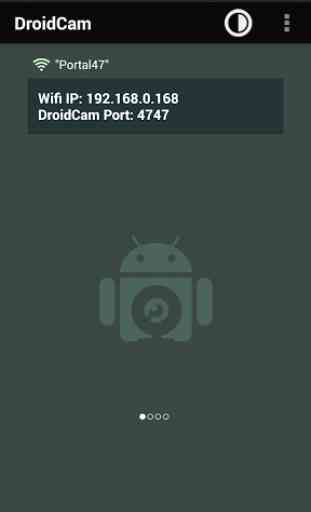
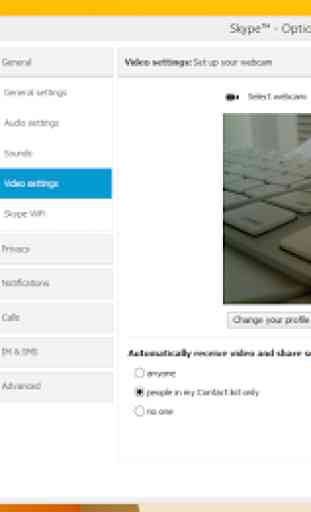



I've been using this app since the pandemic started and I had to work from home. It saved me lots of headaches. It acts just like a good webcam. You can use your front or back camera and quality changes accordingly. If you like to rotate your camera to landscape you need to use the paid version. Still cheaper and more accessible compared to a webcam. I can set you a meeting on any PC anywhere.