DroidCamX Wireless Webcam Pro
- Chat using "DroidCam Webcam" on your computer, including Sound and Picture.
- Connect over Wifi or USB
* cable.
- 720p video in HD Mode.
- 'FPS Boost' setting, up to 2x more FPS on certain devices (eg. Google Nexus),but unfortunately not correctly supported on some other devices.
- Use other (non camera) apps while DroidCamX is running in the background (If supported by your device).
- Surveillance/IP webcam MJPEG access (access camera via a browser or from another phone/tablet/etc).
- Camera controls: camera flash, auto focus, zoom and more.
- Save still frames to SD Card on mobile device, or on PC via Windows Client.
- Extended controls on the Windows Client: Mirror, Flip, Brightness, Contrast, etc.
- Simple and efficient: Designed to save battery and space as much as possible!
The app works with a PC Client component that installs the webcam drivers, and connects the computer with your Android device. Windows or Linux clients are available, simply visit www.dev47apps.com on your computer to download, install, and get more info on usage.It is recommended that you try the FREE version of DroidCam first to make sure everything works (PC client is same for both versions).
"A bargain compared to actual webcams sold in store!"
Note: If the Play Store fails to download or verify the app (license), log on to your Google Wallet account, Cancel the order and try again.
* USB connection may require additional setup.
Permissions:"Draw over other apps"
- Needed to make camera work on more devices and in more conditions."Modify SD card"
- Needed for the save still image frames feature.
Category : Tools

Reviews (26)
I don't normally write reviews but, it is hard to find an application that does its job so well without being bloated with ads and such in Play Store. I used the app's free version before and it was perfectly fine. I just wanted to get the extra features the pro version has and for a few bucks it is totally worth it. It has much better quality than any other webcam I would buy and the features such as opening my phone's flashlight, zooming in/out, autofocus etc. makes it a perfect tool. 5 stars.
This is a great app. it works with android iphone, and it's client works with Linux(thankfully) or Windows but Mac. I have been using the free version for years, and it worked without any problem, then I decided to get benefit from the pro features. It would be perfect if we had a mac client, but I think we will have it at some point in the future 🤞🤞
Works perfectly, Desktop app needs a touch up because its buggy, but it works as described! Wish you could make it use the phones microphone as a PC mic tho. Bugs in desktop app: After disconnecting from phone, you cant start a new session Sometimes various options do not work
An effective and relatively simple way to use a smartphone as a webcam. During the pandemic the cost of webcams, needed for virtual meetings, went way up. With this app I was able to use an old handset as my webcam and mic. I recommend you search online for instructions on how to use it with a USB cable instead of wifi.
You need active internet to use the pro app. I'm using this app on my old phone, I don't use my old phone for anything else. For security reasons I turned off WIFI on it. But this app constantly says there's an license error and it asks me to go online to verify it. This is so annoying. Trust me, it's not worth it. I'd rather spend 50 bucks to get a budget webcam. It would save me a lot of trouble.
Changed my review from 1 star to 4 stars. In order to use HD you have to go to the start menu, right click run as administrator the HD Mode application under Droid cam start menu folder. There, pick 1080p, and then click Restart PC. Nowhere did it mention this, and it even has a video quality option in the software that has no bearing on resolution. Now it works great over USB.
Does exactly as it should and works great, you don't have to buy a webcam and generally no webcam can some close to the quality of your phones back camera. Changes I'd like to see would changing quality without having to restart the pc.
Accessing "HD mode" is a bit roundabout. App interface is rough around the edges but it works as intended. App consistently crashes after ~60-90 min of continuous use. This makes it unusable for anything but sorry temporary use.
This app is a little buggy at times. I started noticing the video lagging and then quickly popping in and out of frame showing my whole background that I adjusted the camera so that you wouldn't see. This was on my second time using it....
Almost perfect.. It'll be terrific if we could choose wide lenses/sensor, so far only normal lense/sensor as default with zoom options but that zooming came from software, instead of lenses zoom from my phone which had optical zoom.
Please help me. Video is lagging in this purchased HD app. Everything was going super smooth in the free version. But in this, not a single video is getting recorded properly.... I'm so sad. Help me resolving it
Nice to use and has many options to adjust exposure, focus, etc. Giving 4 star as the anti-flicker settings won't work properly, tried Auto, 50Hz and also 60Hz still getting flickering
The app is great don't get me wrong. UI is very easy to navigate and use compared to others. However I keep having connection errors which I didn't encounter on the free version. Now I have to continuously uninstall and reinstall the app to resolve the issue and be able to use the service. Please resolve the issue
It's a nice app that lets me use my phone's front or rear camera as a webcam for my laptop. The exposure control is a little finicky to dial in exactly, but other then that it works as advertised.
It's not perfect and I get periodic issues, but not frequently. And generally restarting stuff sorts most problems I have. At the end of the day, it does what it says on the tin. Obv try out the free version first before considering this. And as a side note, something about this app still gives me weird vibes, but I have no knowledge of anything dodgy going or stuff like that.
A really handy app for zoom and obs-studio. Works quite well with an occasional drop out. I tend to use server mode a lot as it speeds setup and reconnection. Wish that some things could be adjusted while the app was running. Seems obvious but switching from front to back cams should be in there. Also switching from always on to timeout on the display should be there when it is running. I have a phone with two cameras and it only picks up one of them too.
Works well for me and for my needs. Better than a webcam plus everyone has a phone. Doesn't use camera to its full potential but what cam you expect when there are hundreds of different cameras out there.
Dropping a star because finding the 720p mode is very unintuitive (but it is possible). You need to go to where you installed the software on your computer (something like C:\Program Files (x86)\DroidCam...and make sure the software isn't running) and click "Toggle HD mode". This will popup a window where you can select 720p (4:3 or 16:9 options are available). Also note that you will need to restart your phone if you've been using the free version and install this one, or it won't connect. I did not have any issues with the orange screen, but I tried the setup on the free version first. I suspect the most common issue, if you are using USB mode, is that you haven't turned on USB debugging on your phone. Also, make sure to set the USB mode to Midi on your phone. I use this via USB in order to add a facecam to my Youtube videos, which I film with OBS. It works well, pretty easy to set up...I wouldn't use this for a full screen video (you really want 1080p for that), but it's good enough for a facecam. I'm a new Youtuber, so it's much cheaper to use my phone + $5 software vs buying a webcam or a video capture card.
The pro version is really good and with a decent phone it can easily out performe a expensive webcam. I have used it for some time now and the only thing I can put a finger on, is that it sometimes crashes (yes, power settings are put to "go full ham" and are not controlled by the phones "AI"). When it crashes I can't seem to reconnect without taking my phone down from the stand, close the app, then open it again and put it up on the stand again. Otherwise I love the app.
I like this app because it really is simple to use and works well. The app has settings to switch between front and back cameras and the colour temperature setting. However, it takes a little learning to use .The help is minimal and it may take two or three tries to get your set up right. That is why I have given this otherwise excellent just 4 stars. The key to using this app is to recognise the need to download and install a driver package on the PC. This sets up the DroidCam Client that controls the image, derived from the phone camera feed, that you transmit over the Internet. This interface also selects the mode of connection (WiFi or USB) and the feeds to be used (video, audio or both). If you are having an issue with no sound there are two things to check: 1) The DroidCam app on the phone defaults to muting the phone's microphone. To turn it on, you go to the app settings and check the use phone microphone box. 2) Restart the DroidCam Client on the PC making sure to enable the audio feed by ticking the audio feed box. These actions are not obvious. It took me around an hour to work out what was going on. The good news is that once you have the settings sorted then they are used as defaults the next time around.
It's been incredibly useful, especially with the pandemic. That being said, I really wish it had a 1080p streaming option. I know the phone is capable, but the app bottlenecks to 720p. It has occasionally locked up and I've had to restart the desktop client, but I think that's on the desktop side and it is both rare and easily fixed.
It worked great for me right out of the box. I already had the Developer mode turned on for another app so I could use the wired mode or Wi-Fi right away. I have multiple Wi-Fi routers in the house connected via cable for low latency so I don't have much delay when i use it over Wi-Fi. But I can imagine that users who haven't fine tuned their Wi-Fi or use it too far from their router might have issues.
This app saved me when I had to attend all my college classes online and the price of web cams went through the roof. The app is a little rough around the edges, packing a few features that would make it an exceptional app. Lately though, the app as been draining my battery like crazy even after disconnecting it from my computer. This morning, my phone was almost at a critical temperature and didn't even charge completely, and died around noon even after being plugged in while in use.
Why pay for a webcam when you have a perfectly good (and in fact much higher fidelity ) camera on your phone? Technical barriers, that's why! This simple app shatters those barriers and leaves them in pieces in the dirt! The free app is absolutely fine for day-to-day use. It works on wifi and USB.The paid version offers higher definition image, removes ads, and adds a few extra bells & whistles. Definitely not essential, but with a one-time payment (a rarity these days on mobile platforms) and a fair price of £5, certainly worthwile.
We don't get full HD, but reasonable quality (720p). The PC software installs drivers, and I was at first afraid, but it's clearly necessary and there's no problem. I didn't test alternatives, but seems that DroidCam (and the pro version, DroidCamX) is the only supporting cable connection, which results in less-to-no lag. Transmission by cable is easy, as clearly explained in the how-to site. This pro version, aside without ads, allows flipping or rotating the image, zooming and activating the LED. Audio quality is not good, it it is necessary to use a mic connected to the PC for good audio.

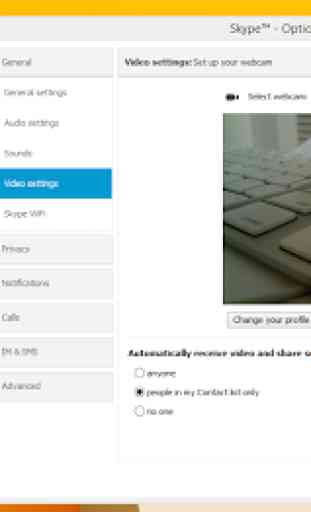



The app is quite easy to install on the phone, and its Linux client is fairly easy to set up too - and it works fine! What i didn't like was the lack of a proper package (Deb, RPM) and how the web server is completely open by default. Also, the method for delivering audio isn't ideal. (I'd prefer a proper device, and not having to run that pacmd command.)