DroidDebugger
DroidDebugger
- Java Debugger for Android. Based on jdi and JDB.DroidDebugger intended for debugging java programs on android devices without a computer. It makes sense to use it, along with programming environments like Android java editor, JavaIDEdroid, AIDE
- Android Java IDE, DroidDevelop. An additional feature is an internal "adb over wifi" for non-rooted devices with Android 2.2-3.2.
There are two methods for setting before running DroidDebugger:1. For devices(rooted and not rooted) with Android 2.2-3.2.Disable "USB debugging" from the menu Applications -> Development.You may need to reboot the device.2. For devices(rooted) with Android 2.2-4.0.Enable Adb over WIFI and set port 5555.
How to work with DroidDebugger:1. Start DroidDebugger.2. Run the application, which will be debugged.3. Click the Refresh button and select the desired application from the list.4. Click the Attach button.5. If successful attaching to the application will display a message:Initializing jdb ...6. You can now enter the command for "JDB" in the input line and click "Exec command".Using various JDB commands
- http://droiddebugger.blogspot.com/2012/05/droiddebugger.html
- Java Debugger for Android. Based on jdi and JDB.DroidDebugger intended for debugging java programs on android devices without a computer. It makes sense to use it, along with programming environments like Android java editor, JavaIDEdroid, AIDE
- Android Java IDE, DroidDevelop. An additional feature is an internal "adb over wifi" for non-rooted devices with Android 2.2-3.2.
There are two methods for setting before running DroidDebugger:1. For devices(rooted and not rooted) with Android 2.2-3.2.Disable "USB debugging" from the menu Applications -> Development.You may need to reboot the device.2. For devices(rooted) with Android 2.2-4.0.Enable Adb over WIFI and set port 5555.
How to work with DroidDebugger:1. Start DroidDebugger.2. Run the application, which will be debugged.3. Click the Refresh button and select the desired application from the list.4. Click the Attach button.5. If successful attaching to the application will display a message:Initializing jdb ...6. You can now enter the command for "JDB" in the input line and click "Exec command".Using various JDB commands
- http://droiddebugger.blogspot.com/2012/05/droiddebugger.html
Category : Tools

Related searches
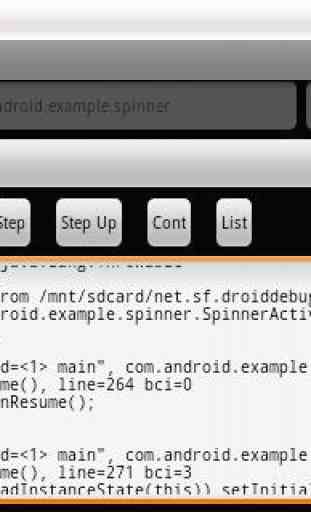
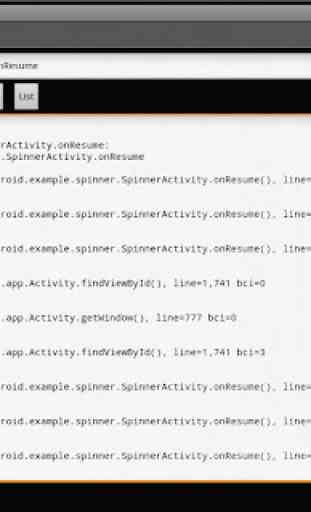

This damn app blowup my ipad. As far as I'm concerned you owe me a new one.