DroidEdit (free code editor)
★ Syntax Highlighting for several languages (C, C++, C#, Java, HTML, CSS, Javascript, Python, Ruby, Lua, LaTeX, SQL, ...)
★ Several color themes
★ Infinite undo & redo
★ Search & replace
★ Auto & block indentation
★ Keep opened files and changes between sessions
★ Open files directly from dropbox or a file manager
★ Character encoding support
★ Keyboard shortcuts (List below)
★ Share documents with other services (dropbox, email, ...)
★ Preview HTML files in browser
★ Bracket matching
★ Go to line
★ Run Scripts in SL4A directly
★ Configurable Shortcuts
Pro version only features:
★ SFTP/FTP support
★ Dropbox, Drive, Box support
★ Custom themes
★ Run external commands through SSH
★ Root mode
Using different character encodings:
★ To open a document with a different character encoding than the default: long press the open file button
★ To create a new document with a different character encoding than the default: long press the new file button
★ You can make this behavior the default in the preference screen
Long pressing the save document button allows you to save a document with a different filename
--------
DroidEdit is specially useful for new generation android tablets with external keyboards like the Asus Transformer.
Try Hacker's Keyboard for a developer friendly virtual keyboard.
You should try the ad supported DroidEdit Free before buying this app. The ad supported version has exactly the same functionality as the paid version except it doesn't have SFTP support, Dropbox support, Custom themes and root mode.
Please rate the app in the market. For bug reports, feature requests or any other subject please use the following contacts:
Mail: droideditapp (at) gmail.comTwitter: http://twitter.com/DroidEditPage: http://www.droidedit.com/User Support: http://www.droidedit.com/support/Facebook: http://facebook.com/droidedit
Category : Productivity

Reviews (26)
Saves files to its own directory instead of where they were opened from (so opened file is not overwritten as expected). Ad is large and obtrusive, taking up a significant amount of space, leaving very little room to see what you're doing when the keyboard is open, which will be most of the time in an editor. And it even blocks the app's hints so you can't read them.
I like it at first glance. My major objection is that it is only has two sizes, for a smart phone or full screen. It needs to support more than just those two settings. I am using it on a chromebook. And I primarily want to use it as a cloud text editor. It would be nice if I select a non-text type document that it would use the default (other tool to open it - eg pdf, jpeg, etc.) editor for that type of document. Keep working on it. I am hopeful.
Huge banner ads greatly interfere with usability. Not only does it encroach upon our precious, mobile screen space but is so obtrusive it drives me to distraction. Sure, there's a paid version without ads but come on!.. Trying to evaluate the product while being crippled by the very thing meant to entice the purchase seems absurd because it's the sole reason I've decided not to continue using this egregious application.
Firsit, when you open the app for the first time a big add banner appears on the screen and overlaps floating hints that should teach you how to use this app - so you're on your own with the learning curve. Then when I tried to open a plain text file it said "error opening file". What a shame for the text editor. Other editors did the same with no issues. I really don't understand why this app is claimed to be best editor. To me it's just a scam
I am considering buying the app but there is one quirck that is stopping me. The scrolling simply is not responsive enough. Often when I start scrolling it lags for about a second and only then it moves. Then it would also be 5 stars. Another wish would be adaptive wrapping (keeping the indent on word wrap)
DroidEdit is by far the best option available for reading and editiing code on an android device. Without an external keyboard, its hard to see anyone wanting to write code from scratch, but if you wanted to, this would be the best app tk use. There is a premium option, but the editor works awesomely as is. it is onky necessary to buy the upgrade if you have use of the advanced functionality exposed by the paid version.
Very Great app. But sometimes you can't save the file because of an error! Then just go to settings and clear the data of the app and reload it. No ads, easy to use, it's almost what I use. I'm a beginner programmer but I know what is the right application for the right program.
Terrible app. Save function dous NOT always save the file. You LOSE your work! Please just download an app like Coastline, its free, no ads and has an AUTOSAVE option! Much much much much better!! Sometimes the document is gone, losing all edits. It just happend today again... it is not incidental, it is the fourth time in total this happens, this app is buggy and YOU WILL LOSE YOUR WORK. DON'T USE THIS APP!
I used pro version. Files have been saved in private storage not in current file. So, I worked the whole day and when I click my code file, It reload and all the codes are back to the previous one.
Glitch/Bug overwrote an important file. When you load the same file (regardless of the recency of that file's version), the app asks if you want to reload the file or ignore. Clicking ignore still reloaded the file causing me to lose hours of work.
This app has been so helpful. Since I can easily edit code on my phone when the inspiration comes. But they should try to remove that pro version ad at the bottom of the screen. It's really annoying So far wonderful app
Ad banner causes crashing - No Auto Indent - No Backup save File State(s) or Auto-save - No custom toolbar for Symbols or Edit Options (Copy/Cut/Paste) at bottom of app - No way for file browser panel to be access via softkey as I can not highlight text on left edge - search panel doesn't overlay text == slow overlay Pros - No limit to how small the font is - Very clean & compact UI - file browser panel via swipe edge
Полный ПЦ. Не видит внешнюю флешку, вообще. Постоянно и назойливо клянчит купить pro версию. Открыл файл в кривой кодировке, как сменить - ХЗ. Однозначно КГ/АМ. Нашёл отличный QuickEdit, чего и вам советую. Epic Fail. Can't open file from external flash, can't switch encoding if you open file in wrong one, annoying ads for Pro version... Complete crap. I found very good QuickEdit, highly recommended.
It may not have the bells and whistles that a lot of big PC softwares have, but it is perfect for editing on the go without external hardware. Would reccomend to anyone.
The updated version is too agressive in forcing a user to buy pro version, which is annoying as hell. Many other free code editors, such as Quoda, QuickEdit and WebCode, performs better or equally well in design and functionalties. Bye.
bloated with ads; skips the new line characters when pasting from clipboard text copied from a website or wherever; pastes text attributes size/bold/italic when text copied from a web page - this is plain text editor which fails at the very basics of plain editing; just sad.
No select all option, and manual drag selection tool is so slow it's practically unusable. Ad in the center of screen is extremely distracting and takes up a large portion of the screen area.
It works, but horribly. Longer texts cannot be fully scrolled down without cursor arrows, one time, sometimes backspace was deleting whole sentences and text was added on other place, than where cursor was.
Fairly nice app for editing. Works with external BT Keypad (+copy/paste/find). What I'm missing is multi cursor edit (or block commenting) and indentation help lines. In comparison Quick Edit seems better.
I used an older version of this for years, but when I got a new phone found this was no longer maintained and now contains obtrusive ads. Look elsewhere for a text editor.
I got nowhere with the app. I have been looking for a text editor so I can work on code from my phone and it appears my search is not over. My scripts are stored on my sd card and the file explorer in app doesn't allow for accessing sd cards
Might be good if ads didn't cover up the text i am trying to edit. i don't want to buy the pro version without trying it first and ads are in the way.
I"ve just started using it, but already is superior to 4 other apps that have more stars. DroidEdit has a proper search/replace funvtion including regular expressions, which immediately kills a number of rivals.
I like the fact that you offer a free version. It would be nice with out the banner for the pro version. It's either that putt allow ui the ability to scroll. Would it work better if keyboard wasn't Swipe?
Code indentation is broken. When I load a file it displays the file, and then it displays the file again below but only half of it - so the text file(.cpp in my case) is displayed 1.5 time. That's appalling for a text editor.
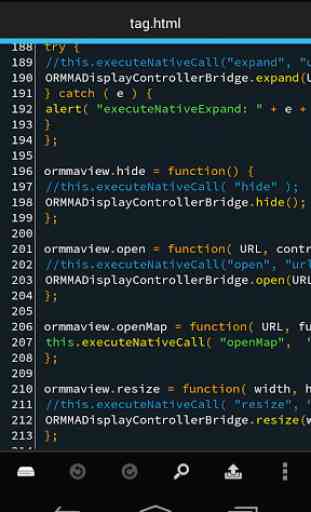
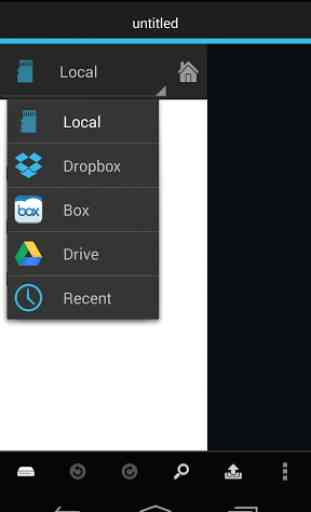
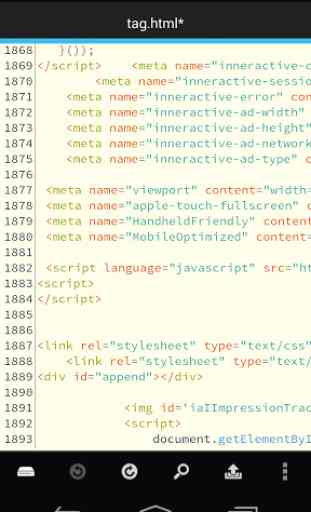
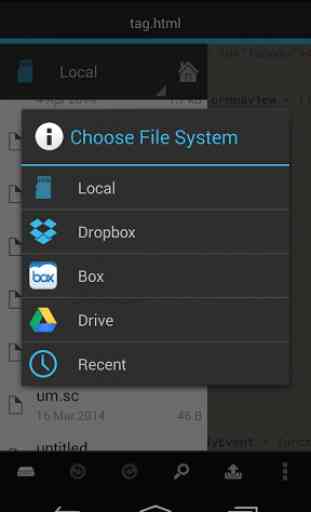

I install this app on all my devices. If I need to transfer text from one device to another, it's a quick copy and paste away. It's about as nominal as a text editor could be. At $2.50 USD for the ad free version, one little bar sitting at the bottom of the text field is hardly anything to complain about. I've never worked on code with it, but for viewing code, it works just fine. All the functions are there, you just have to find them.