DroidJoy Gamepad Demo
Note: works only on PC not on consoles***Server should now work on Windows 10*******DroidJoy server emulates a DInput device****
Before installing the app
1. Download the DroidJoy Server software from http://grill2010.github.io/droidJoy.html#download2. Install and start the Server on your PC (If you have any problems contact me at anytime)3. Be sure that your smartphone is in the same network as your PC. If you want to use Bluetooth be sure that your PC is set to discoverable.4. Start the DroidJoy app. Navigate to the "Connect" window and click "Search server". DroidJoy should now discover the Server automatically.
If you have any problems with the installation of the server, please contact me first before you will give a bad rating. I'm sure that I can help you.
Description
DroidJoy turns your Android smartphone in a real gamepad device for your Windows PC. It offers a huge amount of controller configurations, so that you can use it for multiple game genres. DroidJoy is not a simple keyboard mouse emulator, it is a real gamepad. The driver and the server are available for Windows XP and higher. Even 64 bit operating systems are supported. The server can handle up to 4 DroidJoy clients so that you can easily play multiplayer games with your friends by only using your smartphones.
All you need is the server software, which you can download from the official website:https://grill2010.github.io/droidJoy.html#download
If you receive some warnings from Windows or your Firewall, please don't worry. The Server has been tested on Windows XP, Windows 7, Windows 8, Windows 8.1 and Windows 10. If you have any problems during the installation or with the connection, please contact me at [email protected]. I will try my best to help you with your problem.
Requirements
- Running DroidJoy Server on PC
- Android version 3.2 (HONEYCOMB) or higher
Version 1.3
- Real gamepad emulation
* Multi client support
* Up to 14 Buttons (Limited in the demo version)
* Buttons, d-pad, left/ right joystick
* Allow usage of volume buttons
* Use WiFi or Bluetooth connection
- Xbox 360 controller emulation through x360ce tool
- Gamepad layout configuration
* Customization of standard layouts
- Easy server client connection
Information
- If you want to connect more than one controller with your PC, please configure amount of gamepads in the server application
Note: If your game doesn't recognize the virtual gamepad as input device, this could have several reasons. Some new games just support XBox360 gamepads and won't work with other gamepads like the DroidJoy virtual controller. If you want to play a game which only supports xBox360 gamepads you can try the x360ce tool. Note, there is no guarantee that the external x360ce application fully supports DroidJoy or any of your games. This is a free demo version. When you like it please buy the full version of DroidJoy. In the full version there are no gamepad layout limitations.
Category : Tools

Reviews (29)
Its actually really good- especially considering it's free and works perfectly as far as I can can see. I've used it alot in the last few days after installing like his website says to. The option to customize isnt free, but you have access to a standard controller set up anyway, so it's perfect for the average person and not expensive to customize it. Connects well too. I rarely review, but it's unfair that people rated the app low because they didnt follow pretty simple download instructions
It is ok. It works for me. But the adds make it slow to start. And after paying for removing advertising and paying again to enable customized gamepads. I moved to a new phone and nolonger have them and the app is asking me to pay again. It is a frustrating experience. I would not recommend paying for the upgrades unless you don't mind not being able to transfer to your new phone Update: I think the developer was correct in there response below, thanks for the help.
The emulator is super good. But the positioning of the controls is really bad. All the buttons are cramped on the sides. Seems deliberate to make the user pay for the customisable version Edit: After the first time the app doesn't connect to the server automatically or manually. Even when I tried connecting via Bluetooth the controller wasn't working. A suggestion : Try incorporating wired connection also like hotspot tethering. That would provide a more stable and easily connectable solution
Couldn't get it to work. Tried everything to get my phone to find the server and absolutely nothing works. Tried wired and Bluetooth connections, followed all steps exactly and even tried adding the server manually but, still nothing. EDIT: Disabled windows defender and firewall and still couldn't get it to work. Only message I got was that my phone couldn't find the server. Will give it another go. Upping rating due to devs responsiveness and willingness to help.
Really interesting app. Was highly impressed. Once you follow the instructions to set it up on your laptop and phones, it works smoothly. No lag. And the fact it works without Internet connection once you've connected to the server is awesome. You can't however customize your bottons which is highly needed seeing as you're using a phone and not a game controller. Wanna unlock that feature? Go for the paid version which removes ads too for a small token! RT/LT buttons are your volume buttons!
This is a great way to use ones phone as a gamepad for Windows. Well functioning, flexible, customisable and a good user interface. Easily design your own game controller. TIP: Placing a piece of plaster/tape on the phone screen in the center of the controls greatly improves the tactile feeling. This is a five star product but when using accelerometer I am missing a option to calibrate/skew the x/y axis as it appears slightly out of center when leaving my phone on a flat surface.
It worked well, but it felt a little bit cheeky offering a free version but then you have to pay for a controller layout that actually makes sense. It's kinda hard to convince my family or friends to download an app and then they have to each pay individually just to get a good controller layout and/or remove the ads. I'd rather buy the software on PC for more and then the pro app is free. Then all my friends and family don't have to pay every time I introduce them to it.
The app is really nice, but there are 2 main issues: 1. Its really hard to learn that volume buttons work as triggers. I found this info by digging in some random comments in youtube video and before almost switched to different app, but none other had this functionality too. 2. Using volume buttons as triggers is really uncomfortable. Many games dont allow changing the controls so I was stuck with it but aiming while pressing volume is awful. It should be implemented on screen.
Fantastic!!! This works flawlessly! I do agree with some reviewers that maybe charging for the server instead of the app would be great because it'd be easier to let friends install the app and play at your computer with you, but the Lite version is great and the ads are not intrusive at all. I honestly can't understand the bad reviews! Keep up the great work and thank you for this amazing software!
New review: The gamepad is really good, it's quite stable and the pairing process is quite easy. The default layout is quite nice, and it is quite similar to a real controllers layout. The controller can connect to most games I tested, including Magicka 2 and Steam Big Picture, so its good. The feedback I can give is to include some minimal sound effects and maybe add L2 and R2 on the touchscreen, as it could be more ergonomic that way. The ads are fine and don't hurt gameplay. Thanks!
The app works great and stable IF you are used to advanced app/program installation and basic server stuff and you respect the dev's documentations. Remember to use this virtual gamepad on the right type of game. On others like FPSs it might be a little clunky, specifically in the camera control part. It might has annoying bugs from time to time, but instead of heading to write a critical review immediately, try contacting the dev first, he does give a damn on his creation.
Great little app for what it does. It is very close to being a controller replacement for playing games on PC, but not if you care about rumble. Most of the reason I wanted this app was to use the vibration of my phone to emulate rumble in games, and it seems like this app can't do that. I consider rumble support to be very important, but if you have no need for that, then the app will serve you well. Edit: My original review of 2 stars was a little harsh, so I've updated it to 3 stars.
This is the best gamepad app far as I know. It's handy and even works with the Xbox 360 controls which is fantastic. I'm so satisfied. There's just two things : 1. Avast Antivirus Firewall definitely blocks the server and it needs exception from the list like you mentioned. 2. The second thing was that my phone couldn't search or connect to the server manually in any case using the same WiFi Connection for both the PC and the Phone (and all the other steps you mentioned). Pondering over it the whole day, I ended up making a hotspot from either the PC or the phone and connected the other to it. This worked flawlessly (It would be great if you mention this step too in your description).
Very impressive app for people who don't want to spend on a separate controller. Only concern is that the free version doesn't provide all the trigger buttons. But overall very impressive!
This app works great . The controller , haptic feedback is also excellent. But the only thing that creates a problem are the pads. Instead of those alphabetical pads , the pads(square , triangle, circle, cross) option could have been there, as some games are configured like that.
I connect 4 physical gamepads + 4 virtual ones.... Physical & virtuals work fine separately, but when I mix them all 8 devices, they are not all recognized (2nd replaces the xinput port of the 1st). I need a port optimizer for Direct Input, which supports 8 pads!
I barely rate apps but this is an exception, it works like a dream, this is just down right awesome, I was thinking of building an app like this when I graduate, but you guys have already done it, the instructions are super easy to follow, immediately went to try it on my PES 2017 on PC and it works perfectly, I would totally recommend this, would give it a seven star if possible. Great job from the devs. I think the full version is worth the pay
It definatly works, I can control my pc games with my phone. When I lost wifi connection on my phone, the joypad would disconnect but not reconnect and the game was still reading I had a joypad plugged in so I couldn't move even with the keyboard, only thing I could do was turn my pc off and on. The Bluetooth isn't working, the connection is greyed out but bluetooth is visible but I may be doing it wrong
The best gamepad app ever! I was looking out to buy a new xbox 360 controller, but then I've heard about this app, I tried following the instructions on YouTube and you know what happened? IT WORKED! There's no even delay on controlling it! But there's one thing I have to suggest, please add a layout which is the default buttons of the xbox 360! I've noticed that there's no rt/lt buttons on the default gamepad layout, so I have to create my own one. Hope you fix the problem! 5 stars! 🌟
This app works as described. This developer has put in extra time to provide documentation and a walkthrough. Additionally, they use github, the Windows 10 driver is signed properly, the app looks great, and above all else... it works and is detected by Windows 10 as a proper gamepad! Awesome job. To those people who have given 1 star because you need tech support, ask for help before you give a bad rating. This is a great app!
Best! Can I connect both [4] virtual and [4] physical controllers to my PC? Also, I can't add a second separate button in a specific position (customizable A, B, X, Y, for Ak66)
Would rate it more but the default set up is horrid for my fingers since the buttons are too damn small and close together and I don't have any money to use on the custom button feature. Quite literally can't enjoy the app rn. It works, but the button set up is just really a turn off.
Does exactly as advertised, however accelerometer is a bit oversensitive even set to higher numbers, I recommend checking the mixed box in the options for analog sticks before raising the numbers Also in order to to really be able to customize the entire layout of all available buttons & sticks including their sizes and positions, vibration and snap back to -0- settings can be done for a single profile or multiple for different games. IMO the $1.99 to unlock lite version is worth it
Performs perfect, I am even able to play with 2 remotes using this app, you just need to change some firewall settings and it works fine.
Amazing experience. One thing that I would really appreciate would be connecting multiple devices with the server. Connecting a second device just says I would have to create a virtual gamepad. Tried googling but found no concrete responses in regards to it.
Does what it says. I was bit hesitant seeing so many negative feedbacks but really glad I gave it a shot. Installation and first time setup is stupidly simple. Don't really get the bad reviews. Ads are not even that long and intrusive as some users claim. If you want to use your touch device as a controller for Windows, this the way to go. Don't usually do reviews but seeing so many unnecessarily dumb ratings and developer trying so hard to solve the issues I felt obliged.
Hi! The app is great but in steam it needs R2/L2, a Center one and R3/L3 These are when you press The Analogs Buttons on Play Station 4 and other Videogame Consoles apart from X/Y Axis... Thank you for reading :D EDIT: Yes, customize is a pro feature, Then the volume buttons are R3/L3, R2/L2 are the extra pair in the Center, they are already in the App So we just need a Center one from the last consoles, it can be Home from Android, and we can exit the app with 'Back' :DD
Seems to work, but the business model is horrible. If there's any G-Sensor functionality available, it should be mork straight forward to find. Being stuck in the free version without being able to properly test the app does not help, since the templates are very limited and custom designs cant be used. Why allow the user to make them then? The interface has great potential since it maps directly to an Xinput, but I just cant get anywhere near risking money on this without even properly testing.

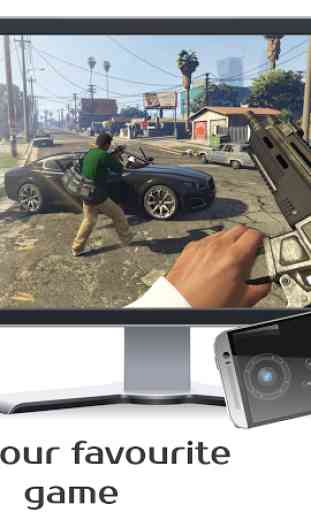



I was excited to test this app out as I have been looking for a good gamepad app for a while. The app itself works well on my phone, but I have a problem with installing the server on my pc, it freezes whenever it's "installing driver". EDIT: I fixed the problem!! adding two more stars because there wasn't anything wrong with the server, I was only downloading it from the wrong place. works fine now :)