DroidPad: PC Joystick & mouse
DroidPad lets you use your phone as a PC joystick or mouse.Once set up, simply connect your phone via Wifi / USB, press Start, and play any PC game, control your mouse or play a slideshow!
Available for Windows XP, Vista, 7 and Ubuntu Linux; you will need the PC application from http://digitalsquid.co.uk/droidpad/
Category : Tools

Reviews (29)
I have been searching for an app for using my phone as an accelerometer mouse, not a gyroscope mouse. The screenshots for this app show that you can use it as both, along with a touchpad. When I open to the "Mouse" tab, it only shows the touchpad and the gyroscope (tilting) options and not the accelerometer (pointing) option. This is not the only app I have had do this. I do have an accelerometer in my phone (I realize that some phones don't). If I didn't apps that analyze vibration wouldn't work.
Managed to connect it to my pc as a mouse for about forty seconds, but there was no way to make it communicate as a game pad which was all I was really interested in doing. Version 2 beta is worthless as you cannot create custom layouts or set any settings.
Good: Unlike most apps that simply emulate keystrokes Droidpad actually creates a virtual gamepad on your desktop, analog thumbsticks and all. Bad: Axes 1 and 2 are bound to the accelerometer. Good: You can remap the axes. Bad: Remapping the axes to properly emulate a game controller breaks them, rendering only three of them operable. Others will not function correctly until returned to their normal bindings, preventing you from playing any games when you cannot remap controller input. (Almost every game.)
I was looking for something like this and found this app to use with my FSX. I really liked the idea of customization in it. In ur next version plz do consider: If during customization, I could b able to select which axis should come back to center and which should remain at the last selected point.
I like it, the emulation of a gamepad in pc, in particular. It is easy to use and it is a nice touch to be able to create your own layouts. But there are two things i'd love to be changed: First, the decision of whether using a slider as the X and Y axis instead of the phone tilting only. And second, there seems to be a limitation in the number of buttons of the emulated gamepad ( 12 plus axis). If you could correct the first issue, it would be a kickasss app!
All of the layouts are ugly and unusable for things like nes emulation. It has a layout creator, but it's impossible to put the resulting json file where they want you to, and trust me, as a full-time Linux user, I tried everything. The security is too solid to get around. Creating a file inside the file system is impossible. If I could not get this to work in spite of my expertise, how the hell is the average user going to do it? I refuse to root my phone just to put one file in a system folder.
Very easy to setup and use. I paired over wifi with the barcode scanner... that was a nice touch. Very easy. I'm using this to make some portable rudder pedals for flight simulators. This is absolutely perfect for this. It looks to only show up as one device no matter how many phones you have connected. Very nice app.
This is a great app. I've found it easy to connect each device. BUT there are things that should be improved. First, the layout editor should be built in the app ( But I would say that is just a little inconvenience) . It also should have a better and more user-friendly interface. For example, it is not clear to me to map buttons to commands. The app should also minimize to the tray. So far, I cannot play any games, since I do not know how to map. Beside all of that, this app does what it tells and delivers. I do hope that the developers respond.
Trying to play a flight sim, and the plane wont take off, tried calibrating and i cant change the z axis at all, and x and y are bound to tilt instead of the sliders on screen with no option to change. Like the direction it is headed in, but still needs some work
I've been sitting at my computer for almost an hour now, and I've been trying to download this for longer. The entire install came through fine till the driver, and it's just been stuck there for about an hour. This is the third time I've attempted install with this version. Literally unusable.
I'm trying to use it as a controller for PC games, where I'd need to use a mouse and keyboard buttons at the same time. And I can't figure out how to do it. Whenever I create a trackpad in the layout editor, it doesn't work. Even the sample trackpad layout doesn't work. The trackpad that came pre-installed works, though, so I feel like there is a way. There just isn't an email for technical support. Some help would be greatly appreciated! Nice app.
i downloaded the droid pad 2.1 to my computer. and i downloaded the app to my phone(samsung android) but i can't connect them to use as a mouse for my laptop. my phone never shows up in the list when it says "scanning for devices". i dont have wifi so need to use the usb mode. but on my pc client. it doesnt show any option for me to do so. what do i do to be able to connect via usb? pls reply.
It would be nice to be able to add as many buttons as one needs. I've tried creating a layout with buttons only (24) and hit the ceiling already. Also, I haven't tested it with multiple peripheals... Would give 5 stars with these features...
Crappy looking app lol and the computer file took long to download so I never got to it. 1 star my friend
Sadly the PC client and drivers don't work in Windows 10 and seemingly no updates have been released for the last 5 years...
Used to be good, now the PC app doesn't work. Tells me "Couldn't find the joystick device. Is it installed properly?", hangs during the installation until I kill the droidpad process launched. Launching the "Install Driver" shortcut only yields a generic "something went wrong while installing DroidPad. New driver couldn't be installed correctly". Went from a perfect 5 stars to 1 because it's become essentially useless.
Love using DroidPad, I use it not only for games but as a replacement mouse as well. The newest update broke USB support, though, and I can't play over WiFi right now.
dear digital squid i want to use it like a logitech gamepad. i hope will make a new layout like it. ps. i tried to make one but one dont know which number comes after another.
Superb application, simply brilliant . This application left me speechless. Just try to caliberate it for better handling. AWESOME application.
For apps that don't function at all, there should be a zero star rating, and it should provide the people who created the app with a mild shock
finger should stay interact with slider even when it goes off the border, so I wont lose it
Sometime it work perfectly but the 70% of the times, my PC do not recognize my phone and I can't use it.
I'm on Win10 x64. The pc server installer hangs at 'Installing Driver' even if you run installer as Admin. But there is a zip you can download. But that has errors saying 'Symbolic Links' missing for several files. So this does not work at all..
But I do wish it worked with USB though. I've tried everything, the documentation isn't very helpful.
After searching through several remotes I finally found droidpad. Everything else I have tried just uses keystrokes to represent axis and buttons. This actually represents a fully configurable joystick that is loaded on my desktop as an HID, and it works without having to boot into test mode.Thank you
Hopefully can add a feature where some sliders can be set to return to middle position, while some sliders can be set to stay at the position we move them to.
I LIKED THIS APP A LOT BUT I DON"T KNOW HOW TO SET UP JOYSTICK.... EVEN WHEN EVERYTHING IS CONNECTED, GAME DOESNT RESPOND TO CONTROLS IF ANYONE COULD PROVIDE A TUTORIAL FOR JOYSTICK AS MOUSE TUTORIALS ARE PROVIDED EVERYWHERE BUT NO JOYSTICK TUTORIALS SO CANNOT USE FOR THE PURPOSE I DOWNLOADED ..... IF SOMEONE COULD POST IT IT WOULD BE HIGHLY APPRECIATED THANKYOU AND KEEP UP THE GOOD WORK !!!!!!!!!
It's the best app of this kind, just have one problem, Latest Windows 10 update is having problems, not letting the installer finish (Closing droidpad process lets it finish, but only mouse works with the program), anyways it's working amazing on a windows 7 device, and the layout editor is a pretty cool feature
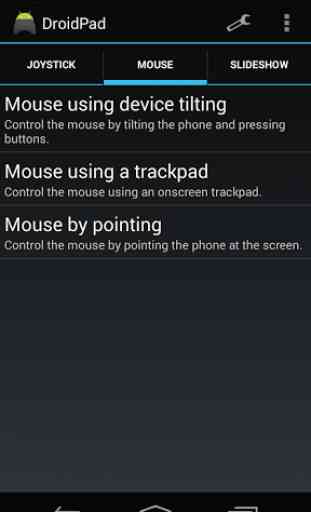
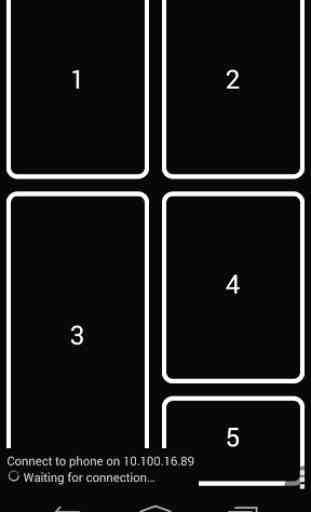
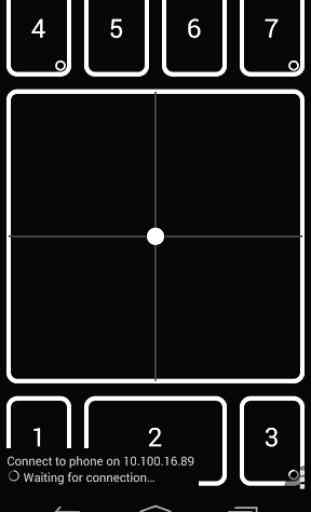
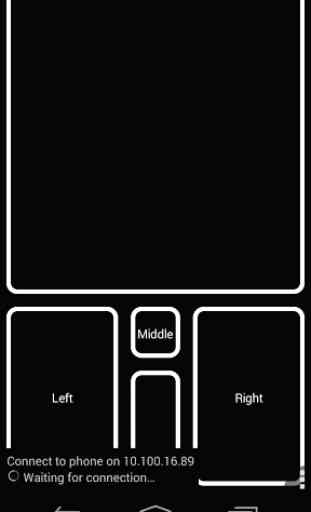

The z axis yes my phone has a rotation sensor but the PC won't even budge as far as the z axis is concerned but x and y work though my PC runs xp and my phone is a Kyocera Event I would like it if you could find out what's wrong. Note this is the only app that uses the rotation sensor that I have issues with.