DroidPass Password Manager
DroidPass Password Manager is a powerful creator of passwords that will ward off hackers and keep your treasured information safe. Strong passwords are generated by complexed algorithms and stored in an encrypted database. You will only need one master pin to unlock it all and do as you wish.
DroidPass Password Manager stores information for websites ranging from medical to finances to simple gaming apps, so you can free your mind to tackle more important undertakings. Advance Encryption Standard (AES-256) will do all the grunt work of accessing your android devices and save your essential data.
DroidPass Password Manager for more than just passwords, It securely stores personal info like your Contact, Wi-Fi passwords, Secure Notes or anything else you need to keep secure and accessible.
Instant syncing and data backup will keep all your devices up-to-date with any password alterations. Upon any notification that a website or company becomes venerable to cyber security attacks, DroidPass Password Manager will prevent further infiltration to your account.
Use DroidPass Password Manager to :
☆ Instant syncing and data backup with all your devices to move your passwords at will.
☆ Access via one single master-pin . Everything you store in DroidPass is
protected by master-pin that only you know.
☆ Password Generator for the creation of strong secure passwords.
☆ Store passwords for all types of website with strong AES-256 encryption .
☆ Securely store secure notes , contacts in the encrypted vault.
☆ Protect passwords from data theft.
☆ Light and dark color themes available.
☆ Automatically lock the app after specific time and when screen turned off.
☆ Prevent Screenshot to protect password.
Get more with DroidPass Password Manager Pro :
☆ Unlimited encrypted storage.
☆ Unlimited number of entries.
☆ Add Extra Fields.
☆ Customize app theme.
☆ Profile premium badge.
☆ Automatically lock the app instantly.
☆ Priority tech support.
DroidPass Password Manager never has the master password to your encrypted data, so your information is available to you, and only you. Your vault is encrypted with AES 256-bit encryption.
** If you need assistance, please email [email protected]
Category : Productivity

Reviews (30)
5☆'s.....I've installed, tried, and compared "MANY" password apps and this is the best one that⁸ I looked at! My cell is a Samsung Galaxy and I've experienced zero issues with compatibility! Try it and remember, you can uninstall it if you find one better....however, you won't!!
There tech support is one of the best! I was having issues and they helped me get back on to my app. As for the app itself I would be lost without it, the easiest to use and navigate. Thank you.
Cracking app. Does exactly what you need it to do, which surprisingly enough is to remember all your passwords!! Comes with an easy to use password generator which can be altered to be as long/short/ complicated as you need. Also for good measure you can add credit card details, bank account numbers, secure contact details and notes. Free version was handy if I remember correctly, but I paid for the full version and have never been disappointed. Top recommendation from me, buy it now!!
Very user friendly. Love that! Wish it had a Search Field instead of having to roll through and scan. Very happy with it anyway. July 3, 2021 Just renewed my subscription. I am sold on this program. So easy to use and understand. I had previously requested they add a SEARCH field, as I have many passwords. They added it with their last upgrade. Very easy to use and a time saver. I have recommended this program to several people, who are just as pleased as I am. THANK YOU!!
Disappointed that I can't add notes for account numbers or other notes. Was previously able to add notes. Will look for another app that allows that without having to pay for it. Thanks for your response. I see the secure note option more. That helps. Otherwise, I really like the app and the ability to have all my passwords in one place.
I have tried other password saving apps and I have to say, this one is the best one for your money. Every site you go to, or app you use, makes you create an account these days and it can be overwhelming to have so many passwords and logins. This app allows you to create different logins and passwords for each one of them without the fear of forgetting them and having to go through the agony of retrieving passwords or recreating accounts.
I love this app. I use it everyday. Everything you do requires a password. It is also the perfect place to store sensitive info like credit card numbers, expiration date, security code....no need to fetch your wallet while shopping online...you always have your phone near. Combination lock #'s. Social Security #'s. Anything you need to keep/remember/ access. Also this Droidpass app is super easy to add new information or modify something you have already. Waiting for the windows version.
I bought the year subscription in August. Got in this morning because I needed a password and it wouldn't open. Reset password and all my saved data was gone. I emailed support and got an immediate response. What worked for getting my saved passwords back was Uninstalling and reinstalling the program. Not sure what happened( probably user error) as I am technically challenged in most applications even tho this is extremely easy to use.
Keeping my passwords, important information such as PIN's, debit card, telephone numbers, Social Security numbers, software registration and Product Key information. Also can keep notes, banking info, identification cards, memos, social media and email account log in information, and just about whatever you would like under tight lock and key via PIN and/or Master password. Also encryption is also available. Only CON: does not have and Automatic form-filler or account AUTO-LOGIN feature.
I attempted to set up a new account and I have it installed but it won't let me install the master pin. It says something like"PLATFORM EXCEPTION" among other things but doesn't stay on long enough to read what the error or whatever it is to fix this. Can you assist with this as I really want the app but I also will need to finish setting it up. Thanks
Very user friendly. BUT...My problem is (and I can't confirm it was an issue with the app) no joke since I started using it I had my email hacked multiple times, my bank card compromised, my IG & FB account hacked....as well as spotify account hacked. I maybe had a bank card issue one other time in my lifetime. It was way too many things consistently back to back for me not to think this app had something to do with it immediately after I started using it. I just uninstalled the app. Bummed out.
This password manager was recommended by my colleague. It's a great password manager and my passwords are way more secure now.
Update: With help from very good tech support, managed to get issues sorted. Thanks. ... I'm paying for the Pro version but it's not letting me add more passwords, telling me I need to upgrade to pro, support doesn't work. Went from a great app to trash overnight.
Easy to use, highly organisable, helps improve your level and strength of passwords, brilliant for those who use the same password for everything cause if you forget your usernames and passwords too often you can have them all saved in the one place, that you can access anywhere in the world! And it’s HIGHLY secure!
Not clear on having a pro version that offers unlimited entries, not clear on knowing how many entries you do have. So for a person who might have 250 passwords or more...and they only give you 20 or 40 entries knowing you would have to pay the monthly fee to add all your passwords. SMH I would prefer a one-time payment.
I just going to say it this is great. I don’t really have to worry about spending 30 minutes trying to come up with a password just for it to turn out weak (I know some of you have don’t this to). DroidPass does this but better, if you are thinking about downloading DroidPass do it all you have to do is remember your Master Password and boom all of your passwords are hidden and automatically filled out when needed. 10/10 Would recommend.
So far the best and so easy to navigate app. Super straight forward and most important that is free password manager app !! Love that I am able to save so many different accounts. Their upgrade is awesome but I personally don’t need it.
It is one of the best password manager app because all you need to do is remember one single master password after that this password manager app remembers all of your passwords. Without this app I wouldn't be able to log in to my ps4 account, my Netflix account, my Facebook account, and even my Nintendo switch account. This app is also amazing because it has the pro version and with that you are able to get many more features.
Excellent App coz data is stored locally so the others who store data in cloud servers etc (the can read your password) 100%. I don't think Droid stores passwords where they can be manipulated. I've had no problem with it, which is more than I can say for facebook site, and other passwords manager($) bitwarden, Avast . 100‰ sure of breaches within these company.
So far simple and easy as well as affordable. Thank you for your security.
The most important job of any password manager is that it makes creating, storing, using, and changing STRONG passwords easy to do, as compared with some other method. DroidPass does a great job in this area. I use it across my iPhone, Android, and Tablet devices.
I have used a few password managers, and this one is truly 5 star. It just WORKS - and is not only a real time saver, but makes it easy to create and use truly strong passwords. Sync is perfect, and works great on iOs and on Android. - Tip: buy your subscription by the year and save. Highly recommended!
DroidPass Password Manager is absolutely the one app I couldn't do without. Having all my passwords securely saved and syncing between all my devices is an absolute godsend. It lets me have unique passwords for all accounts without the worry of trying to remember them or write them all down. A real must have app for everyone.
Absolutely LOVE this app. My gosh, it’s made my life so much easier. Before I would just keep a list with all my important passwords and user names but as the list got longer it was a nightmare to look through to find what I needed. This app makes it so easy to find what I need. I love that it has the fingerprint login option so I don’t have to type in my password every time.
I love this app because in my extensive experience using these types of Apps nut with Cloud storage, I used to store my passwords using cloud based apps, browsers etc. BUT I found out after numerous breaches from password storing cloud based apps, browsers like chrome, bitwarden, keeper etc. THAT YOU CAN"T TRUST YOUR DATA IF ITS GOING TO BE STORED OUTSIDE YOUR DEVICE LIKE IN A CLOUD (Any Type of cloud). Only trust your data if its stored locally and NO ONE ELSE HAS ACCESS TO IT, NO ONE BUT U.
So far, no truly negative issues. Easy to access and save usernames, passwords, and other important info. Only downfall is u have a 4 digit password to access All passwords that u save in this app. I dont believe that 4 digits is very secure.
Well worth the price!! I love being able to sync all of my passwords between all of my devices (iPhone and Android). I don't mind the subscription fee, knowing it will always be there and safe is a plus. Thank you, great password manager app.
I have used DroidPass for 1 month on all my devices and I cannot recommend it enough. I’m constantly recommending it to friends and family. It’s one of the few apps I consider to be an absolute essential. The ongoing subscription price is a very small price to pay for constant updates and for the peace of mind and simplicity which you get from this app.
I watch other people struggle with remembering their passwords, or they use the same password for everything—likes! We can locate any password in seconds, copy it, and paste it as needed. Also has area to save urls, notes, etc. love it. Get smart… use Droidpass.
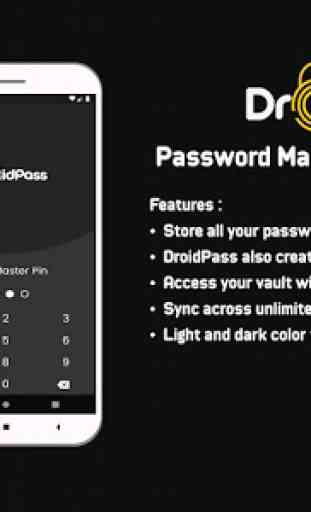
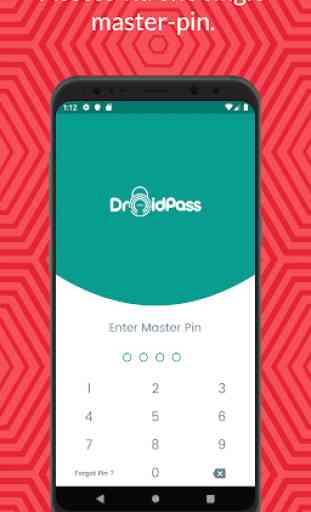

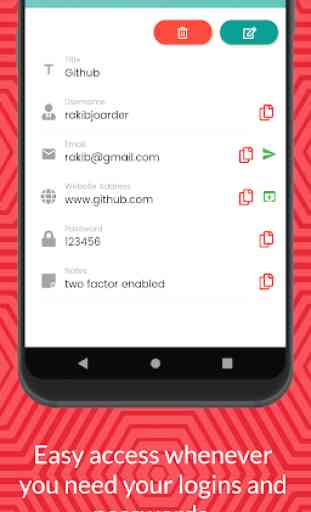

I really love this app! I have been using it for years. It's very secure for storing passwords, notes and etc. The upgrade is awesome and has even more security features than the previous version. I would also add that the developers are very responsive to any questions or issues that I may have about the app. I recommend this app!