DroidPlanner 2
* Please download the new Droidplanner 3 here: http://goo.gl/W4hdli *
The DroidPlanner team has completely redesigned the interface for controlling 3DR multirotors over Mavlink. The UI/UX has been rethought with an emphasis on simplified workflows, glanceable information, and reliability for the most common user actions. DroidPlanner 2.0 centers around two screens: Telemetry and Planning. The telemetry screen is designed to allow the user to quickly assess the state of the aircraft and perform quick actions, like loiter and land. The planning screen allows users to create missions on the fly, as well as edit them easily in the field. Other features, particularly those different from the original DroidPlanner, are listed below. The UI was specifically targeted at multirotors, but full plane support and all the features of the original DroidPlanner are coming soon!
Features:-Completely redesigned graphical user interface-Specifically designed for 3DR multirotors and Iris-New telemetry screen showing quick glanceable info: HUD, battery, RSSI, distance-Easy to use Home, Land, and Loiter buttons-New guided mode with changeable altitude-Quick mode switching-New planning screen for quick mission generation-Easy and powerful mission editing tools-Basic radio TX setup-Preflight checklist
Coming soon:-Survey tools in the mission planning screen-FollowMe 2.0 with advanced control options-New flight tuning screens-Improved radio configuration
The app is still in a beta release, if you find any bug report it at: https://github.com/DroidPlanner/droidplanner/issues.
For support go to the DroidPlanner forum: http://ardupilot.com/forum/viewforum.php?f=15
If you like the app consider making a donation to support the development. To donate go to the following link: http://goo.gl/l4z3wM
This application is released under GNU Public License v3.I do not take any responsibility for any damage or injury caused by this app.
Category : Tools

Reviews (30)
My phone is Samsung Note 3 Neo. If I run Google Maps, GPS Essentials or any other App that uses GPS I get the GPS lock within seconds. But I never get GPS Lock while using DroidPlanner2. Even worth, when I already have a GPS lock my phone loses it within second as soon as I run the DroidPlanner2. The rest is great!!!
Great app, really useful. The only problem is, there is no way to adjust parameters for, say, follow me, until you actually put the Drone onto that mode. This can cause some annoyance, as you may have to adjust the parameters quite quickly.
This is for ardurover. It works a bit. If their full app worked it would be brilliant. Worked connecting telemetry and changing between rtl auto and manual. Thats it i couldnt change waypoints or select guided. Follow me wasnt even an option which i really wanted to try. And if any one knows how to get hold mode to not roll forward and to just stop. Please help. I have a samsung galaxy s5. And app crashes when i go to change wp
I got download and it says installing doesn't do anything after that. Lame.
Acer iconia .. Which is strange because I had an identical Acer iconia before this and it worked fine . not sure what to do. Going to run droidplanner 1 instead
Just when you're flying the most recent update, they update the app. So much potential, can't wait to see what they come up with.
Hi Arthur ! I am using Droidplanner 2 since long and have a suggestion that telemetry radios at lower baud rates give much longer range but Droidplanner 2 & 3 does not have option to choose baudrate below 38400 bps. It would be nice if you can incorporate more options to choose lower baud rates atleast upto 9600. Regards NS Rana
The app works great with my Iris+. I'd like to see in feet not just meters. Other than that the ap is great. However it doesn't connect to my Iris when plugged into a device running lollipop.
It did work at one time but now it won't connect either on my tablet or cell phone.
Please add undo option and group selection options by click and drag to chage elevation or erase it.
You can not exit this app. Sits there using memory the whole time
Perfect app for DYI drones but only has metric measurements. Let's get some SAE options in here!
I have been using this app for quite some time now and for mission planning it works well. The biggest drawback with apps for arducopter is the inability to tune the copter. To try and use the full parameter list is looking for trouble. The knob on the radio method is not precise and still is open to mistakes. Make an app for tuning...too much money in the air for guess work!
Excellent app for APM! Came back to it after issues with Tower. Also doesn't require the 3DR app to be installed.
Please add READ ONLY button. Thank you!
If you use this app you should donate any amount you can
Can this app work for a CX 20 cheerson open season
All over the world vehicles speed is indicated in mph, kmh or mach. Why here in m/s ?
wish they had some kind of walkthorugh of all the tweaks and what i can do with this
can not suit with i9300
Works well with Samsung mega
Theres absolute no way to exit the application.. have to manually enter android setting and force stop the app..
Works with old Nexus tablet and S5
I just wish there was way to change from metric to standard.
Working great !!! Wished it had feet and mph tho.
Is there a way to exit the app without doing a force close?
Will not connect
where im found altitude and longitude in droid planer ?
Loved it, very easy to use. Wish i could see bigger hud display, not as fly out on side
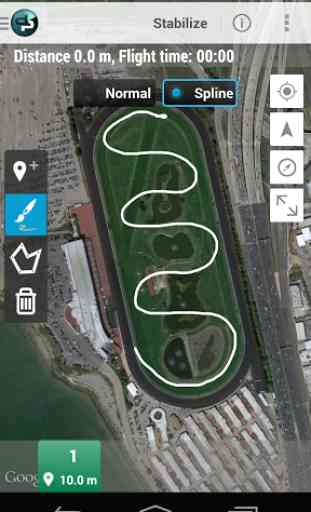
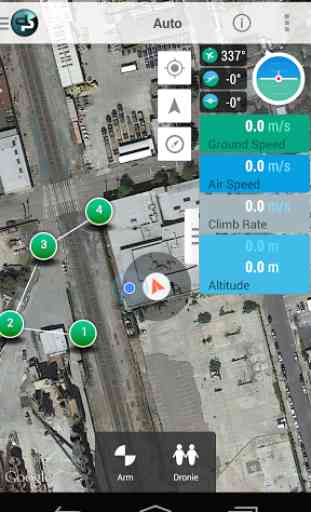
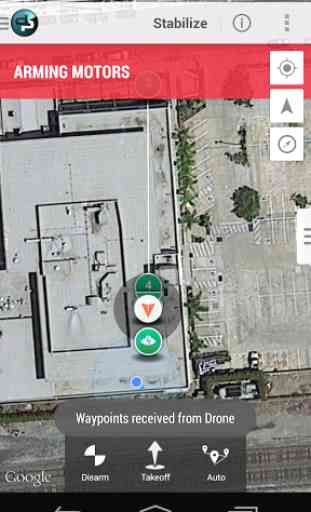
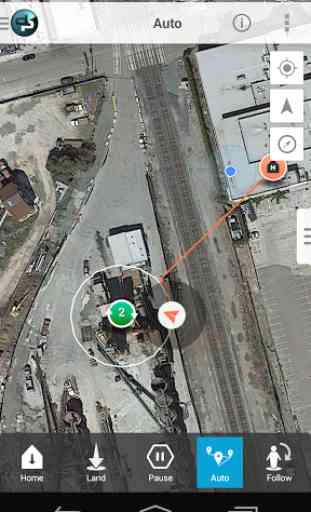

It is good in some areas like plotting waypoints. But customising them is a real pain. There is no function to select a group of waypoints that u want to change to a constant height or speed. Sending mission to the drone doesnt seemed to work very well. It works mostly but sometimes it just wun clear the old mission and if u launch it, it will do the old mission again. App also does not check if phone can support the required power to power the telemetry radio. Can pick some tips from dji's interface.