DroidRender - 3D DICOM viewer
1.DICOM file support by GDCM , support un-compredded / compressed / J2K compressed DICOM format.2.Full functional 3D render engine , include Volume Rendering.3.Tissue segmentation and display.4.Free slicing for 2D and 3D view5.3D printing mesh generation.6.Support loading from cloud storage via Android storage access framework(Only available for KitKat-API 19 and above).
PS.Support monochrome image only.Disclaimer:For educational and illustration only. Please don't use for treatment or diagnosis.
Category : Medical

Reviews (30)
Looks promising but needs work. The first image set I opened was a 195-slice thoracic CT. Many of the slices were misaligned in the 3D viewport resulting in a mangled mess of anatomy. Moreover, I do not (and will not) use FaceBook so your feedback system is effectively off-limits to me. How about an email address? Looking forward to future improvements. Galaxy S7.
This Dicom viewer is suppose to be for your phone, but It will not open MRI photo files. It says I need another app to open them. The one I have on my laptop and tablet works great, but not this one. I really like Dicom viewer, but since it doesn't WORK, I have to un-install and look for another one!! 😖😤
This app is specially helpful for people who want to see the Angiography videos of your loved ones anytime. Since they are in DICOM FORMAT. It takes a little time to understand because there are so many new things involved but all in all a very handy app. Thanks to the makers!
I uploaded the DICOM/ folder of images to Google drive along with the DICOMDIR file. In this app i clicked on DICOMDIR and the app complained that it could not find the "bcd" file. I searched my CD for bcd -- nothing. I googled dicom bcd to learn what a bcd file is -- nothing. Not sure how to proceed.
I would like to have an option for rotating the 3d scans in an easyer way. Like having a front vision back up down etc without having to freely rotate it because thats most likely then not 100% correct kind regards
Wow. Just wow. So much better than any PC viewer I've used before. I'm impressed by the amount of features while still keeping the user interface simple and intuitive.
Very useful for viewing dicom files directly from android phone. 3D feature and measuring tool are good. If you can add HU measuring tool for CT scan, that will be rally nice.
This is a FANTASTIC app. It shows scans in a very good quality. If you also add the capability to display NIfTI files, this app would be even more fantastic
I've only used this program for a little while, but I've been surprised at how well it works. Some of the interface could use a little more polishing, but, wow, it does everything I wanted it to do, and is intuitive enough that I did some things I didn't expect I could do with it.
A great app now as the developer reponded very well. Now u can open zipped folder containing dicom files sent via any app into without using any 3rd party software. A great app.
Shows "loading dicom header" indefinitely. Can't rate it above 2 because it simply does nothing. I have two files: DICOMDIR file and images/CT
great app, but in my experience I could only open a CT in transverse view even if i choose multiple views they are all in transverse , although on the default pc viewer the same file open in cr, sg, tr and 3d views
Good. Still learning to use. Will volumetry be incorporated in the app in the near future? More 3d recon option will be very good, such as for liver protocol, vessels and volumetry.
It is awesome dicom viewer. even surpasses desktop programs in terms of rendering
Application is very good but its icon is very unacceptible or not good . So I only request from your team to take a suitable step against it. Thank You
Very good to open Dicom ct scan files.
best Dicom viewer out there but still cant open .dcm files, which is really disappointing.
Great functional free app. Would recommend it to anyone looking for a helpful imaging app.
Its a good viewer but i do hope that i can edit dico. Files same as radiant
I can't download it. Tried many times but keeps on showing pending.
it just opened the file as Still image...rather than Video such as open on pc
Amazing... But it will be much greater if it offered a dental scan view....
As a non medical person who just wanted to look at my own x Ray files, this was a pretty great solution
Wish it had better support for MR, but overall a nice product.
Very happy with my scans on smartphone!
The best free app for veiwing CBCT files.
Wonderful and easy to use
great apps.. now i can review images from my phone.. on the go
Took my MRI from a CD that the NHS sent me and able to view it in 3d on my phone. Very cool.
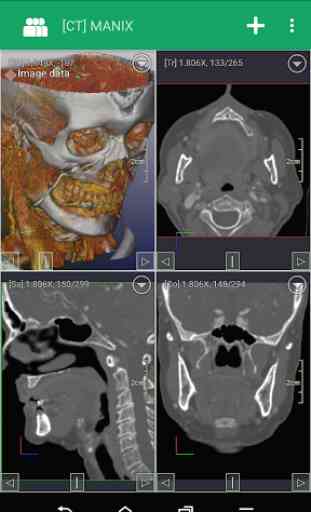

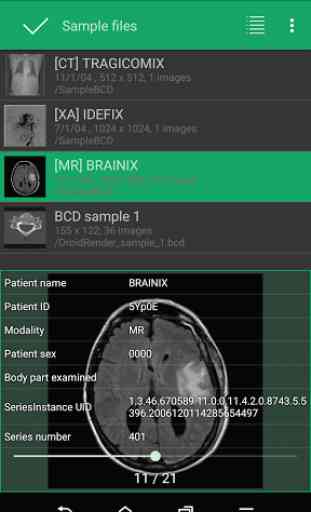


A brilliant almost fully featured dicom app. It has more features than some of the free windows dicom viewers. When making the 3d models, it would be good to have an option to split and join dicom Sequences within the app. Eg. Joining ct Sequences of different parts of the body to make the full 3d body and vice versa. Also I would like to see ultrasound compatibility. Echos etc don't seem to open.