DroidSSTV - SSTV for Ham Radio
The features in the receiving modes include:
- Spectrum analyzer for easy tuning
- Auto synchronization ( auto slant correction)
- Auto mode detect
- VIS encoding (detects SSTV header and sets mode automatically)
- Level bar for adjusting the audio signal
- Auto save received pictures to SD Card.
- Share received pictures (Email , Dropbox etc.)
The features in the transmitting modes include:
- Pre-load up to 9 pictures from the SD Card into DroidSSTV’s gallery
- Adjust contrast, brightness and saturation
- Template editor for easily overlaying templates over images
- Macro’s for use with templates
Category : Communication

Reviews (27)
I like the app but disappointed that it does not have ROBOT36 mode. I have been able to receive ROBOT36 but can't choose it as a TX mode.
Can't send a full photo. You have to crop all photos. Maker didn't reply to my email can't get s refund....
Would be very nice to have the option to choose a custom font for text overlays.
App works well, however it does not detect or support PD120 which makes this app absolutely useless to me. I therefore wasted my money paying for this app
ok as far as it goes. Sadly doesn't cover the ISS picture transmissions.
Great app! Please add support for more modes including PD120.
downloaded this app to decode SSTV from the ISS and got nothing! dont wast your money ☹️
Used to love this app now it just crashes when you select TX
Please add more modes. Like pd120 used by the iss.
NEEDS A Text Field To DESCRIBE Pictures
TX pic input the worst ever.
Took my money and then wouldn't let me download.
Doesn't work for the ISS. Waste of money for me.
ISS came in to my LOS and i heard a sstv signial i was unaware that they had a event going on. Qith little time to spare i pulled out my phone and opend up DrodSSTV and nothing 😢 What whatever protocall they where useing thiss app did not support 😢 so not happy right now
I am disappointed that this app only has 5 SSTV modes and Robot36 is one of the ones not supported. Other than that it is a good product. I will update my review as more modes are available.
Please add more mode Robot 36 & 37 Pd Modes 50, 90 ,120, 160, 180, 240 and 290 Martin 1 and 2 Wraase Modes sc2 180 It's not really worth for money if just came with scottie mode and martin mode Please add more mode ASAP!!!
Works great on my Galaxy S2 that I keep around for a backup, both send and receive. BUT on my Galaxy S5, it receives great, however, the S5 does not have a dedicated menu button, so there is no way to access the menus to set your call sign or options for sending photos. Would definitely give it a 5 star if it would work on my go to phone. Maybe this will be available in the next update? Sure hope so as it is a great app.
Being new to Android devices, I couldn't figure out some things with an old Chinese clone (v2.3.6) and new Acer (v4.2.2) smartphone (gifts never used until now). Wolf explained the various "menu" buttons for Android phones which was a hard to find hardware button labelled "Menu" on the old smartphone but the Acer's "menu" button is a nonsensical icon accessed with a quick double tap (other smartphones use a long press) of the multitask touch button and isn't covered in the Acer's manual at all! With Wolf's help I was able to get into all of the program and he explained some other program features. A big plus is the ability to snap a picture, select an area of it (or all), adjust the colour/tonal properties, scale it down to a 320 x 256 SSTV image with decent detail, then add a text overly all on the fly! Especially useful for EMCOMM when no Internet/Wi-Fi is available to get images to back to the EOC. The old Kenwood VC-H1 is replaced by the new DroidSSTV + Android smartphones! The tech support is what gives it a solid 5+ rating; Wolf patiently answered my all my questions which he probably has done umpteen times before for many others! FB OM ES 73 DIT DIT
I tried several attempts to customize the header, add text, add my qth, calls ignore, nothing saves. Does not support robot 36/72, Not a very good product for $7.
Like the rest of the WOLPHI software this works flawlessly. If you've got a tablet and into Ham Radio you NEED this software. Well done Frank G4HBI
There is no menu to get to setup. I long held every button on the phone and on the screen. There is no way to get to SETUP to set call sign..
This is a great app. It works flawlessly on my S3, but my new S7 Edge doesn't have a dedicated menu button and this app doesn't have any other way to access the settings. If you have a dedicated menu button, buy with confidence.
Long pressed the menu soft button on my Note 4 phone and there they were. Maybe I missed this how to in the instructions. Didn't have to on my Nexus 7 tablet, it had a menu button present. Now to learn to use the templates.
So I got the app and opened it, and nothing happens, I've played several SSTV sound clips and nothing appears on the RX screen If there's setup that needs to be performed please tell me, but otherwise I'm very disappointed with the app, or at least with the lack of instructions.
It would be nice to be able to use photos taken on other devices.
I am not able to insert my call or text. I hope they fix it one day!!
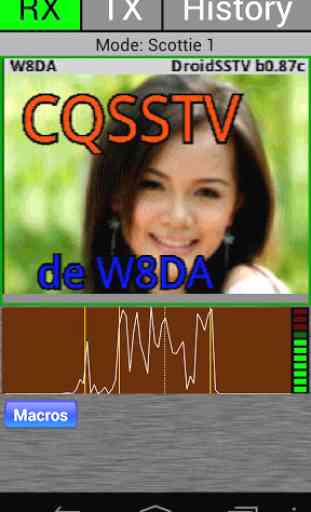

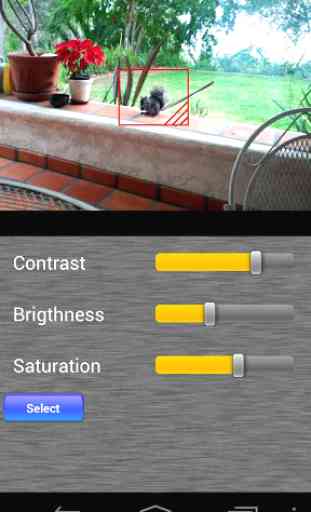
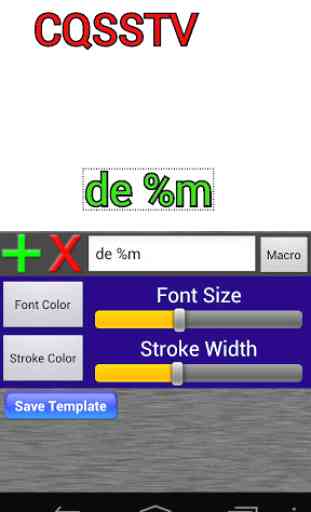

Fantastic app in both design and performance, I hope to see you support other SSTV modes in the near future. Edit: I discovered that this app support Robot modes in Rx only, WOW!