DroidWall - Android Firewall
Front-end application for the powerful iptables Linux firewall.Allows you to restrict which apps can access the network.
This is the perfect solution if you don't have an unlimited data plan, or just wants to see your battery lasting longer.
For advanced users, it also allows you to manually define custom iptables rules.
Please remember to disable the firewall before uninstalling, otherwise you will need to reboot your device to turn it off.
Category : Tools

Reviews (27)
I have encountered visualization problems when using this app on my ereader, which has an e-ink screen (only b&w). Unfortunately the black background gets converted into a white one. But the font stays white. Basically I have to guess which app is which based on the shown icon. The description text is white and therefore invisible. So, please add an e-ink compatible skin to your app with plain black text on a white background.
whish there where more settings that could be done... iptables is powerful and complex; woulx be nice to have a pro mode to add our own rules, something like a webmin iptables interface woulf be great. Overall though good app to block all the ads traffic that free programs use up.
There is no way to invert the selected apps when changing from "allow selected" to "disallow selected" mode. There's also "select all" or "select none". Most importantly, there's no prompt to allow or deny when new packages are installed. There's not even any way to see the newest applications or applications that weren't installed last time the rules were edited. Other than these issues, the program does its job with no fuss.
Im using this a lot but lately I noticed a strange behaviour .. I've got a working Internet connection, and connecting to a router using wifi. I've got half apps allowed (checked) for accessing wifi in droidwall. But none of them is able to access it, as soon as I enable droidwall logger. After this everything works as expected. Very strange, I'm using this app on many mobile devices, never had this problem before.
I must say to the creator of this app one big thank you. This tool finaly allows total control who is using internet resources which was so annoying on stock android since a lot of apps wants to go online. Now I can use whatsapp worry free that some app will eat my 3g plan for nothing... Highly recommended to all users of android. Make this app your first market download.
I installed this app and was amazed by its capability. I only have 500 mb of data so this helped a lot. However, later it started to hve very inconsistent results, with it working somedays and other days letting all my apps use up my data :(
Amazing app, simple and reliable. Deserves six stars. Blocking permissions for some apps cause system instability, titanium backup for instance. You wouldn't think this backup app would require network access but blocking it on my Mytouch slide caused it to force close...
App works well. Sets individual permissions to registered apps successfully and remain set until changed under root permission. Set app permissions, remain set even after access to root, is set to deny. This app converts successfully into a system app, but still requires root permissions to change firewall settings. Widget does not work when root permission is set to deny, only when granted. Kyocera Hydro 4.0.4 (rooted) of course! Lol ;)
This firewall is just great, reliably blocks data connection for those apps I don't want to make a call home and is very easy to use. Has some cool features like sorting by new apps first, allowed apps second and so on, turning all rules on and off with one click and distinction between Wifi and mobile Connection.
The app looks promising. However, it displays "Firewall disabled" on top and there's no way to actually enable it. There's no menu or settings, and no menu opens when pressing the devices menu button (long-press soft button, don't have a dedicated menu button on OnePlus 2 on Marshmallow). So, I can check or unchecked my apps all I want. Too bad...
I use dolphin browser and it does not show up within the list. Therefore I cannot use a browser at all since it's blocked unless I uninstall this app or whitelist everything. Please fix for 5 stars! EDIT: After some tinkering I got it to show. Other than that one detail I experienced this is an excellent app and I can easily see how it could help with limited data plans. Keep up the good work!
Got a galaxy s4 running cyanogenmod 12.1, whenever the firewall is active, none of the apps I have on the white list can access the net, tried chrome, google play store, android browser. Even when I tick the (any application) box!
For Lollipop you need to allow 1000 (ANT HAL) otherwise the phone will keep dropping wifi and you will have exclamation marks on connection meters. Would have rated 5 stars, but hasn't been updated since 2011.
This applet is turned off by default when it's downloaded and in earlier phones which had older Android versions installed, there used to be an options menu button, which when touched would pop up the option menu for each applet. From there this firewall was earlier enabled from. Now this applet doesn't have the new drop down menu built-in and the newer phones do not sport any option button anymore. Thus enabling this firewall in newer Andro versions has become impossible. AFWall+ is the newest version.
I love the way this program helps though we need to have all checkboxes for all apps ticked when I check on "all applications" This is important because sometimes I would love all apps to connect and block one. I have too many apps to go ticking all at the same time. Gets a five after this
Not Working in Galaxy pocket s5300 When i try to apply rules, there comes a pop-up saying "Error Applying iptable rules. Exit coe:71 iptables v 1.4.10 iptables: No chain/target/match by that name". My phone is rooted too
Good app. I would like a feature - Ability to save a setting as a profiles and apply them one click. One problem: If "set mobile data limit" is enabled on ICS, then rules do not work. If I disable "set mobile data limit", rules are correctly applied. Please fix this - I would like the ability to use both Droidwall and Mobile data limit.
For a phone with no dedicated options key the app becomes rather useless. Really enjoyed using it in a previous phone. Change the UI to have all parts accessible within the app itself and we'll be good. Have to use Afwall+ until you fix that
Just recently switching from a jailbroken iOS device running Firewall IP, I'm glad that android devices have an available app that almost provides the same features ( In future revisions it would be nice to have a pop-up option that shows any tcp-ip port connection attempt, and allow for a one time allow, permanent whitelist, one time disallow or a permanent disallow, etc). Nonetheless a great app to work with
I'm running a rooted galaxy tab 10 in blacklist mode, and no matter what I have checked everything gets blocked. I'm looking for alternatives, but in the meantime it's a good total firewall for stopping background traffic. You know, like my facebook and gmail updates.
Had to find a firewall app once Avast removed their top notch firewall from mobile security. Came across this firewall and I'm glad I did. Easy to use, straight forward, and just good all around. Make sure to change the list to "blacklist" instead of "whitelist" for ease of use (just press the bar at the top that says "whitelist" which is the default mode). Thanks dev! Great job.
This really breaks android Jelly Bean devices. I setup for whitelist only and unblocked everything with the exception of a few apps. Now the play store will not work nor will internet browsing and downloads. Before on ICS and back it was the best firewall ever. Please fix this compatibility issue!
It's a great app very simple i'd give it five stars if it wasnt for its periods of insanity where suddenly some app that is supposed to have been blocked from connecting starts connecting when i accidentally run it. It's worse when like today i found out a little bit late that Dropbox suddenly regained access to 3g and consumed 15% of my monthly data plan in a few minutes. I then had to use app quarantine to stop the application completely.
Had this on my i9100 since launch. Saved me huge amounts of data. I want this on my note 3 but it doesn't work. Yes it's rooted, other root apps work, but it says some file cannot be opened when I open the app.
Great for blocking internet access for apps that call up ads or transfer data. Like an app but not the permissions? Worried about updates that may send you over your data allowance? If it doesn't require internet access to function, Droidwall will cut it off for you, just like your device was in flight mode. Easy to set up, and you can default all apps to on or off by default.
Great app for a free one. Takes a minute to get used to it. For those experiencing connection issues after enabling, try to switch on Log as well in settings. Solved it for me. No clue y but it did :)
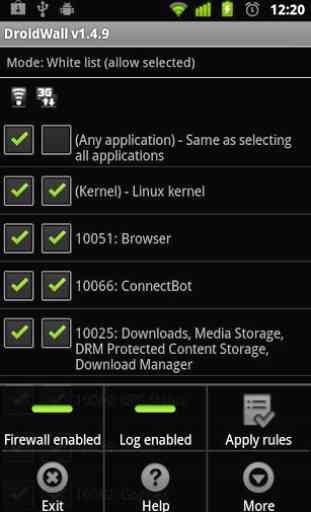
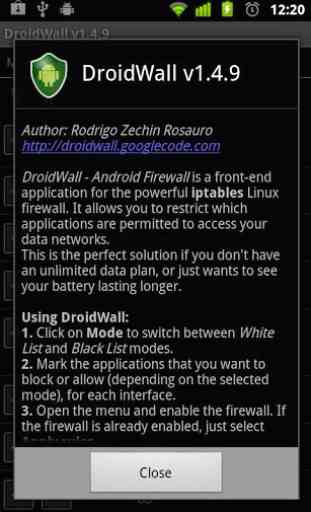

Good app but nothing special here. Many others do the same thing. However, blocking SPECIFIC Ipv6 addresses would be something Unique which is the functionality I was originally looking for. Sorry but if you are going to say anything about iptables, you need to have functionality to be able to add single IP addresses into the iptables. This blocks the entire app, which is not what I am looking for. Thanks anyway.