Drone Harmony Planner (DJI Mavic, Phantom, Spark)
Fly your drone like a professional cinematographer from the start by exploiting Drone Harmony's intuitive mission planning features. Smooth flights for stunning videos, dramatic reveals, scenic orbits and more- all at your fingertips.
Interested in inspection or mapping? Guarantee quality data capture by using intuitive automatic mission planning in an intuitive 3-dimensional environment.
Enjoy Drone Harmony's scene centered workflow that lets you outline targets for your perfect shots as well as objects to designate obstacles or no-fly zones for maximal safety.
How it works:
Step 1. Define the scene
Draw areas of interest (buildings, farm fields,...) and surrounding obstacles (trees, buildings,...) on the map.
Step 2. Choose a flight plan
Choose among many cinematographic and professional flight plans. Let Drone Harmony tailor your plan to your scene.
Step 3: Review/Adjust Plan
Review the computed plan in 2D and 3D and adjust it with simple tools.
Step 4: Execute flight(s)
The mission planner automatically pilots your drone according to plan and records data for you. Pause, adjust and resume the plan at any time.
Supported hardware:
• Crystal Sky (P4P+ might work, not tested yet)
• Android 5 up to 10
• Spark
• Mavic Air
• Mavic Pro
• Mavic 2 Pro
• Mavic 2 Zoom
• Phantom 4 Pro V2
• Phantom 4 Professional
• Phantom 4 Advanced
• Phantom 4
• Phantom 3 4K
• Phantom 3 Professional
• Phantom 3 Advanced
For more drones (Mavic 2 Enterprise, P4P RTK SDK, m200, m210, m600, Inspire 1&2) get
Drone Harmony Plus
Not supported by DJI:
• Phantom 3 SE
• Phantom 3 Standard - only older app versions
• Mavic mini - waiting for DJI
• Intel devices
Unique key features:
Flight planning for professionals
Generate flight plans for many professional use cases with a single click.
Capture accurate imagery faster
Generated flight plans are algorithmically optimized for accuracy and flight time. For every waypoint the location, gimbal and camera angles are computed optimally for capturing and keeping the focus of the best part of your drawn scene.
Full 3D work environment
Plan and visualize both scene and flight plans in 3D for accurate and predictable results.
Obstacle avoidance algorithms
Reduce obstacle avoidance to obstacle drawing and let the mission planner compute optimal flights around them.
Cinematic and fun automatic flights
Generate beautiful flights and selfies by choosing one of many cinematic plans from our mission catalog.
Flight smoothing for stunning videos
Record your flight without any urgency. Then the planner smooths all drone, camera and gimbal movements. Re-fly the smooth plan automatically at any time to capture stunning videos.
Points of Interest
Use points of interest to easily direct the camera of any waypoint at a specific point in space.
Full control of camera parameters
Adjust your camera parameters to the light conditions, environment, and your preferences.
Adjust your mission during flight
Do you realize you need a better gimbal angle mid-flight? Simply pause, adjust and resume your mission!
Unlimited mission length (No more waypoint limit)
Go beyond the DJI imposed limit of maximum 99 waypoints for a mission.
To learn more visit: droneharmony.com
Gain more insights from our blog:
blog.droneharmony.com
Access tutorials and discussions on our forum:
forum.droneharmony.com
Copyright© 2018 Drone Harmony AG. All Rights Reserved.
Category : Tools

Reviews (27)
If you own a DJI Spark and you want to use it for mapping, this app is exactly what you're looking for! I tried a lot of alternative apps and I can say that this one is definitely the best (again, in terms of compatibility with the Spark). I have been able to upload kml files and plan autonomous missions smoothly. A lot of people on internet say you can't use the Spark for mapping, but with this app I have been able to produce an excellent orthomosaic imagery and a very cool 3D model!
Absolutely love this app. Must say the developers of this app have done a great job. I fly with my mavic mini and have had not one negative experience with this app. Mission function like a breeze. Mapping option is brilliant. I know you have to pay for some functions but heck what they give for free is better than apps i have paid for. Great work DH team.
Works quite well. Steep learning curve. Quirky and confusing interface with a pretty average user manual. Basic paid version is missing terrain aware features that are listed in PDF manual and on website. Too bad if u live in a hilly area. Feedback emailed to DH support.
Amazing app, easy to use and powerful. Offers all the things I need for scene inspection of many kinds (towers, antennas, construction sites, private residential zones, etc...). Also good mapping grids and parameters setting.
30 days period is very strange way to trial. Why? This kind of apps I'm need to use several times for year, but 30 days end before I even try using it. I'm not alone with such way to use app. It would be better to use 30runs/days. Maybe less than 30, but definitely runs/days, not only days. Sadly, that my trial is over without actual use. Just waste of time like for user, like for developer.
It is very good app. I love it. It needs a few additions like minus altitudes, offline maps, programmable variable speeds and maybe few others, but I'm sure they will come with future updates.
I want to love this app. But I can't fly with it. Always says I'm in restricted airspace and wont let me use the flight modes. Tried to unlock and it always fails. Big waist of money. I can switch over to DJI app and fly without issue.
Works fine with mavic mini but with bugs, way point mode works ok but speed is slow. In circular or helix movement drone stutters and suffer to lock on origin and because of the reason it twitches on constant intervals.
Its been a great tool. However is stopped working on my Galaxy Note 10 and doesn't work on my new Galaxy s22 Ultra, both of which run android 12. Ended up with a TAB 7 running android 11 so I could stay flying.
This is awsome software that's makes mapping so easy and can be put to use in a variety of industries especially for public safety, pre planning, search and rescue. Would definitely recommend this app to any one from beginner to professional
Just doesn't work. It loads up fine, detects my Mavic mini's controller, but then refuses to connect, no matter what I do. I restart, hard stop, have reinstalled, nothing works.
Excellent piece of software. Once you grasp the basics: intuitive and straightforward to use. Well worth the basic lifetime license. 100 % recommended to anyone requiring a mapping solution for DJI drones.
It's fine I guess but not gonna buy it since it missed a Windows version. I want to be able to plan everything on my windows PC and then port it to my Android. It's just too tedious to do this on phone screen
Why even bother? I was trying to fly my DJI MINI 2, following the process and....nothing! The camera cannot function properly and the app can't connect to my drone. Utterly useless!
Spark Launch mission failed. Popup error waypoint gimbal pitch invalid, imu calibrate still not ok. After change pitch to 0 in mission, launch succed. Gimbal pitch need to be adjust manually. Huhu. Previos fly no issue at all, ist because the update. ?
At this point I'm EXTREMELY 'on-the -fence' about this app... I've had this app in the past, with my DJI spark, and it worked then. I could; plan a flight and ;execute said plan. This time around though. I can still plan a flight (the very few types it will let you without having 'something' defined. I remember before I could simply touch a building to define it. Now that does nothing. I'm sure I'm missing something. But I'll gladly attempt any help offered. Thx
Got the message "Waypoint distance is too close".. Issue on my mavic pro.. How to deal with it? After the improvement of new version. Hope that the issue solved. Even haven't test the program.
I can't get far enough into the app to tell if it is any good or not because I'm not going to grant permission for it to control phone calls if it's not going to tell me why. Too many developers grab permissions without need because too many paper grant them without thinking.
Got up 100ft and app turned the motors of my mavic mini and it slammed on pavement and was basically destroyed. Never had an issue until I tried this app. Thanks a bunch for ruining my beloved mini.
This app allows me to fly preprogrammed flights with my Spark. First app I found that can do this for Spark. The flight logs are also great and makes it very easy to plot flights in a GIS like Qgis.
Worked fine until tablet lenovo tab4 8plus upgraded OS from 7.1.1 to 8.1.0. now crashes top down flight after setting landing point. feedback sent All sorted now and working well. Thanks to developer for sorting this which only affected my Lenovo tablet.
Best drone app! I have tried other apps but DH excels in versatility and broadness of applications. I use drones for academic work on ecology. Perfect companion for ODM.
Hi, I have a problem that was my dji mavic pro always have trouble when uploading mission, when my aircraft in the air and i continue uploading mission it was failed and appear notif "waypoint gimbal pitch provided is invalid". Can you help me? Thanks
This is the best app for mission planning for the Mavic drones. Watch the videos and get to understand how it works and you can do amazing things with it.
This is the best flight planning App I have used. More stable and reliable compared to Pix4d. Used with both a Phantom 3 Standard and more recently a Mavic 2 Pro.
I have Mavic Mini 1 and myself and about 1200 contacts I have online that want course lock aka Headless, or ioc on the mini 1 before they buy one. Good idea if you could consider that. ThankQ have an excellent day...
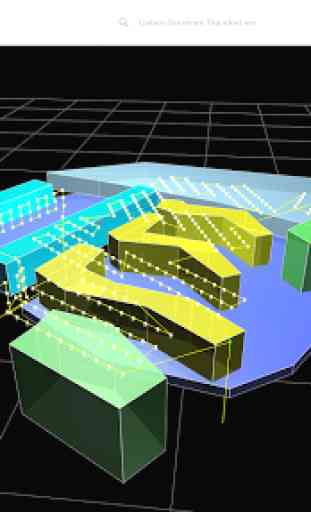
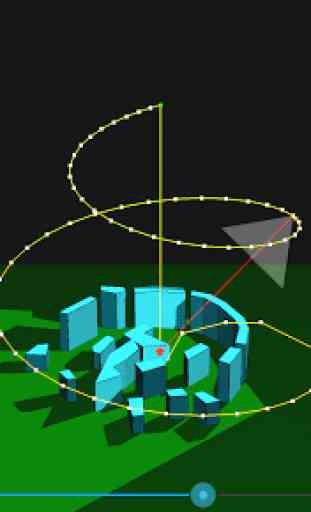
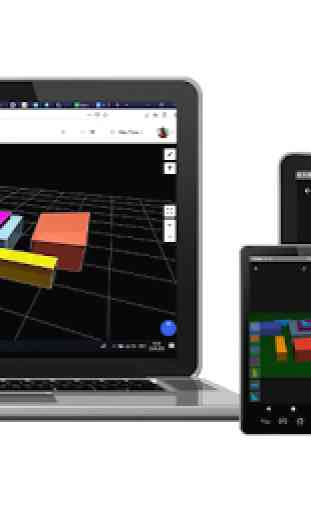
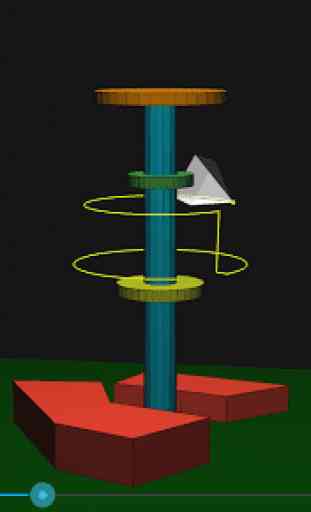

Quite liked the mission planning options for our survey work. However the exposure of the DJI 4 pro suddenly dropped while the drone was in the air so all the photos taken turned out very dark. Other apps tested at the same time didn't have this problem.