DropSpace
* You can find 'Plugin for Tasker' here: http://goo.gl/lp1mI
This is an application for backing up files on sdcard through Dropbox.
You can choose any files/directories on your sdcard to be synced with remote directories on Dropbox.
Sync can be started immediately with included widget button,
and can also be scheduled by the time and days of week you want.
**
* current limitation:Only files existing on the sdcard are synced.That is, it's not a full 2-way sync.This is due to the ambiguity of locally deleted files and new remote files.
**
* if 'Sync in progress' appears and nothing happens:Check if there is a 'dropspace-synclock' file on the root of your sd card.If something goes wrong while syncing,(eg. crash, network connection loss, or task manager terminated the process accidentally)this file will not be deleted automatically and will prevent further syncing.Just delete it, or reboot the device.
* Localized in: Korean, German
Category : Tools

Reviews (28)
This app will only sync the emulated internal sd card. There's no option to browse to the actual sd card. A pity, as the overall idea is what I'm looking for, but it's still missing much-needed functionality in order to be properly useful. Add the ability to use the actual sd card, and it'll get 5 stars.
1: This is one of the few Droppbox sync apps that works for me (a lot of the others frequently get stuck syncing). This is, of course, vital. 2: If a file is deleted remotely and later updated locally, it is not recreated remotely when syncing (It says "preserving remotely deleted local file" but does not upload the updated file). Need more syncing options. 3: The "Manage sync list" UI is confusing, it is not clear what local folder pairs with what Dropbox folder.I'm tempted to manage sync pairs directly from SQLite (but am too coward for that). But hey, it's free.
After spending several sessions trying to configure this app to sync my files I have given up and decided it is easier just to copy them manually. This is one of the most unreliable and most difficult to configure applications I have ever used.
Difficult user interface. Once I figured that out, worked quite well. Limited in that it only backs up from SD storage, but that is easily managed,
It takes a little time and effort to understand how to set up syncing, but it does work. It's all in the touch and hold to display directories or select them and set them up. It's a good freebie Dropbox sync and configurable. The scheduler is also a great addition.
The app would be really great if it actually worked,it uploads a few megabytes then hangs,it also doesn't have Micro SD support, 2 stars for the effort.
Works great. Would like to pay to remove ads
Great apk for sync, love it
Exactly what I needed!
I don't understand, it's needlessly confusing to simply select what folder to sync.
only works with internal sd
I have used this for several years to sync my photos on the external SD card to my dropbox. Why has this feature gone away????
Need a feature to enable upload only.
Taking into account that this app is free, it does a great job of syncing.The reason that I'm giving this only three stars is highlited in the app's description - it can easily enter a state where it will refuse to sync. Simply changing my device's orientation may cause the sync info window to disappear, and put the sync operation in a state of limbo. Whether it's a permenant bug or just the developer's unwillingness to fix it leaves what could be a wonderful app, crippled.
Doesn't replace the official dropbox app, but allows for more configurable sync options. Matches my needs much better than the official app. Definitely worth trying out.
Loved this on my previous phone, but has no way to access my Galaxy Note II external SD card. Uninstalled, but I'll keep checking back for upgrades.
I was really hoping this would be able to backup files on my external SD card, but it doesn't.
Promising but there no option to delete file remotely - this does not delete local file.
On way sync, great for use with tasker, but cant see my micro sd. This flaw cannot be overlooked.
Not working. There was no sync at all. Shows data moving but nothing on drive. Service is a pain to start, UI is confusing and bad layout, just unrefined and didn't work
On android 4.2, with both an internal and external sd card, the external sd card isn't accessible. Only the internal sd card shows up. Please let us also select directories on the external sd card.
Only works with the internal sd. Needs to add external sd (or "Browse"). Useless otherwise.
apparently didn't read the description about the lock file. Excellent application. I would suggest a provision (if not yet available) to sync either from android to phone or from dropbox to android (i.e. when I delete something in dropbox to remove it also in android).
smallest client i know. thx dev
Needs to have a list to show you what you are syncing.
Ok, tho I went for Dropsync instead
Have a galaxyS3 with all my files on my external sd and this app will only read internal sd with no options.
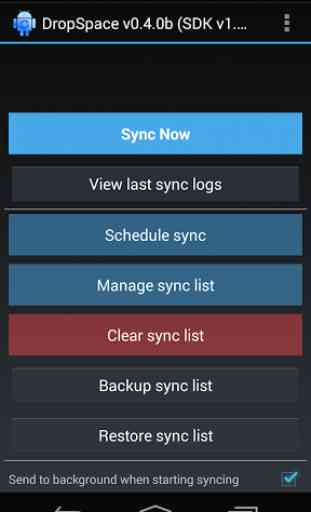


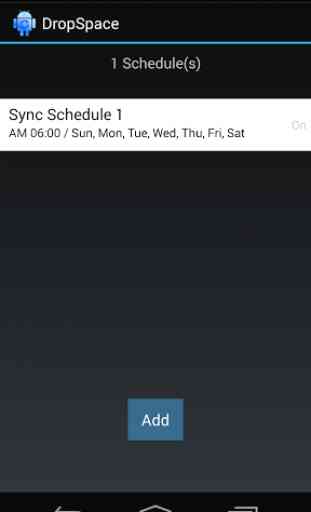

Highly useful; fills a void in the official Dropbox app functionality. One big issue on Android 5: the actual SD card is not detected, and can not be used for backup/sync. DropSpace is still useful for backing up files from your device's internal storage, but in my experience SD cards are much less reliable and really do need regular backups.