DropTask - Visual To Do List
• An intuitive workspace canvas delivering a big picture visualisation of your project
• Unlimited Tasks and Categories
• Offline capability with a seamless sync across platforms
• Invite up to 5 colleagues, friends or family members to work on shared tasks in real-time
• See who’s working on what with a single glance
• Add details such as Assignees, Task Status, and Importance Flags to each task
• Instant Notifications when a change is made
• Start Dates and Due Dates for every task
• Recurring Tasks so you never miss a deadline
• Project Ownership Transfer
• Daily Summary Email to review what's overdue and upcoming Optional upgrade to DropTask for Business available for just $99/year. DropTask for Business unlocks:
• Unlimited Projects
• Unlimited Project Members
• A customizable Workflow board for an agile/kanban approach to managing a project
• Built-in Calendar for easy organisation of your schedule
• Priority support to jump the queue and get priority assistance
• Assign Tasks to others
• Unlimited File Attachments
• Project Permission Settings with full control to set what project members can access and edit
• Task Dependencies to help define the order in which a series of tasks must be actioned
• Comments and Direct Messages to keep tasks and conversations together
• Cover Images for the personalization of each task
• Unlimited Checklists to divide tasks into smaller actionable steps
• Multiple Task Reminders for customizable alerts
• Instantly Copy & Move tasks between projects
• Email tasks straight into your DropTask workspace
• Google Calendar integration
• Project Templates for processes that need quick duplication
• Exclusive tester program entry to get access to new & exclusive features first
Category : Productivity

Reviews (28)
Hi Ayoa I discover you by Smartway . Thanks to them 🫂💙 The most features I like it The method on planer Now - next - later Fortunately, I subscribe to lowest package and this features not available to me now 💁🏻♀️. anyway since I paid so I will Waite next month to upgrade. Because I like the app I wanna tell you that I notice error when I dealate branch on mind map The app close it 😭 So , please fix it Thanks 🌹
I used this for years when it was called Droptask and it was brilliant for getting organised. Then it became Ayoa and was still good. Now I can't use it unless I pay at least £90 a year/£7.50 a month. No warning this was gong to happen. I can't even access my data to see what was on my lists or delete or my account. That's against GDPR/UK data protection. Greed has clearly taken top priority in their business model. Don't trust them with your data!
I love Ayoa. I watched the app develop over the years and happy to see all the improvements and new features. I'm also glad it still has a free option. I do have a little issue with this version (which didn't change after the update.) On galaxy S9, pictures attached to mindmap keep "blinking" frantically. I hope the issue is resolved soon.
Excellent Task Manager! Full stop. Easy to use, a great range of options to display tasks visually-A big plus for Artists. layout is clean and in depth Makes great use of Colour! -Something that a lot of task apps are missing. Definately not over complicated or control freaky. A few minor bug fixes and more flexible pricing options and you have a perfect app for tasks. A Winner!!!
Very useful and a wonderful visual experience. Best to learn and set up first on a computer before using on phone as is quite a powerful tool once you thoroughly understand it. Have been looking for something like this for a long time. Have always wanted to convert mindmaps into task lists with reminders so definitely going to upgrade to the business plan.
Works great on my MacBook pro and windows 10 desktop, but syncing to Android phone (Pixel 2) is incomplete (tons of missing information). There's often a lag when creating a new branch and the text you type doesn't show up until you hit the "enter/return" key. I would otherwise give it a 4 to 5 star rating if these two issues could be addressed.
Really great app for displaying your tasks in an alternative way. I do wish the timeline was part of the free version, or that the subscription was cheaper. The subscription fee is similar to that of Prime or Netflix. I don't I'd pay that much monthly for a planner app.
Very pleased with the upgrades and changes in this product!
The app is a good one, but there are a few problems with it. The most important to me is that the font size is not optimized for the Android version. Many of the lines are not shown fully and when I touch the boxes, they don't appear fully. It renders the app useless on android phones. I hope they fix the issue.
So far the screen doesnt want to swipe between now next and soon & it is super slow to open initially. I dont know if its just my phone running out of memory space to let it actually run well or if the app just needs updated for touch sensitivity or something. 3 stars for hoping it has potential to get better with all the different features i hope to use
Slow, and since the big updates last year it doesn't let me highlight/copy/paste anything in the notes section of a task (my old note 9 and new s21 ultra, both have the same issue). Also in notes, it's a hit or miss whether or not the save button will show. Older version were much better.
While it is a well thought out app with a lot of functionality, it is bloated and takes a long time to load. Using it isn't snappy, it feels sluggish. I would advise against choosing this to manage your personal tasks. I cannot speak to its use in a group or project setting.
Using it as a simple to do list for now. Very easy and intuitive. Being able to switch between Planner and Project bubbles is a cool and useful feature. I like it. I'd like it even more if I could integrate it with Workplace by Facebook!
A great combination of tools and visual interface for task and project management. Is improving very quickly with new features and services. Having a single tool for mindmapping, project management and task management in a collaborative tool is fantastic. Great having all key features across all devices/platforms with a great UI. Responsive support. All is all good solution that for me is better than Asana, Monday, Trello etc...
It's like having your tires stuck in the snow. Your tires (mind) just keep spinning, spinning but you make no forward progress. The learning curve is steep, I don't give up, so I'll see if it gets more practical to use. They have some new videos out so I will give those a look. I'm a paid subscriber, but I haven't seen the value of the program yet. There is ONE video on YouTube, that adds some clarity and practicality. GTD with Aoya, by prkeith. The Aoya team needs him to make tutorials.
Used Ayoa for around a year. Basic features were free to use, premium locked, which was ok for my needs. Then one day they just locked me out of my data. Without previous warning of any sort. So now I have to try to remember all the TODOs I wrote there. There is also no option of deleting my data or my account - which is a direct violation of EU's GDPR. They can use and misuse my data however they like. I suggest you don't give Ayoa your trust and your data. Stay away from this service.
I want to like this app, I really do - the web app is great - but the android app is nearly unusable with how slow it is unless your project is very small, and is missing a number of basic features. Cannot recommend in its current state.
Still Early days for me but so far, i like the simplicity Updated: this app is really good, though there are add-ons to pay for, what you get for free really works. Would love to see some features like Gantt charts n calendar sync + Google drive as standard but definitely worthy
Really like the free version. Am considering upgrading to business subscription to see exactly how easy managing multiple projects can be. DID IT. Ayoa works for me and I love that I can change the views depending on what I'm doing eg mind mapping, work flow. CANNOT wait for gantt charts!
I have both the Apple and Android versions. Apple works better and is easier to add tasks to boards by tapping on the screen where you want the task to go. Please upgrade the Android version so it works the same.
Easy to get started, easy to use and grow into. Love the whiteboard to mindmap to tasks capabilities. Best thing is I don't have to switch back and forth between apps, to get things done.
It's not often I take the time to write reviews but I'm so happy with this app. I've tried every organisational all going I think, I've not tried something that has so seamlessly shouted in to my workflow with all features I need and more with a beautiful, usable UX,v so much so that I subscribed to business plan within ten minutes. Fantastic job guys 🤙
I went all in, signing up for an.annual plan. But owing to poor Google calendar integration (deleting past and future occurrences), this has become nothing more than an expensive mind mapping software for me. Real shame.
Great app! I love the UI! For me it's the best app, especially for repeating tasks. It would be even better if the due date would show the hour too, on due today and tomorrow, as it does in the web application. Overall great work guys. Keep it up!
finally!! a visually illustrated task planner that actually works... they still need a calendar view and fully mobile interface that reflects its greatness..but I'm sure they'll get there
It's "okay" if you have really small ideas or minimalistic mapping requirements. Totally useless with anything more complex. I have cancelled my subscription after 1 year of hoping for features and better UX.
Great concept and lots of funtionalities but the usability is really poor. Texts on user interface are cropped vierdly (e.g. NO, NEX, SOO, WORKFLO, URGENC, COMPLETE, VIE, CANCE, AD, CHOOS, CREAT, INVIT, CHILDRE, COP). EDIT: Using standard out of the box Oneplus 6T with Android 10. Account deleted.


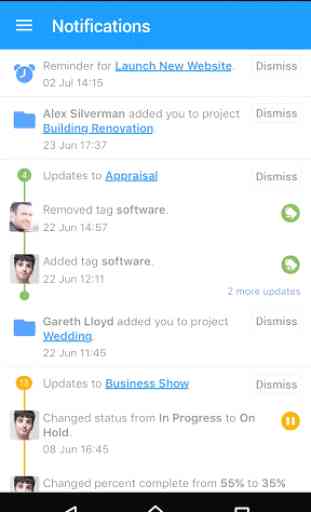
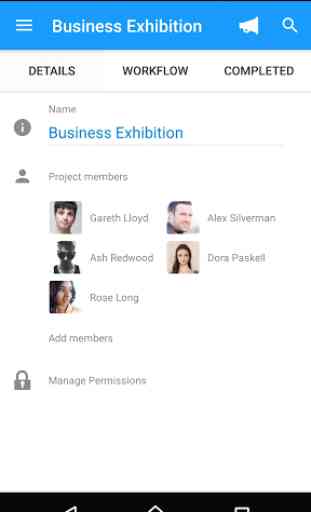

After playing with AYOA for a few days, i quickly warmed to the idea of having Tasks, Whiteboards, Files and Mind Maps in a single app. Means I don't have to search multiple apps to get a 360 view of my workflow. I would prefer a cleaner design i.e. material UI but that's a personal choice. I've made AYOA the centre of my workflow now and took a 2yr Ultimate subscription.