DS cam
DS cam makes it possible to monitor and receive alert notifications from all your surveillance cameras set up on a Synology DiskStation. Smart features such as PTZ, patrols or lens control allow for perfect control of your cameras in real time, while advanced filters make it easy to pinpoint any specific event from large lists of recordings. You can even perform all essential management tasks, from disabling a camera to unlocking and deleting a snapshot.
Find all detailed features about the app on our website:www.synology.com > Surveillance > Mobile App > Specificationshttps://www.synology.com/surveillance/spec
Category : Productivity

Reviews (19)
Update 3: Preset 1 now cannot be selected when phone in portrait. Problems below still extant. So bad I'm using a different app to move PTZ. Update 2: Disappointed problem below not fixed in 3.5.1. Update 1: Since the update to version 3.5.0 the preset positions are sorted as text and not numbers, this makes me have to scroll through 1, 10, 100, 101, 102, etc to the number I want, so 8 is near the bottom of the list. Before the update it was a simple list of 1,2,3..
Works as advertised and when an issue was presented the Dev team were communicative and fixed it rapidly. Wish it understood the 'pet' smart alerts from my reolink cams though, that would bump it to 5 stars!
Latest update fixed the login issue. Thank you Synology, but such a basic bug shouldn't make it through to end users.
Not working on ANY of my Android devices anymore 😭 Stops after login screen and jumps into an endless login loop. Pls fix ASAP as this has undermined my home security now. Thank you.
After using this app for years, I am now unable to view any streams from my cameras after May 10th update. All it says is unable to play HEVC.
Worked fine for 18 months and now have the hevc logo displayed instead of my cameras. You would think they would test the app update before rolling it out. Please fix ASAP.
I've used this app for over 5 years and it has improved drastically from its inception. Easy to scroll through the recorded footage. I've been using AVertx cameras which I purchase from costco. The cameras are not on the approved list but they are ONVIF compliant so they work well with the system. I have an older DS412+ so I can't upgrade to the latest DSM but I'll be purchasing a new one soon. I've had my NAS for almost 8 years. It's on 24/7 with one scheduled reboot per week.
I like this app, it allows me to view all 3 of my cameras simultaneously. However, I've marked it down because of a nasty bug that sometimes causes the picture from a camera to turn almost entirely black. This seems to be due to the hardware decoding option; if I turn hardware decoding off then the picture recovers. EDIT: I've raised ticket #2971228
The app is not opening on Android device. Displaying an error message.
All cameras are working as expected, thank you!
I like the app, it's quite powerful. It'd be 5 stars if it actually worked. Using the timeline to go back to an event or even to just slide back causes it to freeze. When it does work, it's great. But it more often just freezes the timeline video. Live feed works just fine. This is all happening on a local network with excellent signal strength, so the freezing is not connection related. The timeline worked fine before this latest major update.
I have to say I've been frustrated with this app for a long time as scrubbing the timeline became impossible on a touchscreen device. The recent update has impressed me beyond my expectations and the new interface is actually fantastic and much needed improvement to scrubbing. In some aspects now, it's actually better than the web or desktop security station as it has the ability to play through the keyframes, something I wish was available on the desktop version.
Sound suddenly plays in the background. This has been happening I think since the last update, but if I'm looking at a camera, then swap focus to a different app, a few minutes later the audio (only very stuttery) for the camera will just start playing, even with the phone on standby. I need to either re-open the app and pause the playback, or close the app properly. Also, with 4k cameras, can we have greater zoom levels? It seems pretty limited. Otherwise really enjoy the app!
The main problem with the app is the speed of everything, you have to wait a while for it to login to your NAS, even on local network with fast WiFi, the notifications it can send I had to turn off because they sometimes showed a picture, sometimes not, and if you click it you end up taking 10-15 seconds for it to load notifications in the app and it was useless. If this in competition with nest cams or similar it's really not so great. I got a reolink camera which I can connect to in under 3 seconds with their app.
Since the recent update it's become a very frustrating app as you can't scroll back in time to look at historical video. Sliding the bar backwards as you used to do does nothing and it jumps back to where you started from. Please return this functionality. This issue seems to be resolved now, but one strange behaviour I notice is that if I rewind to an activation point the playback speed is about 0.5 rather than normal speed. It doesn't seem to change either if I adjust the playback speed.
Lost PTZ control/button as of a month or so ago. I have not experienced many issues through the years using this app, however, I recently logged in and noticed I no longer have PTZ controls on any of my PTZ cameras that were previously working as expected. **Update after dev response** Thank you for your prompt response, I found it after scrolling on the bottom menu. I would recommend that this button be moved back.(or at least the option to) As I use it often.
Nice app, could be slicker and faster but works quite well. I wish the back button (from settings) would bring me back to the default screen (with all the cams) before it tries to exit the app. Found a bug: The GeoFence option to activate when connecting to WiFi doesn't save its setting and therefor doesn't work, if it did it would be more accurate than the geo-location.
I have been using DS Cam I think long enough now to leave a review. What makes it 3 stars is the lack of insight on how the app works and functions. A lot of issues I have had I had to figure out or search for answers on Google. Also one of the largest ones is when you try to view 6 cameras in one view the app crashes and restarts, or logs out and logs back in. Can't determine the exact cause. 2 or 4 works without an issue. Otherwise the app works great, learning as I went along.

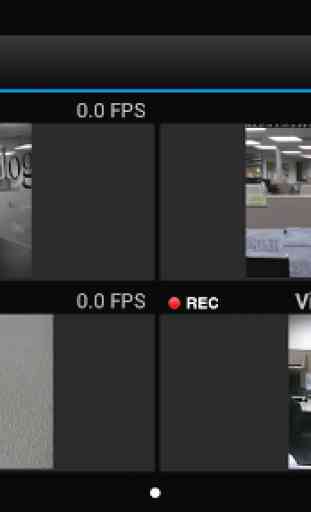

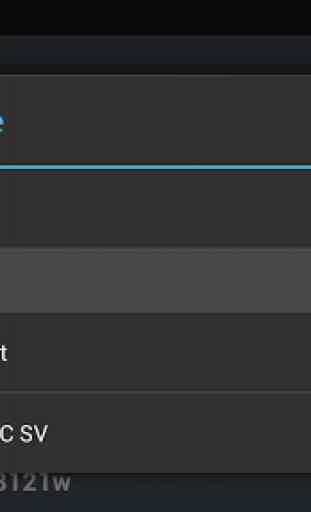

Update: Now that the HEVC bug is fixed, back to 5 stars. It works reliable and does what I need it to. A custom layout for the multi view would be nice but other than that I'm really happy with the app and use it pretty much daily.