DS cloud
**Due to the new design of Android 6.0, the path of the external SD card is changed upon Android system upgrade. Devices upgraded to Android 6.0 will lose the configurations of sync tasks whose local directory is in the external SD card. The data is intact, but the tasks will need to be re-created.**
**DS cloud does not yet allow you to sync a folder in the external SD card other than the DS cloud directory on devices running Android 4.4 and onward.**
**Files added from "My Files" app on Samsung smartphones running Android 6.x are unable to be synced by DS cloud due to the app's design. Please use third-party File Explorer apps to add files into DS cloud.**
DS cloud is the counterpart to Cloud Station for your Android device. It allows you to choose the folders on your DiskStation which you want to sync to your mobile device and make available for offline viewing. DS cloud also gives you total control over the sync criteria: for each folder, you can set the maximum file size as well as the type of files you wish to sync.
Find all detailed features about the app on our website:www.synology.com > DSM 5.2 > Mobile Apps > Software Specshttps://www.synology.com/dsm/software_spec/mobile#DScloud
Category : Tools

Reviews (26)
works well, but drains battery a little more than expected; I get Samsung warnings that the app is using lots of battery. an option to only run when charging would be nice, or every few hours or something. also had a case where all my phone pics disappeared. they were backed up, and they actually reappeared after 10 minutes or so, but strange since i have it set to upload only; not sync.
If I rename the folder, after syncing, I will have both old and new folder on device. The server will have the new folder. I can't remove the old folder from device. It will keep restored back from even though the server does not have the old folder. Please keep developing this. The DS Drive does not has the capability to sync. DS Cloud is much more useful but buggy. There are so many issues with this most fundamental feature of NAS. Please focus your energy to improve this app.
Out of all the other backup apps, I used this one mostly because it keeps the file and sub file structure intact when copying to my NAS. However, it's one biggest problem is that I can't get it to permanently pause. It keeps resuming seconds after I pause it. And I have to kill the app in order to stop backups when I don't want it.
This was great app, easy to setup, easy to use. With the last update of DMS i lost the ability to sync my data. It affects also my business as i used it to gather the data from fied workers. Now they will not be able to sync the data, they will just need to upload the whole datafolders each time - it is time and storage consuming. This will affect my latest project in short time before deadline. Guys in Synology just made me consider different NAS solution. Good job, im clapping...
Worked once. Now it is not able to connect to Diskstation. No details on the error: Simple "connection failed". Most annoying: One must enter address/user/password/etc over and over again, just to see another "connection failed". It is impossible to edit an existing connection which worked once. Really bad software design.
Very disappointed. Cannot even be setup. After providing credentials it shows the folder list with a check mark in front like it would be selected but the Next button is greyed out. Very annoying is that is loosing the credentials right away so for any new try I have to retype ID, user and password. My customer asked me to chose a brand for this service so I am testing Synology, QNAP and Thecus. Definitely Synology is NOT an option!!!
Most of the time it just notifies me that it is "reconnecting". On the odd occasion when it connects it is forever restoring previously deleted folders, which is driving me mad. Also the pause button only works for a few seconds before it un-pauses itself. I hate synology so much, do yourself a favour and steer clear.
Depreciated without replacement. A few days ago I did upgrades on my NAS, went to see some recent photos I took and they weren't there. After further investigation this app stopped working because it isn't supported with the newer software on the NAS. The simplicity of backing up my photos real time is now gone. People just want things that work well, not have something they paid for be completely Depreciated after a short time. Hope they fix it!
This app is seriously amateurish. Can't select a folder on nas to sync to, only goes in /home/Drive. I want it in /photos/2019/phone but no. Keeps showing notifications for everything it does, not needed. If you click stop synch it simply deletes your login details to the nas so next time you have to start over. Was this some summer project for high schoolers? If so good on them, now write a real app please.
Stopped working with last update of the cloud server. Still running on DSM 6.2.4. Just learned here that the support has been dropped by Synology. It was a big selling point for me to be able to sync files between Android, Windows and Linux. Quite disappointing.
Can't believe they didn't make a compatible replacement app with the same functionality. Drive doesn't support automatic syncing like this app did. Shame on you Synology! Now I have to find a replacement product or maybe I'll just stop using Synology and reocmend something else to clients?
TWO HUGE problems... 1-Photos/files loose their date, you replace with the sync date! My Total Commander app does it properly! 2-My photos do not show up on my gallery, no matter what i do. I need to sync to sdCard/dcim/SynSync... in a subfolder! PLEASE make this app as good as your other stuff! You are better than THIS! I've been a huge Synology supporter for YEARS! This is just plain BAD! SORRY!
Very simple app, but works do me several years. It is very sad that not improved. Seems looks and works the same since several years. Wouldb be nice to add showing thumbnails for pictures or/and sorting by date Operating system working on server is actively developed and about this application Synology forgot.
The app syncs great, but where I can sync isnt so great. I wanted to sync all of my music so it would always be updated when I add new songs, but my music player does not scan the DS cloud folder in the SD card so I can't easily access and play my music... I wish you were able to select where you can sync to....
With the last update of the server side the client DScloud stopped to work. It was one if not the most significant features for me. Very disappointed. Ah, by the way, Synology company stopped the developing of this app since 2019. It's very pity. On the desktop they combine functions in one app - Synology Drive Client.
The only app that does the things I want it to do. The ability to sync and keep and index is of paramount importance to me. This is the only app that does that without any major performance hog. Please don't sunset the app. The alternative synology drive has no sync option.
Contrary to hype of synology NAS, there is no native app by synology for unattended backup. You can go for generic backup apps like file sync pro, which anyways will work will less costlier NAS. Overall disappointed with functionality of synology apps in general, it look like a startup is winding up its business.
Would like to use this but no matter what I do all I get when trying to select a folder from the NAS is an error message that says "invalid sdcard"! What does that even mean? I've checked my sdcard and it's working just fine! I'm able to access it, write to it, read from it, all without any errors or other problems. DS cloud seems to be the only app on my Samsung tab 10.1 that has a problem with my sdcard. Would be more helpful if synology would include a developers email address to ask for help
Deprecated without an alternative. It makes accessing and saving files to the bad nearly impossible. A convoluted multistage process of needing to "share" a file to get in onto the NAS. Absolute failure. The ecosystem is falling apart. Being held on by tatters at the moment.
was excellent, but support for it in Synology Drive Server was removed in DSM7 so no longer works. A real shame, because there is no Synology app which can sync files/folders with my NAS... have to buy and trust a 3rd-party app now, for something that worked perfectly (so Synology has removed working code from the server!).
OOPS... The way it should work is that you scan a QR code on your phone and bang... you're ready to go.~~~~ It DOESN'T work because of a load of jargon and geekspeak, loops of useless help files that are NO help; that are impossible to follow, unless you have a PHD in gobbledygook, rendering the programme's ability to function, a frustrating waste of time and money. ~~~~ If there was a badge available for making something potentially brilliant, rubbish, Synology would win the platinum. ~~~~ When will the programmers and geeks who have been using it for years, understand that it's their customers who haven't been using it for years, being the ones that need clear, concise and simple instructions, as if they haven't used it before?
Easy to configure and run. Backs up docs, pics and audio. It would be perfect if it would also back up contacts, calendar and messaging. Can you guys add these to the "to do" list? I will give you the last 2 stars if you do.
Works great when it does. Every now and then though when I open the app it loses all the previous settings and I'd have to reconfigure the sync folders again. It's rather annoying when it does that.
Used to love the app but no longer able to sync files with my Android phone since the server component upgrade (DSM 6.2.4). Highly frustrating, really disappointing and virtually no information on the change. Synology what is the workaround?
Useless. You can't change half the options once you've initially configured it. And even after uninstalling, re-installing and re-configuring, it still doesn't work. And uploading with the DS File app usually fails half way through as well.
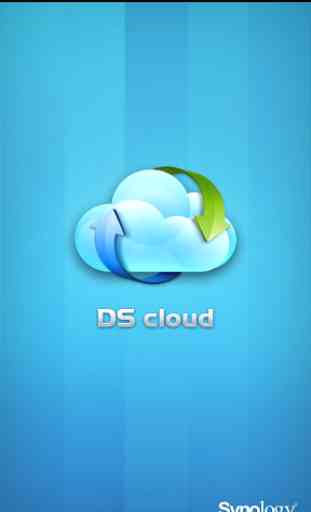
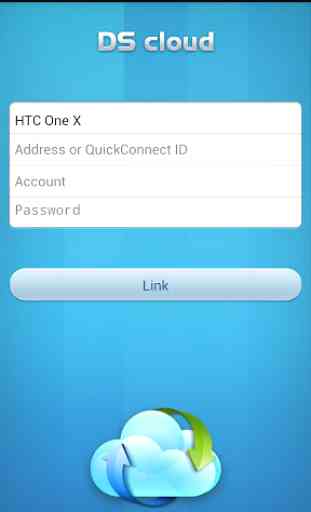
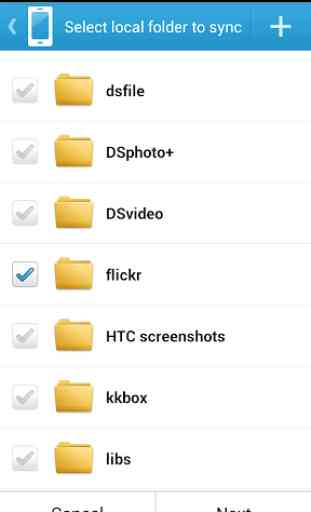
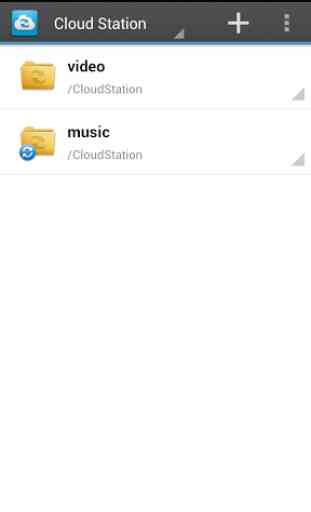

Your DS version is out of date even when I updated to the latest dsm 7. I think it's this app that's out of date. What a shame. All I need is a good way to sync files on my phone to the NAS at home but seems like it's not possible. Why is this app even on the app store anymore? What a bone-headed decision to take away the ability to sync mobile devices. I think I'm going to have to switch to QNAP.