DS finder
DS finder makes it easy to monitor the status of your DiskStation on the go, as well as start up the DiskStation remotely. IT professionals can receive important system notifications about their DiskStation instantly, or use it to locate the DiskStation in massive server rooms with the built-in buzzer. If you need to do any troubleshooting, you can email out the DiskStation’s network/storage info directly from the Android device.
Find all detailed features about the app on our website:www.synology.com > DSM 6.0 > Mobile Apps > Software Specshttps://www.synology.com/dsm/software_spec/mobile#DSfinder
Category : Tools

Reviews (27)
This is a great way to manage your NAS without having to log into the OS. You can even get to the full desktop within the app, but without been able to pan the screen or rotate, it's kinda useless since you're stuck staring at the upper-left corner, but I like that they at at least tried it. Probably would be perfect on a tablet.
This app cannot properly and completely manage your synology NAS box. And don't talk about using this app's "Desktop Mode" because your dumb html interface running on the NAS box was never built to scale properly on small screens. People want this so that they can completely manage their NAS box on the go. Not having to run back and use a PC (or something with a larger screen) just for some configuration. You are allowing a good piece of hardware to be screwed by bad software.
App is slow or unresponsive 99% of the time. I have a Samsung S10+ and it does not matter if I'm on my home network or on mobile they just don't work. Overall i think Synology needs to improve there apps by a great deal. The apps are the only part of the Synology product that i truly don't like.
- I've enabled QuickConnect numberous times, as well as the notifications option. Every time I go back to the app to check if they are unbaked, they are not. - The app is very unstable: besides the above issues, I have had countless experiences where I cannot even access my DSM in any way, or the app will simply freeze up, sometimes indefinitely. I highly suggest Synology make grand improvements on their app - we pay enough for their hardware.
Just 30 minutes playing, but pretty impressed so far. One feature that I'd be grateful for, it's adjusting fan speed (without going to desktop mode). with the hot weather we've been having I needed to increase the speed (and it would be nice to do that via phone). Not sure why there isn't an auto mode for the fan anyway?
Does what I was looking for. A centralized app to use the other apps and access my NAS. For those having problem connecting on ddns you have to set up 2 different devices for both local and non-local setups (Turn off wifi to set up non-local). I don't use the quickconnect as I had a ddns before hand so I can't comment on that feature
For some reason, I keep getting failed login attempts on my NAS whenever I have this app installed on my phone. I tested this by installing it and reinstalling it. If I manually log into the app, it logs in fine which tells me my password is correct. So I don't know why this app is trying to log in the background for.
Seems ok. Can do a lot of the same things that the web interface can. There is no note, or anything that tells you to specify custom ports, when you're not using default ports
It's good except for the huge fact on a mobile, desktop mode enlarges windows and you can't read them. If you tap the button to make the screens resizable they don't resize... So you're left with info you can't see and is cut off. Makes it useless for a drive repair.
i think this is a great start for remote management. but somehow i feel that current cpu/ram and up and down speeds are much more vital than visibility into your free space. can't wait to see improvements here, keep up the good work... currently very lack luster
The CREATE button used to accept your initial username and password after formatting does absolutely nothing, so the app doesn't actually work for me. Restarted the wizard by quitting the app, but gets to the same point and cannot progress. I'm using a Pixel 2 on latest OS and app version. Drives and unit are brand new.
This app does not work. I am standing in front of 2 new units that are fully booted and neither is discovered by this app. Major waste of space and time. Synology's NAS units are way better that Western Digital's, but have a lot of room for improvement. Fix the bugs and broken stuff, like this app and the mail server app on the NAS, for 3 more stars.
In the screen "set up DSM account" the final button to create the account seems to do nothing. It makes a click noise, and nothing happens. This is on a Samsung tablet and a Sony xz phone. I had to use an iPad to complete the setup as I had no desktop nearby.
This is a great app and _so_ very much fitting your awesome NAS products. I grabbed a 920+ for my parents place (long story) and it did an amazing job, I did the initial setup fully using the app and before that time I had never used any Synology product before. So I installed a 420+ at my own place and yeah: I can easily manage both using one app (while in the network of course). An awesome app for a _very_ awesome NAS solution IMNSHO.
When setting up 'create' and nothing happened. Called help line. Proposed solution to do a hard reset, pay to join an expert club to save contents of phone. WHAT! Synology my phone is fine. More people than me have had same issue. First blush of synology is not good. My return and go with Q nap.
Works on old s8Plus phone but new s20 just keeps on failing to connect, stating username and/or password is incorrect when it isn't. Waste of time and space on my phone now. Synology need to get their house in order, qnap has no such issues.
It quickly find your nas on the network and it is perfect for quick setting changes. Easy to use too. Edit: please include support for landscape viewing in future updates for all of your apps.
Solid app, works as expected, finds NAS quickly and allows user to enable or disable services very fast. I actually just wanted to check for current storage and temps, but was suprised it offers so much.
Missing essential functionality renders this app useless as a replacement for the browser based UI built into the NAS. The latter does not work in mobile browsers meaning there is no practical way to administer Synology servers on the go other than to lug around a laptop.
Great interface to your NAS very good experience all round. Sonology is a great company. I no longer have data storage anxiety. This will liberate all your devices. Never panic about running out of space on your phone again.
So far pleased with app. Saves me needing to keep opening a laptop up just to check status or make little changes. Works great through internet too. Edit: doesn't seem to be a way to transfer all my synology connections to a new phone.
I guess landscape mode would be too hard to do. Synology was great, but now its rubbish. There is no work being done on any of their apps, and customer support is even worse. Instead of previously having to wait a week for a response, you now have to wait forever. Go buy a QNAP instead.
Best App of the DS suite. Allows me to find, reboot and shutdown NAS. Also gives a bunch of quick stats and specs on each device, which would be useful when managing more than one.
it gets the basics done, but like every other Synology app, there is a problem. The app doesn't always respect the native android gestures, depending on what app is opened within.
Good to have for quick access.
Given this is a companion app to the web interface I've found it to be useful. Would be great if you could turn on fingerprint unlock rather than a pin number.


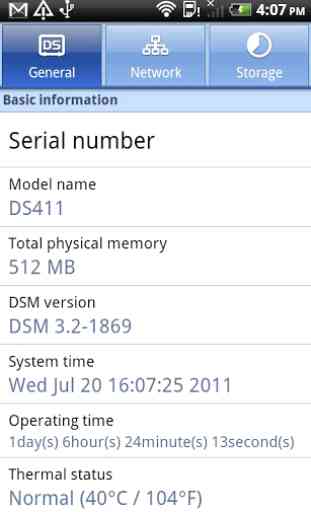


App no longer let's me update packages since upgrading to DSM 7.0. App used to work fine but is now unresponsive. Pressing the update button does nothing.