DS Helpdesk
- displays tickets using different view types: "Queue View", "Status View", "Escalation View"
- allows ticket handling customization, according to users' necessitiesPersonal Tickets
- displays user's tickets grouped by the following criteria: watched, locked and responsibleTicket Management
- allows users to create new tickets
- provides personalized ticket management, moving a ticket to any different Queue, changing the tickets' owner or closing any specific ticket
- provides the facility of creating new notes, replying to customers using email services, giving the user easy and flexible ways to handle customers requests, thus improving service delivery.Please note that for using all DS Helpdesk features in OTRS 3.1.1 or new you need to remove some default limitation. To do that please ask your OTRS administrator to go on:Admin -> SysConfig -> Select iPhone -> Click on API, remove any values from fields( ex. (MoveList|MoveTicket) on iPhone::API::Object###TicketObject field) and click Update
The DS Helpdesk App provides users free and mobile access to the OTRS Help Desk System, from any devices running an Android OS.The application allows remote real-time ticket managing, ensuring a quick response time and user flexibility.
DS Helpdesk is an access interface App not build by otrs.com team and we don't want to take any credit for their work.
Requirements
In order for the DS Helpdesk App to comunicate with the OTRS Help-Desk, it requires that the OTRS has the iPhoneHandle package (http://ftp.otrs.org/pub/otrs/packages/iPhoneHandle-1.0.1.opm) installed.DS Helpdesk requires an OTRS 3.x version and the corresponding iPhoneHandle 1.0.Also, an Android device with a 2.1 version or higher is required, along with a high speed internet connection (Wi-Fi or 3G).
Features
OTRS Views
- displays tickets using different view types: "Queue View", "Status View", "Escalation View"
- allows ticket handling customization, according to users' necessities
Personal Tickets
- displays user's tickets grouped by the following criteria: watched, locked and responsible
Ticket Management
- allows users to create new tickets
- provides personalized ticket management, moving a ticket to any different Queue, changing the tickets' owner or closing any specific ticket
- provides the facility of creating new notes, replying to customers using email services, giving the user easy and flexible ways to handle customers requests, thus improving service delivery.
Please note that for using all DS Helpdesk features in OTRS 3.1.1 or new you need to remove some default limitation. To do that please ask your OTRS administrator to go on:Admin -> SysConfig -> Select iPhone -> Click on API, remove any values from fields( ex. (MoveList|MoveTicket) on iPhone::API::Object###TicketObject field) and click Update
powered byDigital CatalogueA Product of PlexusSquare
Category : Business

Reviews (23)
A ticket search would be extremely beneficial. Search name, ticket #, anything in the subject line. Very difficult having to scroll through tickets
I can log into my OTRS system using this application but I receive the following error when I try to look at tickets to read the description No access method 'ArticleGet()' from 'TicketObject'!
Tried many times but it shows login failed.
Login always failed with my Google Nexus4.. using OTRS4.. I tried using same URL from browser and it work with same credentials but doesn't work with this app. ..!!! :-(
Works pretty well with otrs
Running otrs 4 on centos 7 and official app connects on iphone. But can't connect on S5 via this app. Possibly not ready for 4 yet.
New version is great
On Samsung galaxy s5 no start buttons appear so you can login into the account . Basically you can't use the application in any way
Used before on Samsung Galaxy 3 and was working fine. Now installed on Samsung note and doesn't show login info.
Galaxy Note 4 cannot run application. The Samsung Galaxy Note for no longer has a Settings button specifically for Android. Due to this you cannot configure the app for your system because there is no settings button within the app. I loved the app on my old phone.
Always says login failed. I have triple checked my information and I know it is correct. Doesn't work.
Ubuntu 14 otrs 4.0.5 apache 2.4.7 fresh install...cannot login app is useless
Out of the box experience fails.
Apache log says: "Apache-HttpClient/UNAVAILABLE (java 1.4)" Server is ubuntu 12.04 LTS, client is Nexus 4 with android 4.4.4
Great app, connects and works well. Only problem I've found is going into a longish ticket I've recently viewed needs to reload the entire ticket - this can take some time. It would be great if it cached ticket responses or allowed you to 'pin' responsible tickets so you can view them quicker without downloading from scratch all the time.
Would love to use it, but I do not get any further than creating the account. Upon saving bit tells me it cannot connect.
Login failure..Tried repeatedly to contact support to no avail.. Now its working after rebuilding I Phone handler. Best Otrs app I have seen.. Needs a home button.
Can't connect. Delete and edit buttons don't work. Using Samsung Galaxy Note 10.1
Great app helps keep me from firing up the laptop in the middle of the night and during meetings.
OTRS is the best open-source Help Desk platform out there. And this app makes it even better to use! Great job dev! Not sure why people are having problems connecting. Read the notes closely, check your firewalls and ports. This app runs well with OTRS 9.1.10.
Finally an app will show the notes on the ticket. The interface is smooth on the EVO with 3g. Great job!
Always got a login failed for otrs 5


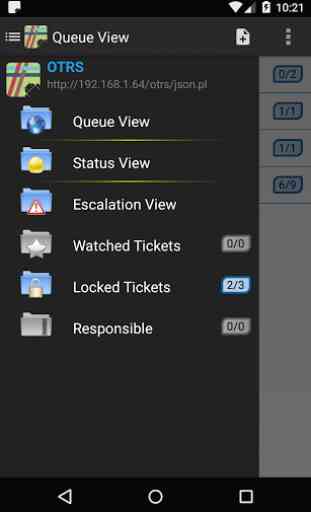
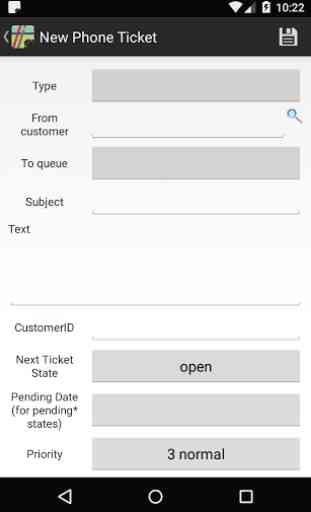

From my quick testing it seems that watched tickets are not detected at all. Another problems are missing features like doing ticket search based on ticket number or customer ID. I miss also some sort of setting up notifications - for example to get notified only when a I became responsible or owner of the ticket and not each time when new ticket is received. I am also wondering what is main difference between this free version and paid one since descriptions are same...